Blackmagic Design has released DaVinci Resolve 19.1.1, bringing a host of enhancements and fixes across its Edit, Fusion, Color, and Fairlight pages.
Whether you’re a video editor, colorist, VFX artist, or audio professional, this update ensures a smoother, more efficient workflow from Blackmagic’s flagship post-production suite. Let’s explore the highlights of this latest update.

Image Credit – Blackmagic Design
Edit Page
The Edit Page has received several critical updates to improve functionality and reliability. Key fixes include:
- Improved Multicam Editing: Two notable issues with multicam editing have been resolved. The first addresses difficulties in switching multicam angles at edit points, and the second resolves inconsistencies when working with speed-altered multicam clips. These fixes make multicam workflows smoother and more predictable.
- Transition and Opacity Fixes: A crash issue when previewing transitions on certain clips has been fixed, along with enhancements to opacity or fader previews when working on non-black backgrounds.
- FCP XML Support: DaVinci Resolve 19.1.1 supports importing and exporting Final Cut Pro v1.13 XMLs, ensuring better interoperability with Apple’s ecosystem.
- Subtitles and Edit Index Improvements: Issues with multiline subtitles and track controls in the edit index have been addressed, allowing for more precise editing and display accuracy.
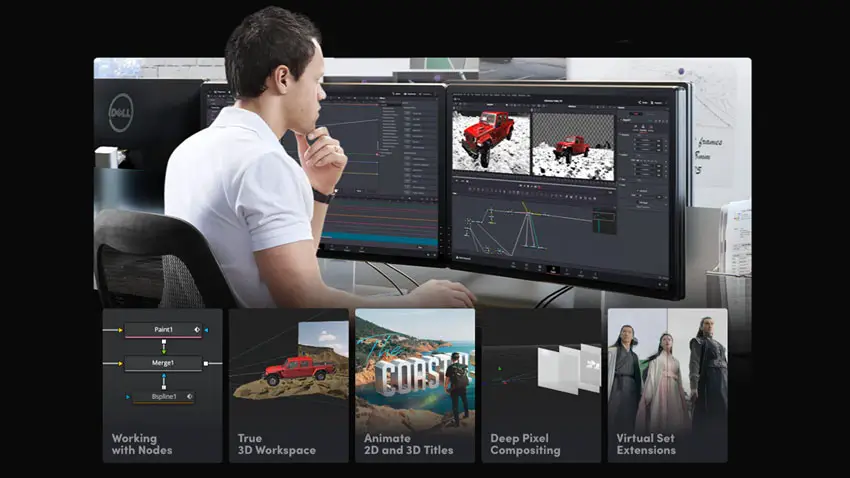
Image Credit – Blackmagic Design
Fusion Page
The Fusion Page, renowned for its powerful motion graphics and compositing tools, has received attention as well:
- Rendering Enhancements: The SphereMap rendering issue in software mode has been resolved, and outer poly rendering on linear b-splines now functions correctly. These fixes ensure more reliable results when working with complex shapes and environments.
- Macro and Cache Fixes: An issue with loading disk caches on macros has been addressed, ensuring smoother workflows for users working with reusable templates and cached data.
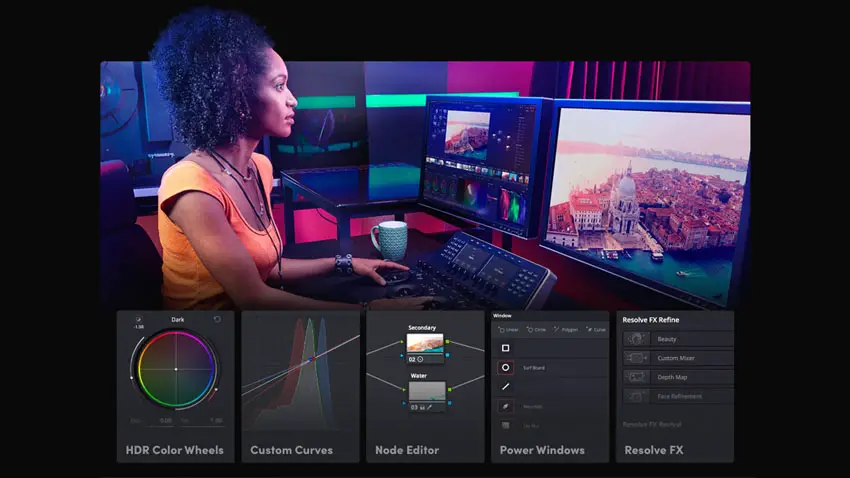
Image Credit – Blackmagic Design
Color Page
DaVinci Resolve’s Color Page, a favorite among professional colorists, sees updates aimed at improving collaboration and preview functionality:
- Timeline and Highlights Previews: Thumbnail display issues for spatial photos on the timeline have been fixed, alongside improvements to ColorSlice highlight previews when using Magic Mask. These changes enhance the accuracy of visual previews during grading.
- Collaboration Fixes: Grades no longer reset to local versions in collaborative projects, improving reliability for team workflows.
- New Clip Ordering Tool: A new color thumbnail index tag has been added, allowing users to order clips more effectively during grading sessions.
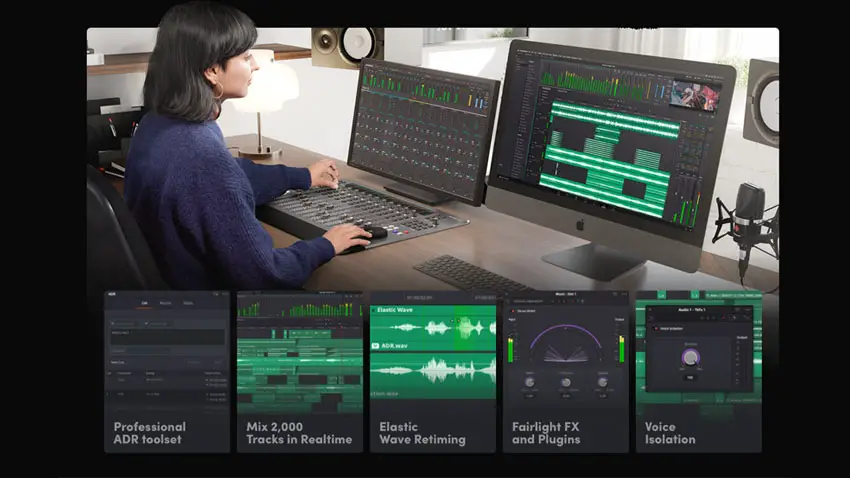
Image Credit – Blackmagic Design
Fairlight Page
Audio professionals will appreciate the enhancements to the Fairlight Page:
- Automation and Trim Issues Resolved: Users dropping out of automation trim during playback will find the process smoother and more intuitive. Additionally, the dialogue leveler gain control and FairlightFX reverb and noise reduction automation have been refined.
- AAF and Audio Interface Fixes: Issues interpreting full clip fades in AAF files and setting audio interface sync sources to internal have been resolved. These changes ensure improved compatibility and flexibility when working with external audio workflows.
- Accelerator Fixes: Audio accelerator issues with desktop video devices have been addressed, enhancing overall audio performance.
General Improvements
Beyond specific pages, DaVinci Resolve 19.1.1 includes several system-wide enhancements:
- Metadata and Subtitles: The availability of shutter angle metadata as a tag has been added, and issues importing SRTX subtitles into the media pool have been fixed.
- Encoding and Rendering: Fixes for H.265 encoding on older NVIDIA GPUs and multipass renders on macOS 15.1 ensure broader compatibility. The update also introduces an XDCAM encoding option to select file or disc targets and a rendering option for MP4 files compatible with Windows 10 Media Player.
- Performance Boosts: General performance and stability improvements solidify DaVinci Resolve’s reputation as a reliable post-production powerhouse.

Image Credit – Blackmagic Design
Special Holiday Offer
Special Offer: For a limited time, Blackmagic Design is offering a 20% discount on DaVinci Resolve Studio, bringing the price down to just $235.
There are other products also on sale as well, including the Resolve Micro Color Panel for $395, the Resolve Micro Panel for $665 (with Resolve 19 incl.), and the Fairlight Desktop Console for $2445.
This is the perfect opportunity to upgrade your workflow gain functions for project mastering and output. The holiday offer ends on December 13, 2024.
[source: Blackmagic Design]
Order Links:
- Blackmagic Design DaVinci Resolve Studio Activation Card (B&H)
- Blackmagic Design DaVinci Resolve Micro Color Panel (B&H)
- Blackmagic Design DaVinci Resolve Micro Panel with Resolve Studio Software (B&H)
- Blackmagic Design Fairlight Desktop Console USB Control Surface (B&H)
Disclaimer: As an Amazon Associate partner and participant in B&H and Adorama Affiliate programmes, we earn a small comission from each purchase made through the affiliate links listed above at no additional cost to you.



