FilmConvert has recently announced that the GoPro Hero 12 Black is now part of its camera pack library. This enables action-oriented content creators to make more visually stunning cinematic videos with their action camera footage.
Boasting a 12-megapixel GP2 sensor, the GoPro Hero 12 Black delivers high-resolution photos and supports video recording up to 5.3K at 60 frames per second.
With next generation Hypersmooth 6.0 video stabilization technology, the Hero 12 minimizes shaky shots for professional-quality results.
The Hero 12 Black also sports GoPro’s own flavor of Log, enhancing dynamic range and color grading flexibility for advanced users.

Image Credit – FilmConvert
The FilmConvert GoPro Hero 12 Black camera pack offers a wide range of cutting-edge features that are designed to enhance filmmakers’ action-packed content.
With the Nitrate and CineMatch applications, users can access a vast collection of carefully recreated film stocks and grain presets, providing professional-grade film grain emulation that resembles traditional film aesthetics.
However, FilmConvert doesn’t only offer presets. It also empowers users by giving them precise control over every aspect of their desired look, including exposure, color temperature, and film stock selection.
This level of customization ensures that filmmakers can achieve a visual style that perfectly aligns with their creative vision.
The seamless integration of the camera pack with popular editing software is of paramount importance, ensuring effortless application within existing workflows.
This guarantees a smooth and efficient post-production process, allowing creators to focus on storytelling.
CineMatch, can further enhances the editing process. This application automatically harmonizes the appearance of footage captured with different cameras, ensuring a consistent look across all clips within a project.
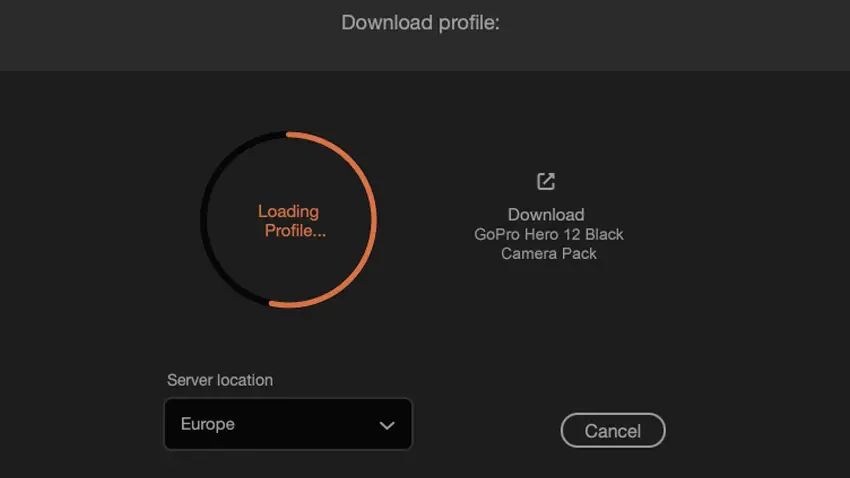
Image Credit – FilmConvert
Updating and Installation
Accessing the camera pack of GoPro Hero 12 Black has become more convenient with the Nitrate plugin’s latest feature – the built-in Camera Pack Downloader.
Now, you can download the camera pack by clicking on the ‘Download Camera Profile’ button under the plugin’s ‘Camera Settings’ window and selecting the Hero 12 camera pack. The pack will automatically download and install, making the updating process hassle-free.
For legacy FilmConvert users, manual download and installation options are also available. To gain access to the GoPro Hero 12 camera pack, users need to download and reinstall the latest version of the app for CineMatch.
Whether capturing heart-pounding action sequences or serene landscapes, creators can now unlock the full cinematic potential of their GoPro footage and have peace of mind knowing that multiple models of GoPro Heros will match as well, ensuring stunning visuals and a cohesive aesthetic across every project.
[source: FilmConvert]
Order Links:
- GoPro Hero 12 Black (B&H)
Disclaimer: As an Amazon Associate partner and participant in B&H and Adorama Affiliate programmes, we earn a small comission from each purchase made through the affiliate links listed above at no additional cost to you.




