Another year and another set of big updates for Adobe Premiere Pro and the rest of the Creative Cloud suite. Even though the clocks haven’t yet ticked 2024, we are getting a look at the first updates for their flagship NLE with version 24.1. The software is already jam packed with more features than most editors will ever use.
This update brings some facelifts to a few panels along with a tweak to text-based editing. Premiere Gal always does a wonderful job of breaking down these features and you should find out if there’s anything that might speed up your workflow.
1. Updated Presets
One thing many people thought about the format presets is that they had become a bit dated. HDV, DV, AVC, etc. These took up a lot of space. The new preset menu is much cleaner and easier to navigate. Plus, there are new ones that are much more current.
Among them are options like UHD 4K with HDR, a broadcast folder, and more.
2. Essential Graphics Panel
MOGRTs, which are templates for various types of motion graphics, can be invaluable in speeding up your workflow. If you build up a big enough library they can become a hassle to sift through to find the right one.
The new interface for essential graphics now has a way to add your own templates to the menu. This means you can organize your files more easily in your file system and then have that matched in the essential graphics menu.
Plus, if you select a MOGRT it’ll highlight which folder it is in. Move them around where you want them too. Reorganize everything to make them easier to use.
3. Remove Filler Words
Text-based editing is one of the newest features in Premiere and it is getting even better. Not only can you quickly go in and make edits based on the transcript, now you can have Premiere go in and take out filler words. This means those awkward “umms” can just disappear.
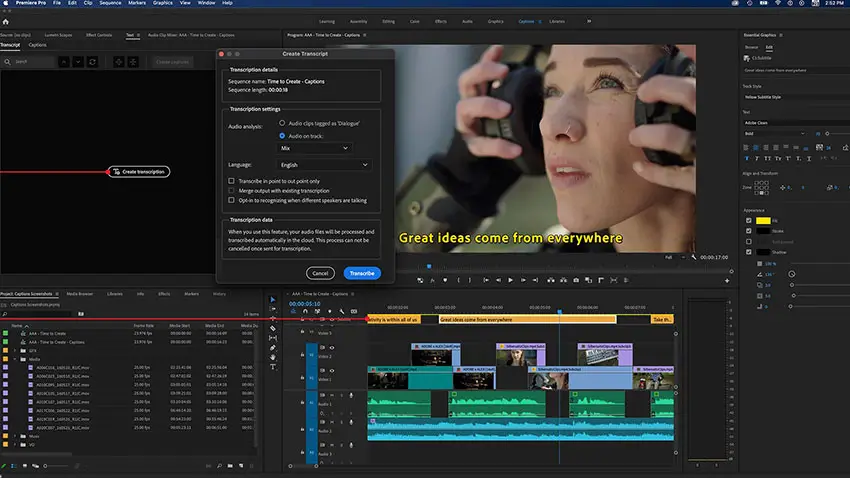
Image Credit: Adobe
You’ll start the same way as before and just generate a transcription of your video. You can even have Premiere automatically do this as you load files into your sequences.
Now, when you look at the transcript you can see the filler words and then have Premiere show you all of them. Hit the delete button as you go and Premiere will make the cuts for you.
This also works for some pauses. The transcription can detect pauses of a custom length and delete them as well.
4. Import/Export
There are a few updates to the import/export prompts. Among them is the addition of Cloud locations.
This means if you use iCloud, Dropbox, Google Drive, or something else, you can use them to import files and projects.
Heading to Export, now you have a way to collapse the different publishing options. Makes it a little cleaner to get set up.

Image Credit: Adobe
5. New Share Button
This feature, in fact, is only in the Beta right now, so test that out if you are interested in seeing it, and that is a new Share button in the toolbar. This allows you to invite others to work on the project.
This is how you can create cloud projects with other users in your team. You can also use it for sharing with clients for them to review. This connects with frame.io and sends a link directly. Saves some steps.
That’s all for this update, but over time these small changes make a big difference. Anything in here that you are excited about?
[source: Premiere Gal]
Order Links:
Disclaimer: As an Amazon Associate partner and participant in B&H and Adorama Affiliate programmes, we earn a small comission from each purchase made through the affiliate links listed above at no additional cost to you.



