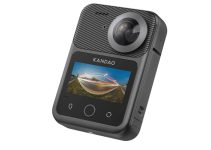Three generations of Apple Silicon have now entered the real world and with that we have a lot of questions about how each release has improved upon the last and, probably most importantly, whether those upgrades are worth the extra cash.
The base models in particular are interesting to look at because they don’t get as much of the flashy changes as the Pro and Max chips. That’s why we want to look at a fairly big comparison between the original M1 MacBook Air – one of the first computers with Apple’s chipset – and the latest M3-equipped MacBook Pro.
Max Tech always has extremely thorough reviews and they have spent years looking at Apple Silicon. Let’s see what they think in this M1 vs M3 comparison.
Price is apparently a big comparison point between these machines. Today, you can find the M1 MacBook Air for a steal at around $750. The new M3 MacBook Pro will run at least $1,600.
These are both base models with only 8GB memory. If you want to upgrade the M1 Air with 16GB memory and more storage will cost a little under $1,000 while the M3 Pro will balloon to $2,000.
Design
The physical design is a consideration here as the new M3 MacBook Pro is a MacBook Pro is many ways. The Pro features a larger 14” display along with a larger, thicker chassis.
The screen also has that notch but it is a mini-LED panel that is objectively much better than what you will get on the M1. It’s brighter, has ProMotion, and has a greater dynamic range though both are plenty sharp.

Image Credit: Apple
One area with huge improvements is the webcam. The MacBook Pro finally has a Full HD webcam that is better in almost every single way than the M1 Air. More detail, contrast, dynamic range, etc. It’s a better system.
The Pro also has MagSafe charging along with many more physical ports. The Pro has two Thunderbolt ports, HDMI port, an SD card slot, 3.5mm headphone jack, and the charging port.
The MacBook Air relies on using one of the two Thunderbolt ports for USB-C charging and only has a 3.5mm jack as the other port. Now, this is easily solved with an external dongle though it is a consideration.
Being larger, the 14” MacBook Pro is able to add a much better speaker system as well. If you are looking at design as a major factor then it might be worth the extra cash for the M3 MacBook Pro.
Lastly, the cooling systems are very different. The MacBook Air relies on passive cooling while the MacBook Pro adds a fan. Unfortunately, the M3 doesn’t have the dual fans as the other Pros. That means the Air is silent while the Pro can get noisy when you push it.
Performance
Now is time to talk about raw performance. The M3 is a better chip, no doubt about it. In the Geekbench 6 single-core test it is showing an improvement of around 32% compared to the M1.
Multi-core was showing an increase of 38%, which is something you might see in more intense applications.
GPU was a huge focus of the M3 architecture and we see that here with a Metal test that improves 89% over the M1. Moving to a Cinebench R23 test we have a difference of 53%. This is likely because the Air is going to get throttled as it heats up.

Image Credit: Apple
Interestingly, in the real-world Lightroom Classic test of exporting 50 raw images the difference is not as great as the benchmarks were showing.
The M1 Air performed the test in 2 minutes 9 seconds while the M3 Pro finished in 1 minute 47 seconds. Final Cut Pro even had an identical export time with a 4K HEVC file, likely due to having the same encoders.
The problem with the M3 is that, even though you will see better performance, some of the chip’s overall potential is limited by the use of only 8GB memory in this base model. Realistically if you want to get the most from the machine you’ll need to spend $2,000 and upgrade the memory to 16GB.
So, if you aren’t going to be shelling out even more cash then you have to consider whether you should just save even more money and pick up the M1 Air since the performance difference may not be that great.
I definitely agree with these points from a financial perspective since most people looking at these machines will be totally happy with an M1 MacBook Air.
If you want to get serious about video editing then you might want to consider investing in the M3 MacBook Pro with a couple key upgrades. That money isn’t just going to performance either since the design of the Pro has plenty of advantages.
Which one of these would you pick?
[source: Max Tech]
Order Links:
Disclaimer: As an Amazon Associate partner and participant in B&H and Adorama Affiliate programmes, we earn a small comission from each purchase made through the affiliate links listed above at no additional cost to you.