Raw is king when it comes to still photography and practically every pro will shoot only in raw to guarantee the best image quality and maximum flexibility in post.
Video doesn’t have the luxury of commonly available and easy-to-use raw formats, unfortunately, but raw is becoming more and more accessible.
ProRes RAW in particular is taking off with cameras like the Sony FX3. Still, is it worth shooting in Raw compared to the high-quality internal codecs.
Considering that you need extra equipment – an Atomos recorder – along with your camera and that ProRes RAW requires certain software and more storage, raw isn’t always the best choice. Let’s see what filmmaker Josh Sattin has to say during his head-to-head comparison.
About ProRes RAW
For those unfamiliar with the Sony FX3’s raw capabilities, you can unlock ProRes RAW by turning on RAW output from the camera and sending a signal out via HDMI.
Then using an Atomos recorder, such as the Ninja, you can record this raw signal in ProRes RAW. With the FX3 you’ll be able to record raw at 4.3K at up to 60p.
Testing the quality of ProRes RAW against the high-quality XAVC S-I codec has Josh recording at the exact same time with the recorder and camera. This is a near-perfect comparison scenario.

Image Credit: Sony
Since the raw is, well, raw, you’ll notice some differences between the internal recording and raw footage. This has to do with internal corrections, like distortion correction, done by the FX3 with internal recordings.
Grading was minimal with just a basic correction and no color adjustments.
Test Footage
Starting out is a simple outdoor shoot with some nice clouds in the sky and some shadows from the trees. You can see some slight differences between the two formats.
There seems to be a touch more detail in the highlights, though this may be due to the interpretation of the raw footage by the NLE. The color in the raw does seem to be a bit richer, though this could just be a little extra saturation.
Generally, he does like the extra detail and color rendering of the raw. Looking at the water, the internal recording also seems to have some magenta in the blue which isn’t there in the raw footage. Raw looks better straight away.
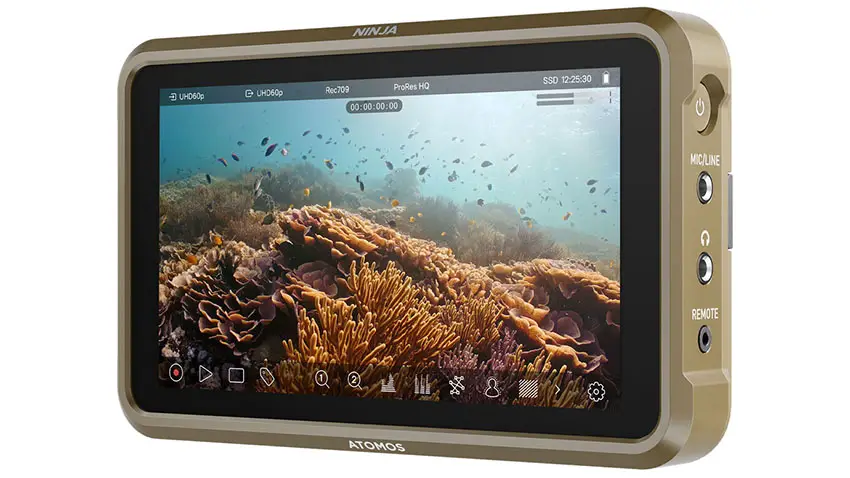
Image Credit: Atomos
This trend continues when doing another take outside with him as a subject. The raw footage seems to be producing a more reliable image more quickly in the NLE. The extra information in the 12-bit recording compared to the internal 10-bit might just help out.
Doing a more aggressive test on pulling detail from dark shadows you can see a difference in the colors in the footage. The ProRes RAW does look closer to normal. One piece of good news is that the dynamic range looks to be the same between the two.
Lab Tests
Moving to more controlled tests we have the studio shots. This is a classic color chart shot which should give a lot of good information on how color and contrast is rendered.
It was exposed for middle gray and the raw conversion in Final Cut is set to match the S-Log3/S-Gamut.cine profile. The same Sony conversion is applied to both files.
The waveform is going to give us some basic information about the rendering. It does actually seem to have greater contrast with a higher white point and a lower black point than the internal recording.

Image Credit: Atomos
Moving to the vectorscope you can see how accurate the colors are, especially with skin tones. The ProRes RAW footage seems to have a greater range of colors. RAW does seem to shift more towards yellow in the skin tones and it is a touch more accurate in the blues.
Noise reduction can’t be controlled with internal recording on the FX3. RAW doesn’t have any noise reduction though if that is what you want.
Noise reduction can save time but it isn’t always going to provide the greatest detail. Comparing the two clips you can see perhaps a touch more detail in the ProRes RAW clip though it isn’t a huge difference.
There is a bit more noise on the RAW footage. If you want the best results you’ll likely want to apply some of your own noise reduction to the RAW footage in post.
Overall Thoughts
ProRes RAW seems to be the winner here. It isn’t a runaway and the biggest consideration will be your own workflow. If you will need to use a different NLE or do some transcoding then ProRes RAW probably isn’t worth the extra effort.

Image Credit: Sony
On the other hand, if you want the greatest amount of color information and detail then the ProRes RAW footage will deliver the best results. If you are planning to do some heavy grades or VFX work then the higher bit rate and bit depth may be helpful.
Understanding when and where you might benefit from RAW is going to help you maximize results without going overboard. For most shoots, the internal recording is absolutely good enough.
Have you used ProRes RAW yet? What do you think about it compared to just recording internally?
[source: Josh Sattin]
Order Links:
Disclaimer: As an Amazon Associate partner and participant in B&H and Adorama Affiliate programmes, we earn a small comission from each purchase made through the affiliate links listed above at no additional cost to you.



