We’ve been able to get actual hands-on experience with some of the potential of generative AI and how it can be used to create and edit still images with the release of the latest version of Adobe Photoshop.
Now we get to look forward to the next step: AI-generated video and video editing.
Adobe Firefly Video AI is going to be something we can use in the near future and it has the potential to completely revolutionize the video production process.
Videographer Matt WhoisMatt Johnson thinks that these AI tools will bring a new era of content creation and he takes a look at some of the potential features and functions of Adobe’s upcoming tool.
Generative AI for Premiere Pro is going to help videographers. Adobe has some cool ideas and tricks that seem very practical as well.
We have already seen the Firefly AI system for photos where you simply type what you want into a box and get the AI to fill in the area you have selected.
Be warned, generating video is going to require a lot more computer processing than stills. In the examples provided by Adobe, the footage generated was of fairly low resolution and while it looked plausible it may not be so believable for everything.
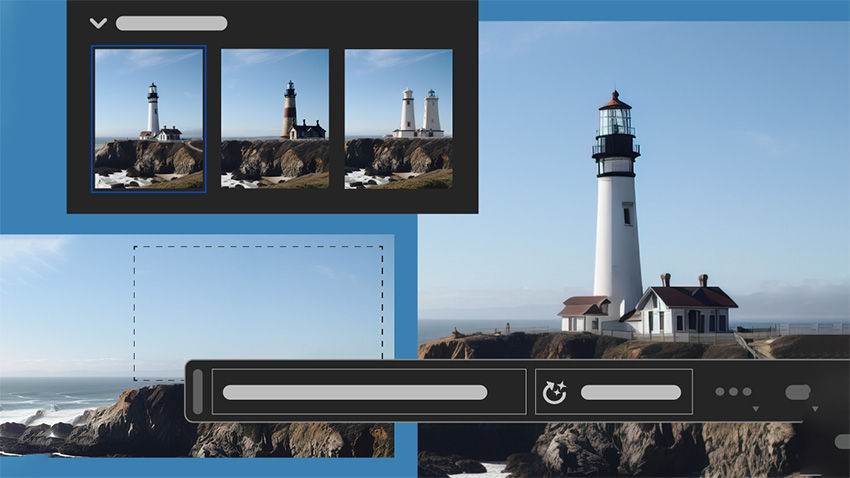
Image Credit: Adobe
In the future, Adobe has plans to add some more advanced video editing tools much like you may use AI in Photoshop. One example was using the AI to remove distracting background elements from a video.
It was removing these background elements from the entire clip and doing it in a way that should be more believable and reliable than content-aware fill.
Another example actually added something to the clip. Adobe added a tie to a walking model and it even handled the lighting changes and movements of the model. It was shockingly good and it looks like something that you could actually use in an actual project.
A cooler function is that you can start with a still image and then make it into a video. With a push for video it can be helpful to add a bit of movement to an image to make your project look even more interesting than a basic Ken Burns effect.
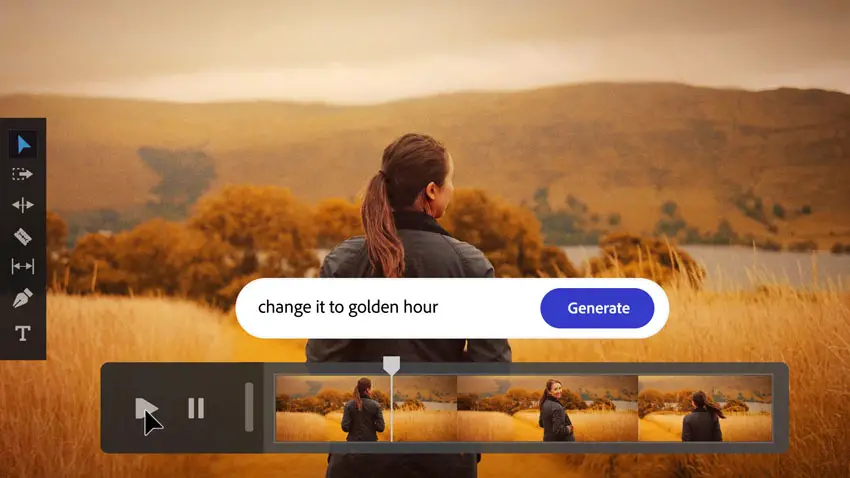
Image Credit: Adobe
Hopefully, this is something that will come to Creative Cloud as just a new feature. It’s possible they may charge for it in the future, but it is a possibility that everyone can have access to this soon.
AI doesn’t just need to be used to generate new video or create it from nothing. You can also use it simply to improve existing video, like intelligently increasing the resolution of a clip.
This can help you make archived footage look better or simply blend in more with a modern timeline.
Don’t forget about audio. Adobe is working on automatic dubbing. If you want to reach a more global audience you may be able to just ask Adobe to take your video and automatically redub it in other languages while making sure it still sounds like you.
Are you excited about these new AI tools? Do you have ideas for how you are going to use this in the future?
[source: Matt WhoisMatt Johnson]
Order Links:
Disclaimer: As an Amazon Associate partner and participant in B&H and Adorama Affiliate programmes, we earn a small comission from each purchase made through the affiliate links listed above at no additional cost to you.



