There are new AI tools coming out every day. While the idea of these tools becoming so advanced they may replace some jobs in the near future is scary, today they are often just nice options to have on hand to upgrade your own skills.
Video editing is one area where companies are beginning to push these new tools and you should make sure to learn what you can.
One super popular option for text is ChatGPT, but did you know that you can leverage that tech to give a boost to Premiere Pro? If you want to know more you should check out this video from videographer KYLER HOLLAND.
This technique actually leverages the new transcription feature in Premiere Pro. Adobe has made this super easy. Enable the Text window first. Once there, there should be a create transcript button for you to hit. You can also set Adobe to automatically transcribe your videos.
Now that you have it you’ll need to export it as a CSV file. Open this up in Google Sheets or Excel. You’ll see your time codes and the transcription.
ChatGPT has some limitations with how much content it can parse through at once. Kyler has found that about 10 minutes of transcription usually works well.
He selects the first 10 minutes of transcription based on the timecode in the Excel doc. He copies that and then heads to ChatGPT.
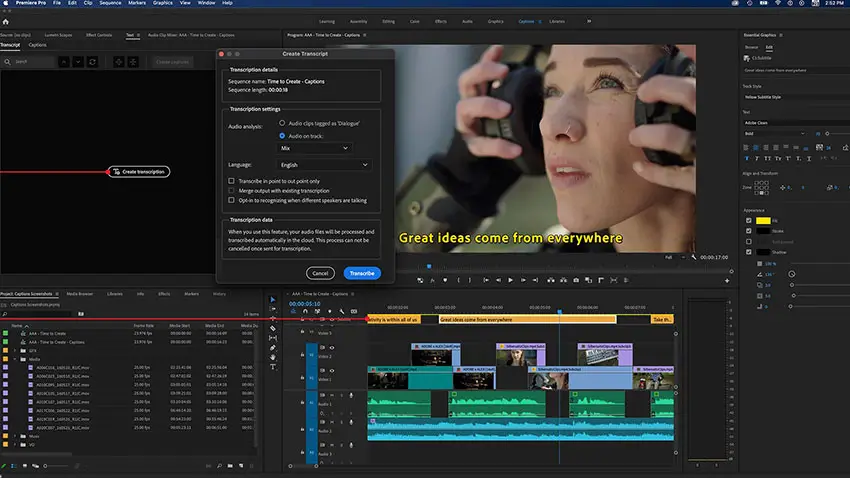
Image Credit: Adobe
In ChatGPT he asks what the key takeaways are using direct quotes and to add a title to each section. Paste in the transcription and you now get to see what the AI churns out.
You can also revise the prompt to get even more specific results from the system.
Since it returns direct quotes you can then copy the sections you want to find in Premiere using the transcription window and be brought directly to the proper place in your timeline.
The AI results will also do some interesting trimming and combining to create a story using the various pieces of the video.
Again, using the text to get to the right spot allows you to quickly cut and edit your project based on what was provided by the AI.
If you are working with interviews where you have an hour or more of footage to comb through this can dramatically speed up your editing.
It still might not be perfect, though for getting the outline of the video all laid out or finding sections you might want to pull out for social media posts this is an incredible time saver.
What do you think about using AI tools for video editing? Are any of you utilizing this technology already?
[source: KYLER HOLLAND]
Order Links:
Disclaimer: As an Amazon Associate partner and participant in B&H and Adorama Affiliate programmes, we earn a small comission from each purchase made through the affiliate links listed above at no additional cost to you.


