Going portable with Apple systems often means picking out an iPad and making some compromises when it comes to software.
The split between macOS and Apple’s mobile solutions means you are often trading features and functions to get the essential pieces you need. Or, you could try to blend the best aspects of both systems to create a cool setup for creatives on the go.
Creator Tausif Hussain has created an interesting solution that uses a Mac mini as the main brain while an iPad Pro sits in as the monitor to create a portable setup. You’ll get to use full macOS with a touchscreen and everything!
One thing to clarify up front is that when Tausif says that this rig is portable he means it. You can use this setup out in the woods if you wanted since it runs on battery power.

Image Credit: Apple
In this configuration, Tausif opted to go with a base M2-equipped Mac mini along with a 12.9” iPad Pro. The 12.9” gives you the largest iPad screen available and the highest quality since it is an XDR screen.
To use it properly as a monitor you’ll need a stand and the recommended model is the BENKS Infinity Pro iPad Stand. The aluminum design and magnetic attachment system are solid and can be adjusted to multiple viewing positions.

Image Credit: BENKS
You’ll still need a keyboard so go with your personal favorite. Or, you can go with the recommended nuphy Air mechanical keyboard if you want something a bit nicer. Add a mouse to the system to complete it. Can’t go wrong with the Logitech MX Anywhere 3S.
Now, you’ll need to get your Mac mini off that wall outlet. For that, he turned to the Anker Powerhouse system. This is an ultra-fancy portable power bank that features those common USB ports and adds a 100W AC outlet. The Mac mini isn’t the most demanding computer so it’ll run just fine for hours.
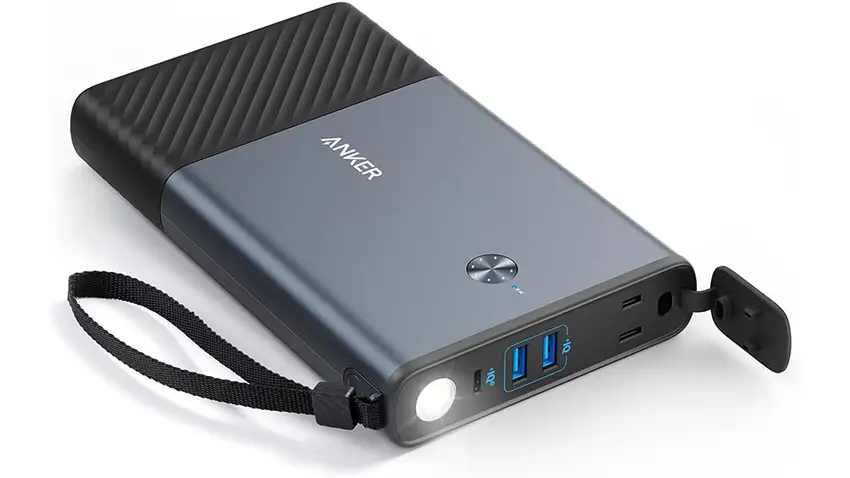
Image Credit: Anker
The last accessory is the most important: the Luna Display. This is a USB-C dongle that allows you to use the iPad Pro as a wireless monitor for your Mac mini.
Keep in mind that you will still need a monitor to get the Mac mini set up to work with all these tools. Once you install the software and everything you should be good to go.
With all those pieces you can then take your Mac mini and iPad Pro anywhere.

Image Credit: Astropad
You’ll get the Mac mini plugged into the power bank and then want to hard-wire your iPad Pro to the computer to get them all synced up. If you have a Wi-Fi connection you actually don’t need to directly connect the two. Once you power everything up it should just work.
There is a touch of latency since it uses a dongle instead of a super direct display connection. The better your network connection the better the performance. Though a direct USB-C connection will overcome this issue.
With even better internet you could even take the iPad anywhere you have a connection and still work on your computer with the iPad and a keyboard. The only major caveat is that the audio is still outputting from the Mac itself, so that won’t travel wirelessly.

Image Credit: Apple
Apple does have a built-in Sidecar function that allows you to use your iPad as a display for your Mac. Unfortunately, this is meant as a secondary display and not as your main screen, so to use only the iPad as your display you won’t be able to rely on Sidecar.
A benefit of all these systems is that you get a touchscreen now. Apple is super reluctant to add touchscreens to the Mac lineup and this is a way to get it. The extra versatility this provides might make your everyday computer use just a bit nicer.
What do you think about this cool setup?
[source: Tausif Hussain]
Order Links:
- Apple Mac mini (B&H, Amazon)
- Apple iPad Pro (B&H, Amazon)
- BENKS Infinity Pro iPad Stand (Amazon)
- nuphy Air75 Mechanical Keyboard (Amazon)
- Logitech MX Anywhere 3S Wireless Mouse (B&H, Amazon)
- Anker 511 PowerHouse Portable Power Station (B&H, Amazon)
- Luna Display (B&H)
Disclaimer: As an Amazon Associate partner and participant in B&H and Adorama Affiliate programmes, we earn a small comission from each purchase made through the affiliate links listed above at no additional cost to you.

