Now that Apple has completed the transition to its own silicon we have a complete and updated lineup to check out. For video editors looking for their next desktop workstation there are a couple to focus on: the Mac mini and Mac Studio.
You might think that the M2 Max Mac Studio is the one you have to get for the extra power, but is the new M2 Pro-equipped Mac mini able to do the job in a smaller size and at a lower price?
This type of technical analysis is best left to a few trusted experts such as Max Tech. They tackled the M2 Pro Mac mini vs M2 Max Mac Studio question with video editors in mind.
As with all comparisons we ave to lay out the key specs of each unit. He actually picks up two different versions of each to see the base and with key upgrades.
For the Mac minis (Upgrade specs on right):
- M2 Pro 10-core CPU / M2 Pro 12-core CPU
- 16-core GPU / 19-core GPU
- 16GB Unified Memory / 32GB Unified Memory
- 512GB SSD / 1TB SSD
- $1,299 / $2,199
For the Mac Studios (Upgrade specs on right, if any difference):
- M2 Max 12-core CPU
- 30-core GPU / 38-core GPU
- 32GB Unified Memory
- 512GB SSD / 1TB SSD
- $1,999 / $2,399
That is a dramatic difference in price for the base models, but that gap closes a bit with the upgrades.
Storage
One key upgrade that everyone should make regardless of the model is to upgrade the SSD. Due to how Apple configures the SSDs in these computers the base model is actually slower than the larger capacity options. In the testing, the 1TB versions were over twice as fast as the 512GB models. Weirdly, the Mac studio is actually a touch slower than the Mac mini, but both are still very fast at 1TB.
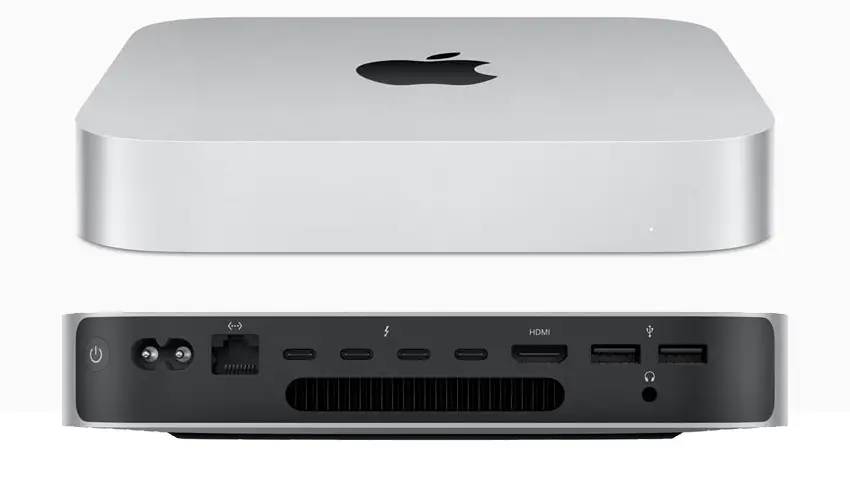
Image Credit: Apple
Design
The Mac Studio looks like a few Mac mini stacked on top of one another. The Mac mini is impressively tiny, but it does have some limitations. The Mac Studio is able to fit a couple USB-C ports on the front alongside an SD card reader. Nothing is on the front of the Mac mini.
On the back you will find a lot of similarities as they both have four Thunderbolt ports and an HDMI port. The Mac mini will only support up to three displays compared to the Studio’s five. The other ports are fairly normal across both.
Memory
As for configurations, the Mac mini starts at 16GB unified memory with an option to upgrade to 32GB. The Mac Studio starts at 32GB and can go up to 64GB with the M2 Max chip and even more if you go for the Ultra.
CPU Performance
Based on how the M2 chips are designed, the single-core scores are unsurprisingly close. The Mac Studios do edge out the minis by a hair since they have larger cooling systems.
Going to multi-core performance you will see a gap between the computers. The base M2 Pro Mac mini being about 20% slower than the 12-core M2 Pro and M2 Max chips.

Image Credit: Apple
Doing some more practical tests using Figma to export high-resolution website designs the performance is nearly equal between the different computers. The base M2 Pro Mac mini adds only a couple seconds to the results. Web-based apps will not be an issue no matter what computer you pick up.
The Cinebench tests showed similar performance between all the 12-core CPUs with only the base Mac mini coming in at about 20% lower.
Another consideration for long workdays is the thermal performance and here the Mac Studio just blows away the Mac mini. The Mac Studio didn’t even need to always be running the fans to stay relatively cool during the tests while the Mac mini was reaching the 100-degree mark quite easily.
Xcode, Logic Pro, and other well-optimized apps show similar performance results.
GPU
Heading to GPU we will start to see some real differences. The Mac Studios are putting out much more performance for the money. The base Mac Studio with 30-core GPU is almost double the Geekbench 6 score of the base M2 Pro Mac mini.
The upgraded M2 Pro pales in comparison to the M2 Max. Seems to make a lot more sense to go for the Mac Studio if you plan on adding any upgrades to your Mac mini.
Now, there is a small upgrade you can get to upgrade the Mac Studio to 38 cores and that will actually turn out about 20% better performance and seems to be well worth the extra couple hundred dollars it costs.
In Blender you can see some of these results even better since the base M2 Pro was at 1 minute 25 seconds, the upgraded M2 Pro was at 50 seconds, and both Mac Studios with M2 Max chips were down to 21 seconds. 3D graphics seems to benefit greatly from the M2 Max.
The Lightroom Classic export test didn’t show huge differences across all the chips. The M2 Max and upgraded M2 Pro were fairly similar with the base M2 Pro only falling slightly behind. For 50 high-res photos this doesn’t show huge performance gains from the more expensive models.
For more intense processing or larger quantities of photos you will see the gains, but at reasonable batch sizes most photographers should be fine.
Video Editing
Video editors will want to pay attention to the next set of tests.
For image stabilization the upgraded M2 Pro and M2 Max chips did beat out the base M2 Pro. However, when we get to HEVC export times the M2 Max chips blow away the M2 Pros. The M2 Max (either version) were nearly twice as fast since they have dual encoders.

Image Credit: Apple
Looking at an 8K R3D export there is a more noticeable progression across all the chips. The more cores you have the better the performance – and it is worth checking out.
The M2 Pro 16-core GPU does it in 12 minutes 13 seconds and then each model above that gets progressively faster and faster until you hit the 38-core M2 Max for just 5 minutes and 40 seconds.
Removing noise in Resolve is another good test and it showed the M2 Max just dominating the M2 Pro with 3-4x the speed.
Seems like a no-brainer to me. If you are doing video editing you should absolutely try and get the Mac Studio. Upgrading the GPU to the 38-core model seems worth it for more difficult footage like raw or 8K.
Does that mean the Mac mini is bad? Not at all. If that is all you can afford you will be very happy as the performance is outstanding for the money. Just stick with the base model as if you start upgrading it you might as well just go for the Mac Studio.
[source: Max Tech]
Order Links:
Disclaimer: As an Amazon Associate partner and participant in B&H and Adorama Affiliate programmes, we earn a small comission from each purchase made through the affiliate links listed above at no additional cost to you.




