Raw 8K video at up to 60 fps all internal. Those are specs of some top-tier cinema cameras. Which is why it is so surprising that it is also something that the Nikon Z9 mirrorless camera can pull off.
Nikon’s push into video continues to impress with every subsequent release and this one absolutely pushed the boundaries of what we have come to expect on mirrorless systems.
Specs alone won’t prove that the camera is good though, you’ll want to see how it actually performs. For that, we can turn to LensProToGo who did the work and got us raw data on how the Z9 handles high ISO settings and exposure recovery.
Usual testing applies here. First, they are going to run through all of the Z9’s ISO values so you can get a clean look at them. Then, Dom is getting in front of the camera to do the over and underexposure testing to see how the footage holds up with some grading.
He is going to record in two different settings. The main is going to be the 10-bit H.265 .mov in SDR and the other is the 12-bit ProRes RAW in N-Log gamma. Should give a good range of common settings.
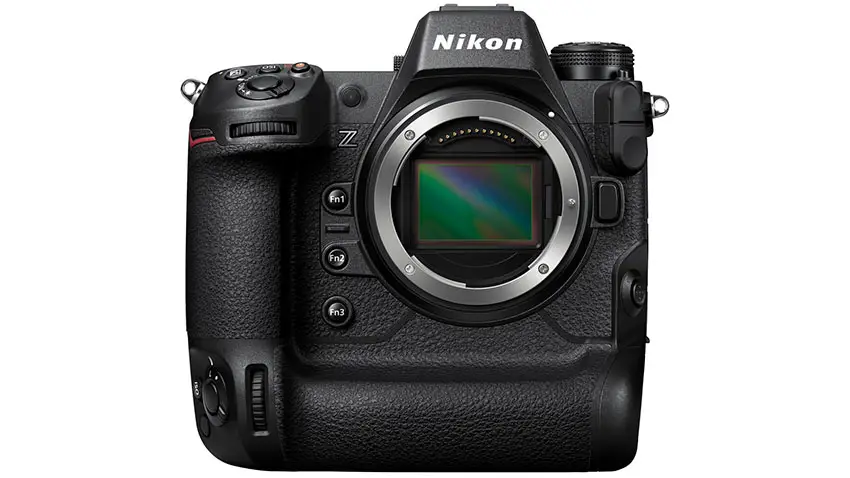
Image Credit: Nikon
ISO Tests
With the straight ISO tests in SDR the Z9 is impressively clean up to around ISO 3200. You will start to see some noise starting at ISO 4000, but it is still very, very usable at this point. Above ISO 6400 you’ll definitely have noise, but there aren’t any color shifts so it should be manageable with some reduction in post.
The noise is so fine going up with little chroma noise creeping in even above ISO 6400. It’s definitely there and you are going to be losing some detail at this point. Still, I would be very comfortable using this if I needed it.
Getting into the High settings above ISO 25,600, it’s very noisy. Might want to be careful here as it is boosting the noise in the clip. Detail, especially in the darkest areas, is starting to falter.
ProRes RAW in N-Log is next and it does have a basic correction applied to it. This mode starts at ISO 800. Results are very similar to the SDR test, though since it is raw you’ll likely need to apply some noise reduction earlier.

Image Credit: Nikon
Exposure Recovery Tests
Now for the under- and overexposure testing. A simple shot of himself and then just controlling the settings on the camera.
Underexposure is first and it does well. Recovering up to 2 stops shows essentially no differences compared to the correct image. Three stops is practically the same as well. Four stops is picking up a fair bit of noise and 5 stops is even worse.
Overexposure is usually the trickier part for digital cameras. At one stop you will be very okay. However, at two stops you can start to see some detail lost in Dom’s forehead. You’ll need to be careful not to overexpose the Z9. It only gets worse from there on.
ProRes RAW has the potential to fare better since it is higher bit depth footage. It does seem to be better in some ways than the SDR footage, however in the underexposure tests the shadows were picking up a noticeable green tint.
That can likely be corrected. Underexposure was similar in performance to the SDR clips.

Image Credit: Nikon
Overexposure is where the raw footage does shine. It holds on to much more detail here with even three stops over being easily recovered. At four and five stops over there is some detail loss.
Overall very impressive results from the Nikon Z9. Considering picking up a Nikon camera for video now?
[source: LensProToGo]
Order Links:
Disclaimer: As an Amazon Associate partner and participant in B&H and Adorama Affiliate programmes, we earn a small comission from each purchase made through the affiliate links listed above at no additional cost to you.


