The Panasonic S5 IIX is almost here. This more video-focused version of the S5 II bring a lot of features that should please videographers without costing a whole lot more.
It seems like a no-brainer if you want the best video you can get out of the camera. Still, it’s worth looking at whether the camera as a whole is delivering the quality you expect.
For in-depth reviews on new cameras one place we always look is at Gerald Undone with his comprehensive and consistent testing and analysis. Whether it’s image quality, raw performance, live streaming, or more it’s covered here.
The “X” model is the camera meant for videographers—and it gets a nice-looking all-black paint job. It has a bunch of distinguishing features for only an extra $200.
- Additional recording modes/codecs
- USB SSD recording
- ProRes RAW/Blackmagic RAW support
- Live streaming functionality
Recording Formats
Among the notable changes to the format options is the addition of All-I recording. This is easy to see in the menu as those options are labeled with an “I” instead of the “L” for Long GOP. These All-I formats do have a higher bitrate.
When you get up to 4K though you get additional choices. In 4K and high frame rates, you can choose from high or low bitrate options and there is a substantial difference in file size.
The high bitrate options can only be recorded to an external SSD. 6K unfortunately doesn’t give you All-I recording unless you switch over to ProRes.
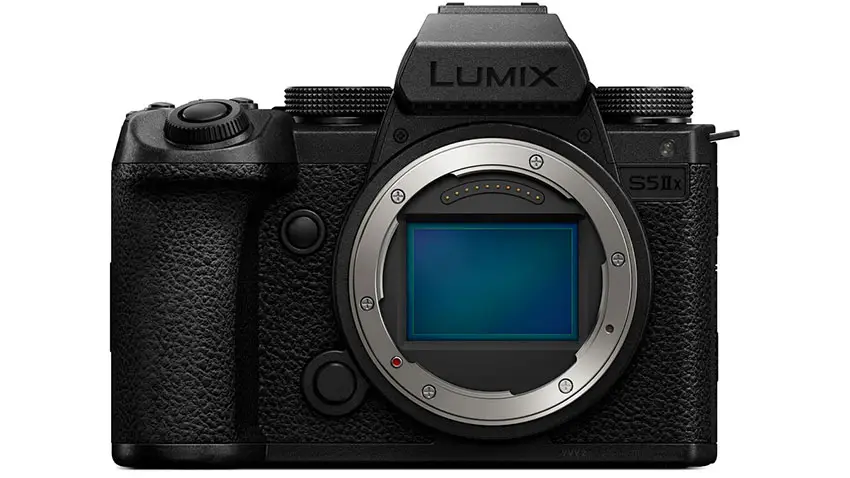
Image Credit: Panasonic
Note! There is a quirk that Gerald discovered during his shooting with the base S5 II. If you are working in the 6K modes with an HDMI monitor attached you would lose subject detection. Not ideal. The S5 IIX seems to have corrected that.
Looking at all these codec with dynamic range tests does show that the S5 II and S5 IIX are both able to deliver excellent image quality in all the modes and there isn’t really any funny business going on. It’s a good sensor.
External SSD Recording
To record all the new options you’ll need an external SSD, which the S5 IIX does support. If you want a neat solution then you should check out the Kondor Blue PRO-BLADE SSD Recording Handle.
This is really cool. It takes SanDisk’s new PRO-BLADE SSD Mags which makes working with external SSDs almost as easy as it was with memory cards.

Image Credit: Kondor Blue
There are a ton of other hard drives that work, the Samsung T7 Shield SSDs come to mind, but your mileage may vary if you go off brand. The SanDisk is a great option and works with even the most intense formats.
RAW Video
During the shooting of this video Blackmagic RAW was the one working fully and so Gerald ran his raw tests with that footage.
Another note is that of all the new features baked into the S5 IIX this is actually one that is available on the base S5 II. You’ll have to purchase a license to unlock it (which at that point makes the camera as expensive as the X), but you can get it working.
Raw footage looks great. It’s not excessively noisy and it has a similar dynamic range to the internal recording modes. If you turn on highlight recovery you can get a weird boost to dynamic range by about a stop due to how it remaps the image.

Image Credit: Blackmagic Design
Working with the footage in DaVinci Resolve shows a ton of raw options. It appears to be one of the more comprehensive selections of current raw formats. You can choose between a bunch of different log gammas, too.
And you bet he ran through all of them. They all returned close enough results that you could honestly just choose what you like.
This can help if you are using the S5 IIX as a B camera with other systems, like ARRI or Sony, as you can choose a single gamma for all your footage.
White balance adjustment is the next test. Sometimes this adjustment isn’t quite as perfect as you would expect. On the S5 IIX it seems to be a great implementation. Adjustments show essentially no real difference between different takes that are matched in the NLE.
Overall the Blackmagic RAW options are among the best around, outside of Blackmagic’s own cameras.
HDMI Latency
Something that may be of concern is there is some latency over HDMI. You’ll have some noticeable lag between any movement and what you are seeing on the external monitor. This can make it hard to pull focus or make other precise movements.
A way to make the external monitoring more usable is to turn off sound output over HDMI. For some reason this helps a lot but it does cost you your audio track.
Live Streaming
The final feature set for the X is the addition of built-in live streaming functionality. You can turn on direct streaming or via computer software.
The S5 IIX can be connected directly to your network and send the video feed to your service of choice. You can also use USB tethering with a smartphone to make the connection happen. A fairly mobile setup with the camera in this mode.

Image Credit: Panasonic
It’s nice that streaming is becoming much more accessible with these built-in features. The LUMIX Sync app can help you get everything configured as well.
For a more reliable setup with a wired connection, you can use a standard USB-C to Ethernet adapter and plug that directly to the camera. This should be a stable Internet connection for your stream. This mode can also be used for tethered control of the camera settings.
If you wanted to use the camera as a webcam you could use some of these tools and pull in the feed to OBS. OBS can then make a virtual camera that can be used like a webcam in other software. It’s a neat trick.
All things considered, the S5 IIX may be the best hybrid camera in the mid-range price tier at $2,200, especially if you are mainly shooting video.
What do you think about the Panasonic S5 IIX?
[source: Gerald Undone]
Order Links:
- Panasonic Lumix S5 IIX Mirrorless Camera (B&H, Amazon)
- Kondor Blue PRO-BLADE SSD Recording Handle (B&H)
- SanDisk Professional 2TB PRO-BLADE SSD Mag (B&H, Amazon)
- Blackmagic Design Video Assist 5” 12G HDR (B&H, Amazon)
Disclaimer: As an Amazon Associate partner and participant in B&H and Adorama Affiliate programmes, we earn a small comission from each purchase made through the affiliate links listed above at no additional cost to you.



