As part of their Spring 2023 update, Adobe has rolled out some dynamic new features for Creative Cloud including text-to-video editing, automatic tone mapping, and an expanded camera-to-cloud workflow for still image photography.
Adobe is proud to say that the Spring 2023 update is the fastest and most stable release in the service’s history. Let’s dive into the new features.
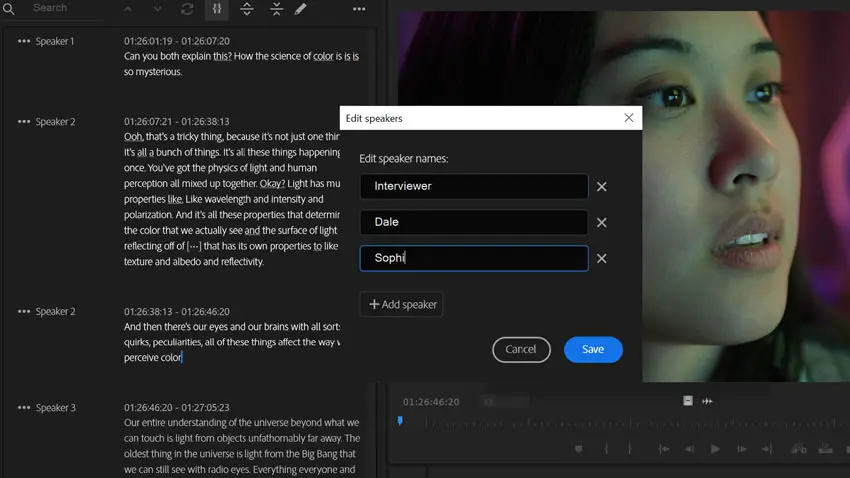
Image Credit – Adobe
PREMIERE PRO
With Three-fourths of all films and TV shows shown at Sundance, made using Creative Cloud, and over half edited on Premiere Pro, there is a clear demand for new features and performance tweaks for Adobe’s NLE.
Text Based Editing
To that end, Adobe is now offering Text-based editing, which enables editors to create a rough cut simply by cutting and pasting text into the edit line.
Text to edit will eliminate the need to have a video transcribed by another workflow, reducing post-production time and streamlining the workflow.
Adobe Premiere Pro will transcribe the audio of a clip automatically, enabling the editor to search by keyword or character to insert a clip, word, or phrase. Adobe will also automatically rearrange the transcripts as each clip is inserted into the edit line.
Captions can also be automatically generated and inserted into the subtitle track. Adobe says that Premiere Pro is the only NLE to offer native text to edit. Text-based editing is currently in BETA, with the plan to ship in May.
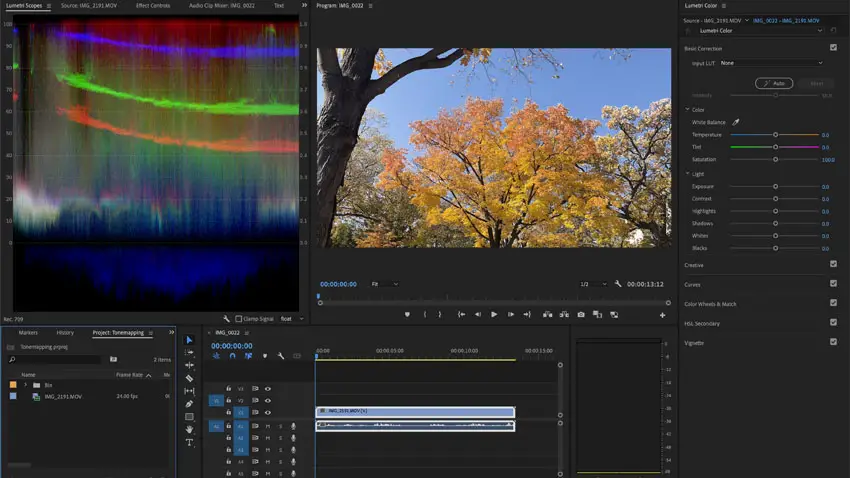
Image Credit – Adobe
Automatic Tone Mapping
Premiere Pro can also manage the color and dynamic range of your project, providing automatic tone mapping for each clip.
When details get lost due to bright ambient light, or when dealing with a variety of clips from multiple cameras, especially LOG or Raw clips, automatic tone mapping to adjust for color and dynamic range without the need of hunting down the LUTs used by a camera operator.
When set, Premiere Pro will automatically detect log footage and provide a pleasing picture profile for the clip. But that doesn’t mean that Adobe is ignoring the hard work of a camera operator who has created a custom LUT for a project. Those are not only still usable, but set by default.
Automatic Tone Mapping supports S-Log, V-Log, and C-Log, as well as iPhone HDR, Rec 2100 HLG, and PQ. The feature shipped in February.
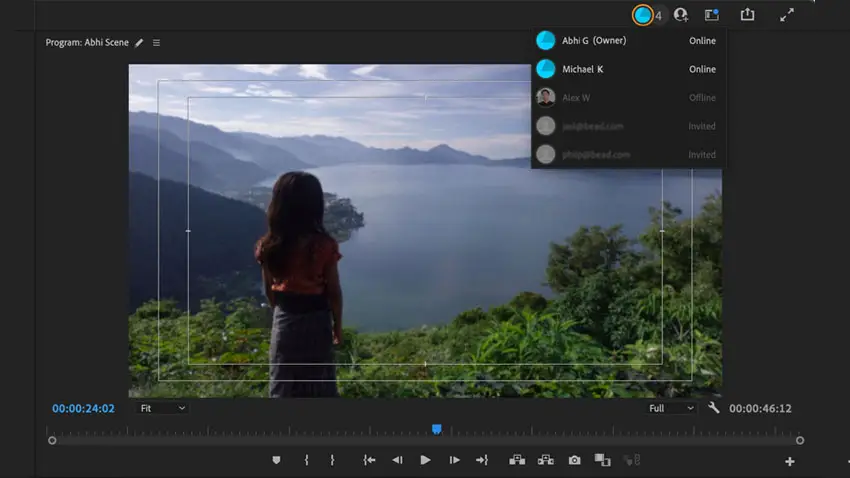
Image Credit – Adobe
Housekeeping features
Adobe says the Spring 2023 Update of Premiere Pro is the fastest and most stable version they’ve ever released.
New housekeeping features now include a background autosave feature so editors don’t have to worry about saving changes, system reset options with the touch of a key command, a new effects manager for plugins, and expanded GPU acceleration.
Titles, graphics, and transitions have also been made much faster when rendering and playing back.
There are also ProRes render previews, simplified track targeting, as well as title and graphic batch adjustments so that they can be changed all at once, rather one by one.
There’s also an improvement to Premiere Pro’s collaborative multiuser editing interface. Adobe has added sequence locking, change logging, offline editing and sync, and other collaborative features.
Adobe has also added support for new cameras from ARRI, Sony, and RED, and users can playback 8K original camera files within the timeline.
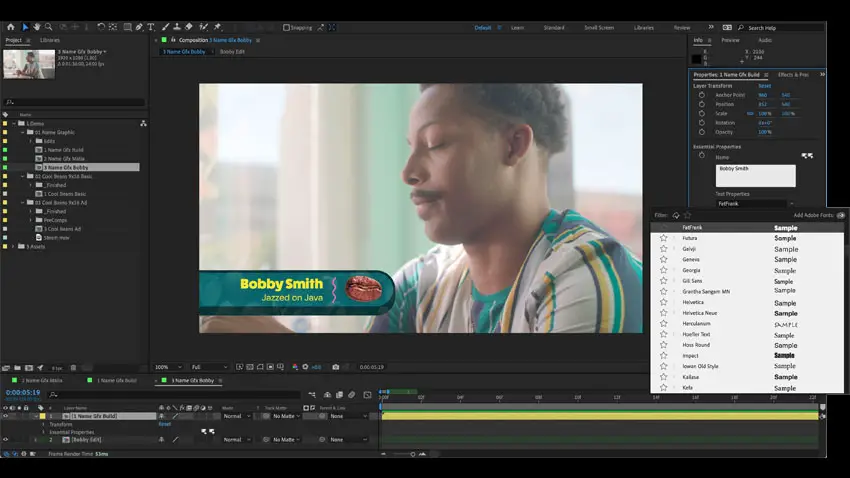
Image Credit – Adobe
AFTER EFFECTS
Now in its thirtieth year, Adobe After Effects is faster and more stable than ever. Adobe has added a new Properties Panel, which puts a user’s favorite features within easy reach. There’s no need to drill down and navigate to the necessary layers or tools.
The Properties Panel repopulates every layer or track within the timeline. The benefit is contextual controls that are easy to learn, with less timeline twirling or hunting for enabling a tool that may be several layers deep in the menu.
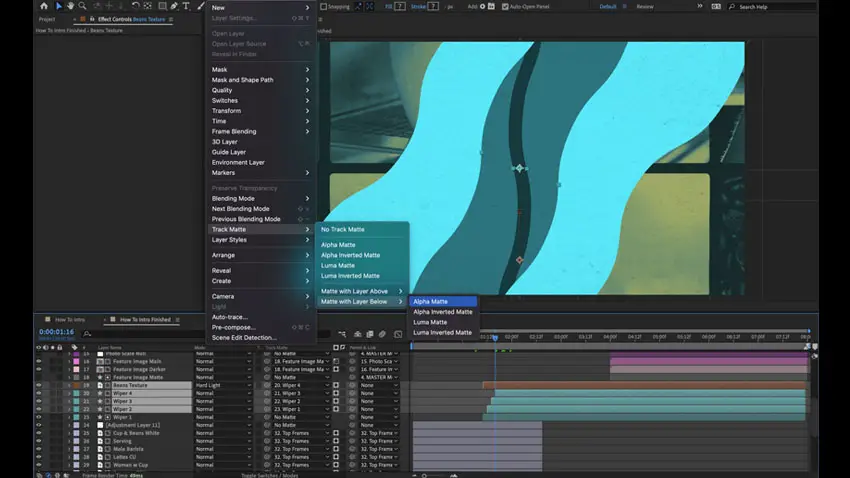
Image Credit – Adobe
After Effects has also officially introduced selectable track mattes, a tool previewed at Adobe Max last year. With Selectable Track Mattes, users can select a matte and insert keyframes, generate a matte, and other features that don’t require digging around to create a new look.
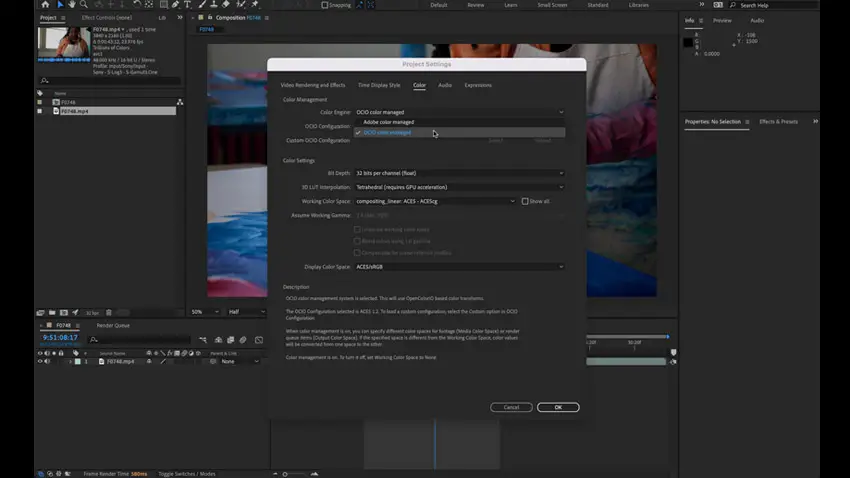
Image Credit – Adobe
After Effects is also now ACES and OpenColor IO supported, which enables users to manage a more photorealistic image with less time and effort.
Other new features include streamlined performance optimization, timeline performance improvements, support for third-party plugins, and more.
FRAME.IO
Forensic Watermarking
Frame.io has improved security and encryption for Camera to Cloud, including a new Forensic Watermarking which is undetectable to the human eye but is embedded into the video. In the event of a security breach, Frame.io can pull the watermark out to determine where the project was leaked from.
The Forensic watermark is automatically generated whenever a clip is selected for playback and can be applied to clips as short as 30 seconds.
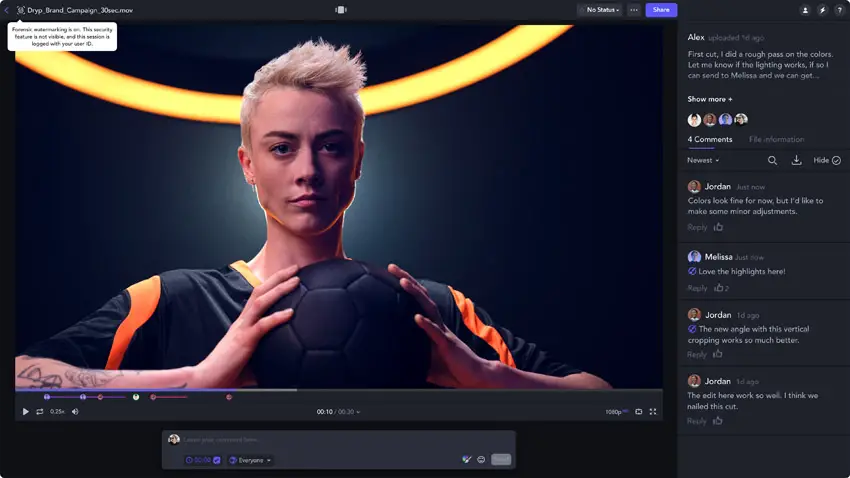
Image Credit – Adobe
Camera to Cloud Photography
After 2 years and over 8,000 productions, Camera to Cloud now has an entirely new workflow.
The new method takes backing up to the cloud to the next step by enabling Camera to Cloud support for Photographers.
Shooters that operate with the Fujifilm X-H2S and Z-H2 mirrorless cameras can use C2C to automatically send images to the cloud for instant photo editing availability.
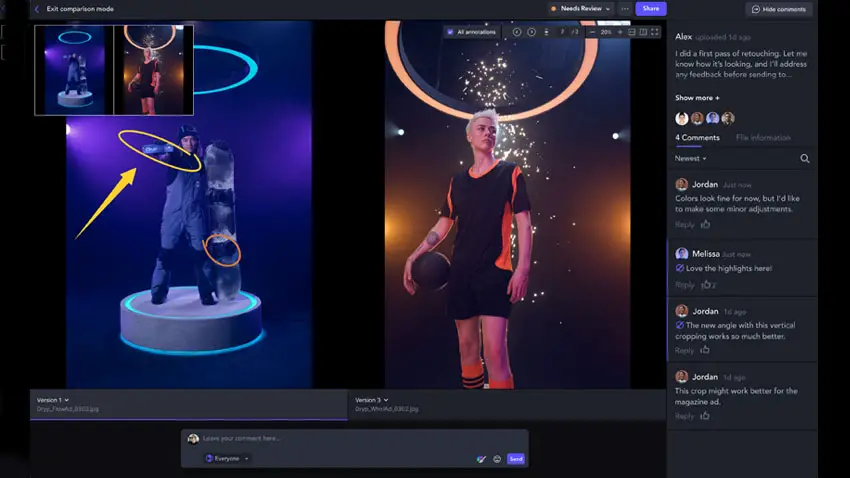
Image Credit – Adobe
Frame.io has also added RAW image support using Adobe Camera RAW on any supported camera, with support for PSD, AI, and INDD files, with optimized annotations and image comparing features.
There’s also version stacking that enables the comparison of one version to another. Users can also compare assets within more than one version stack and make notes and annotations as needed.
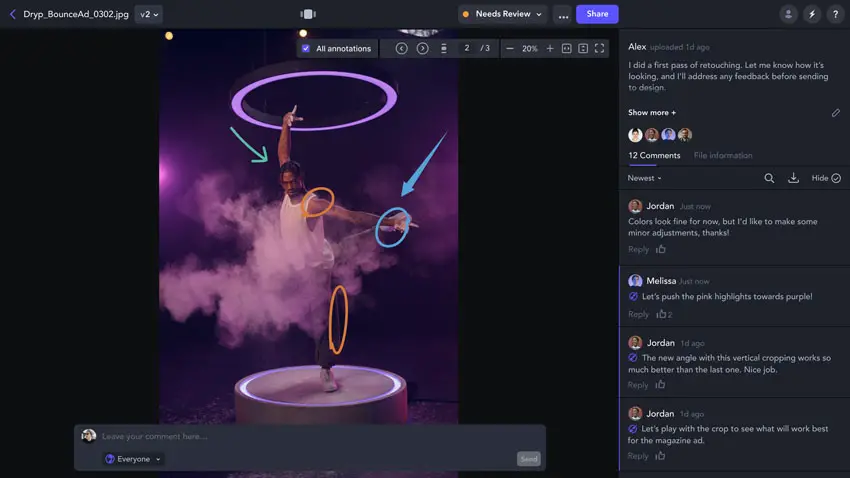
Image Credit – Adobe
Cloud Workflow
Frame.io also announced a new cloud workflow, which provides Capture One integration from any cloud-connected camera.
Photo teams across video and stills can collaborate on the same content while using Camera to Cloud to capture assets anywhere in the world as if they are tethered to a Digitech back in the studio. Changes can be made and then republished back to Frame.io with a simple click.
The Frame.io Camera to Cloud update is available beginning today along with integrations for Fuji X-H2 and X-H2S mirrorless cameras.
Moreover, Adobe will be showcasing and demoing these new Creative Cloud features at NAB in Las Vegas this weekend in their massive booth N2438. Demos will be running continuously throughout the day. For more information, visit Adobe.com.
[source: Adobe]
Disclaimer: As an Amazon Associate partner and participant in B&H and Adorama Affiliate programmes, we earn a small comission from each purchase made through the affiliate links listed above at no additional cost to you.




