FilmConvert continues to expand its list of camera profiles for use in FilmConvert film grain software and its Cinematch color matching app. The latest camera to be added to the mix is the Fujifilm X-T5 hybrid mirrorless camera.
If you’re unfamiliar with how FilmConvert Nitrate work, the app examines the digital emulsion captured by the camera and then applies a film grain gleaned from 6K scans of actual film emulsions.

Image Credit – FilmConvert
By having a custom camera profile for a specific camera, the app is better able to apply the film grain and make it look more cinematic like it was shot on film.
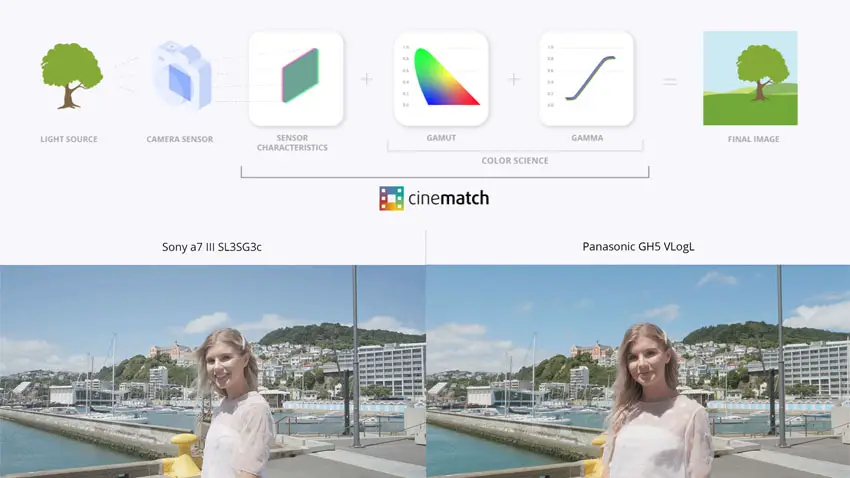
Image Credit – FilmConvert
ColorMatch, by contrast, analyzes the light-sensing characteristics of a sensor, along with the color science created by the camera manufacturer, and works to match it with other cameras used on the project to create a more consistent color palette that matches across the board.
“With CineMatch, we profile each camera individually under identical shooting conditions, so when a camera records a color, we know exactly how every other sensor reproduces that same color,” the Cinematch website states.
“After adjusting the colors recorded by the sensor so they align, we then reapply the target camera’s color science, so it matches the sensor output it’s designed for.”

Image Credit – FujiFilm
The characteristics of each camera profile are unique, with some cinematographers referring to each camera sensor as having its own digital version of film emulsion. For the FujiFilm X-T5, this is no different.
Known as a mirrorless hybrid camera, the X-T5 has a non-stacked 40.2 MP APS-C XTrans 5HR CMOS Sensor, along with its next-generation X5 Processor.
The X-T5 is capable of capturing 6.2K video at 30 frames per second with 10-bit 4:2:2 color enhanced for 4K output after being oversampled from the 6.2K image.
The camera utilizes Fujifilm’s custom F-Log and F-Log2 lossless codec and is capable of over 13+ stops of expanded dynamic range.
To add the X-T5 camera profile to your FilmConvert Nitrate app, users can download the camera pack from the FilmConvert Camera Packs website. Users select the camera manufacturer (in this case, Fujifilm) and then the camera model pack to download, along with what operating system for the computer the app is installed on.
With the FilmConvert ColorMatch software, it’s a bit different process. In order to update the camera packs, users must download and reinstall the latest version of ColorMatch.
Right now is also a good time to try either Nitrate or ColorMatch as FilmConvert is currently offering a 30% discount as part of their New Year’s sale. Plugins for Adobe Premiere and After Effects, DaVinci Resolve, and Final Cut Pro are currently on sale for $125, with the FilmConvert Bundle offering all four plugins for $174.
Cinematch is also on sale for $125 and includes support for Premiere Pro, DaVinci Resolve, and Final Cut Pro, all in one.
Users can also update their existing licenses for just $29. There is also a free trial to see if it meets your project’s needs before you buy. Find out more at FilmConvert.com.
[source: FilmConvert]
Order Links:
FUJIFILM X-T5 Mirrorless Camera (B&H)
Disclaimer: As an Amazon Associate partner and participant in B&H and Adorama Affiliate programmes, we earn a small comission from each purchase made through the affiliate links listed above at no additional cost to you.




