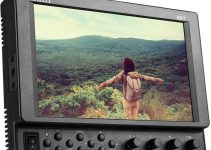We can love the look of modern LED displays that we use with our computers as as our TVs, but the second you have a screen in one of your videos you’ll quickly discover that video and this tech just do not mesh.
Flicker and glare are going to be some of the most prominent issues but getting color and brightness to blend with your own lighting can also be a struggle.
If you are looking for some tips on how to actually capture TVs screens or computer monitors on camera you should check out this video from Harv Video/Audio Stuff.
Just pointing a camera at his TV without much thought you can see some of the common issues experienced when shooting screens. It’s too bright, there is glare, and the color is off. It doesn’t look good.
Reflections are going to be the most difficult thing to remove, but the best way to handle it is still to tilt or rotate the screen as best you can and adjust the lighting. It doesn’t always need to be fully removed though you should probably move any objects that are very obviously visible.
Solving brightness has a couple options. The best is to light the room. By adding a couple of lights bouncing off the ceiling you can equalize the brightness of the screen with the room’s exposure.
Using room lights is another helpful option to add some ambiance and blending the scene together.
He does stop down in this case since the screen is at an angle and he is trying to get all of it in focus.
Manual focus is going to be helpful since sometimes the AF system will be trying to focus on what is being displayed on screen and not the actual screen itself.
A custom white balance will also be a necessity for a similar reason to focus – you don’t want auto white balance to be changing based on the content of the display.
TV settings are an option if you can’t get things balanced with the tools at your disposal. For example, if your lights aren’t bright enough then turning down the brightness of the screen can do the trick.
Something to avoid is polarizing filters. Because the light from an LED screen is polarized when at certain settings the entire image of the display will just disappear.
A personal touch here is the use of a slider to add a bit of motion.
If you need a shot that features a screen this is a solid set of tips to get things looking a lot better.
[source: Harv Video/Audio Stuff]
Disclaimer: As an Amazon Associate partner and participant in B&H and Adorama Affiliate programmes, we earn a small comission from each purchase made through the affiliate links listed above at no additional cost to you.