Looking to entice social media content creators into the fold, Blackmagic Design has released version 18.1 of DaVinci Resolve, which has amongst its many new features support for vertical video formats and AI tools for isolating dialog from unwanted ambient background noise.
Vertical social media aspect ratios made popular by mobile devices through such apps as TikTok, Snapchat, and InstagramTV will be available through the editing interface setup options.
With added support for 1080×1920, customs can choose square and vertical resolutions, making it faster to set up a timeline for more mobile-centric content.
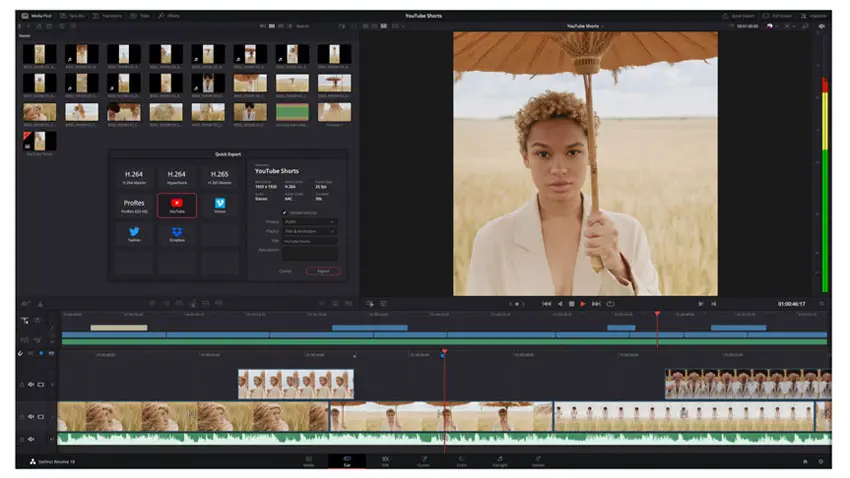
Image Credit – Blackmagic Design
Moreover, if collaborating with other social media creators anywhere else in the globe, users can lock individual tracks in the timeline within bins so that work done by one team member isn’t accidentally impacted by another working on another timeline.
This will help creators working on collaboration from having to redo any edits or elements which were inadvertently impacted by another’s changes or accidentally selecting the same timeline.

Image Credit – Blackmagic Design
Meanwhile, the Fairlight Audio tab has added new AI tools which can isolate voice dialog and remove loud and undesirable sounds from voice recordings.
The feature leverages DaVinci’s Neural Engine AI-based core effects process to separate any voice from background sounds in the recording or eliminate unwanted noise like overflying airplanes, altogether, making it ideal for interviews and dialogue recordings on location.
Users can then use the dialog leveler track fx in the inspector to smooth out the recording without needing to spend time adjusting the gain level. Users can then use the scrolling waveform display, focus presets, or process options to adjust the voice track to sound more natural.
Blackmagic has also added new vector keyframing options in automation curves to graphically edit and trim the audio track with keyframes.
There’s also a new automation editing view to make it faster to manage the curves and keyframes placed within the timeline, and users now have grid support to position clips on a grid based on timecode or music temp (a nice tool for cutting music videos or montages).
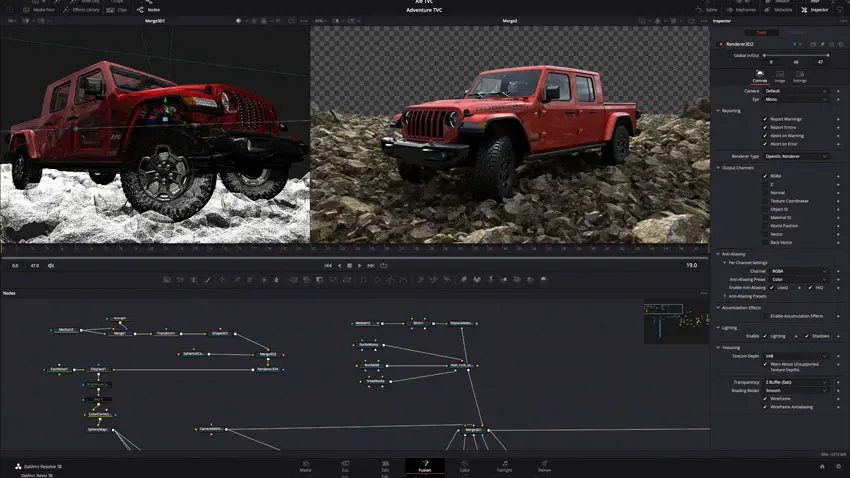
Image Credit – Blackmagic Design
In the Fusion Tab, users have added support for DaVinci’s popular magic mask tool, which can now leverage AI to detect animals, vehicles, people, and objects. Once detected, the subject’s movement is tracked and masked automatically.
Other new features include improved importing through the Blackmagic ATEM Mini, attaching audio to the video clips automatically, a new Speed Editor function with multi-camera switching, audio leveling and support for subtitle track presets and formatting.
Users can also search or filter over 200 separate visual effects by common keywords or categories.
Lastly, projects created for Dolby Vision 531.0 can be adjusted for brightness in HDR images and optimized for either cinema or television audiences.
The update also makes it up to 10 times faster in performance and Raw decoding on Apple Silicon platforms.
The Blackmagic DaVinci Resolve 18.1 update is available as a free download from the Blackmagic Design Support Website.
[source: Blackmagic Design]
Disclaimer: As an Amazon Associate partner and participant in B&H and Adorama Affiliate programmes, we earn a small comission from each purchase made through the affiliate links listed above at no additional cost to you.



