Adobe Max has become the regular event for getting the next year’s major updates for Creative Cloud.
It means all your favorite apps are going to have to be updated, but that you will get a bunch of new features to play with. Premiere Pro is obviously one of the big ones and Adobe does take some care to deliver a good set each year.
If you are interested in learning about all the latest features coming to Premiere Pro CC 2023 you can either go find the list in Adobe’s notes or have a bit more fun by watching a nice roundup video from Premiere Gal.
Before you even get started with these new features I should warn you to not update if you are in the middle of a critical project. Updates can be weird, don’t let it ruin your work. Wait until you are between projects or try it on a separate computer first.
Now we can get to the features.
Inner & Outer Strokes
This seems like a basic thing Premiere already had. But, it was actually in the legacy titler tool and just now made its way into the essential graphics panel.
Using the type tool you can just check the stroke box and then do inner, outer, or center alignment. Easy.
You can also do multiple strokes on a single set of text. This means you could do an inner and outer stroke with different settings to create something a little more elaborate or controlled.
They even moved the eye dropper tool to right next to the color box.

Image Credit: Adobe
Multiple Selections
You can now select multiple items, like text, and adjust settings across all of them at the same time. In the example, she changes the fill of three different pieces of text.
This can save you some time. One thing to watch out for is that you can’t copy and paste all the style attributes at this point. Unfortunate, but hopefully they address this in the future.
Alignment
There are now additional alignment tools that can unify a group of items at the same time or without negatively impacting current setups. In the demo, she has three pieces of text all in the same layer in the timeline but with different layers in the essential graphics panel.
Selecting all the text boxes you can now see a new dropdown menu.
Selecting something like align bottom will align the top text with the bottommost text in one click. You can also align to video frame as a group, meaning you can do a horizontal or vertical alignment while maintaining the current spacing relationship – it won’t mash everything together anymore.
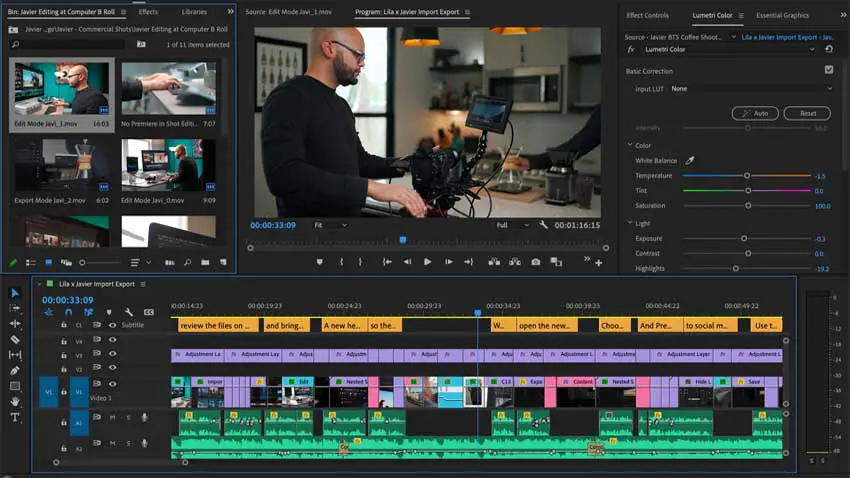
Image Credit: Adobe
Multi-Frame Rendering
This unlocks more power from your machine by rendering mogrt files made in After Effects up to twice as fast. After Effects already had this feature and now it has been integrated into Premiere so you have the same speedy render times.
Masking Updates
If you want to animate text with masks it’s actually a lot easier. Starting off with your text you can now make simple masks with the shape tool.
She did a rectangle that will hide text until it rises up into position. Selecting the shape and heading to the essential graphics panel there is now a selection that allows you to mask with shape.
Now, you can reposition the shape/mask as you need and instead of animating the mask shape you can simply animate the text position. This is faster that animating the masks.
Frame.io Integration
This isn’t brand new, but Adobe recently purchased Frame.io and they have fully integrated it into Premiere Pro. Head to Workspaces and go to Review and you will get Frame.io access. You will get a free account and 100GB to start off.
This makes it easy to share your sequences so you can get some feedback easily. In addition to this there is now Camera to Cloud functionality.
This will allow select cameras to automatically upload the video directly from set to Frame.io for near-instant access for the editors. Dailies are now right there.
Legacy Titler Tool is Gone
This is more of an FYI, but the legacy titler tool is officially gone. It’s time to migrate fully to the essential graphics tool.
What do you think about the 2023 Creative Cloud update?
[source: Premiere Gal]
Order Links:
Disclaimer: As an Amazon Associate partner and participant in B&H and Adorama Affiliate programmes, we earn a small comission from each purchase made through the affiliate links listed above at no additional cost to you.



