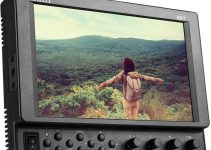Effective stabilization can take a shot from borderline unwatchable to a perfect fit in your latest edit. While best case is to make sure all your stabilizing tools are properly packed and used during the shoot in some cases the shake is completely out of our control.
Nowadays there are a lot of software tricks that can help create very effective stabilization in post. Many of them are free! One example is the built-in stabilizer found in the free version of DaVinci Resolve 18.
If you want a quick rundown of how to make use of this tool to fix your shaky footage you should watch this video by Timothy Vallier.
This is going to be a quick tutorial.
Working with your project you can quickly start working with any footage on your timeline. Keep in mind, this can work wonders on very shaky footage but it is far from perfect. Your results may vary.
Anyway, with the clip you want to stabilize located on your timeline you can select it and head to the Inspector area. Scroll down and you should find a “Stabilization” section. Expand it and you will find all your options.
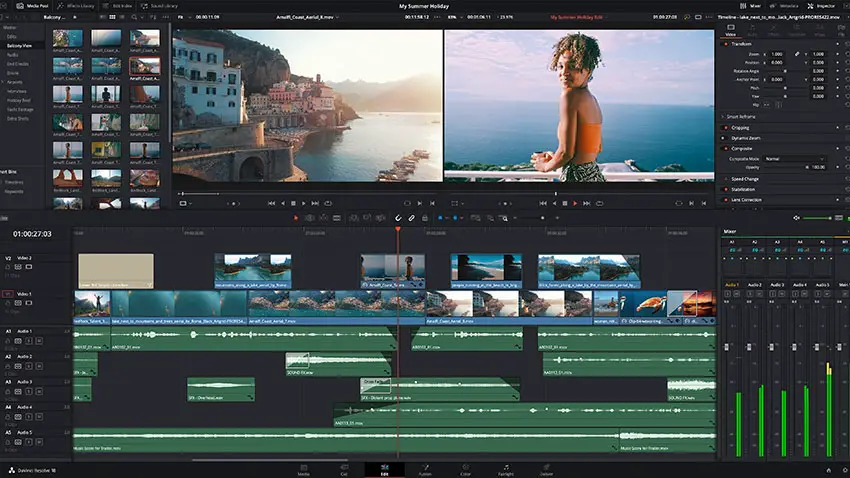
Image Credit: Blackmagic Design
First you’ll need to select between one of three modes:
- Perspective
- Similarity
- Translation
You’ll want to experiment with the different modes on your footage since they rely on different algorithms to work. The default is perspective and works well most of the time.
Below that you’ll find a couple checkboxes. The camera lock option keeps the image as static as possible, imaging it being on a tripod or dolly.
The next check is the zoom. This will account for any movement in the final footage and eliminate any black space around your clip by zooming in an appropriate amount. This is definitely needed.
You’ll definitely want to do some experimenting with this and with a decent computer it shouldn’t be too much of a strain to run the different stabilization algorithms.
This is a quick, effective, and free way to start smoothing out your shaky footage.
[source: Timothy Vallier]
Disclaimer: As an Amazon Associate partner and participant in B&H and Adorama Affiliate programmes, we earn a small comission from each purchase made through the affiliate links listed above at no additional cost to you.