Being little computers, modern digital cameras are loaded with features and deep menus that can be difficult to wrap your head around at first. Some of those menus can be especially annoying – looking at you Sony.
Beyond the features in the camera itself, many manufacturers are making use of apps that’ll help you make the most of your images in post-production.
If you are new to a system (or just have been comfortable with the essential controls) you might not realize all of the potential of your system. For Sony shooters at least, filmmaker Christian j mcquire has a list of five features you should know about.
This video is focused on mirrorless cameras, like the Sony a7 IV. Older cameras may not have all the same functionality as the latest releases in the Alpha line.
Let’s get started.
1. Imaging Edge Desktop App
Most people probably never download the app available from the manufacturer. Why would you? Well, Sony makes a good argument for at least trying out Imaging Edge Desktop.
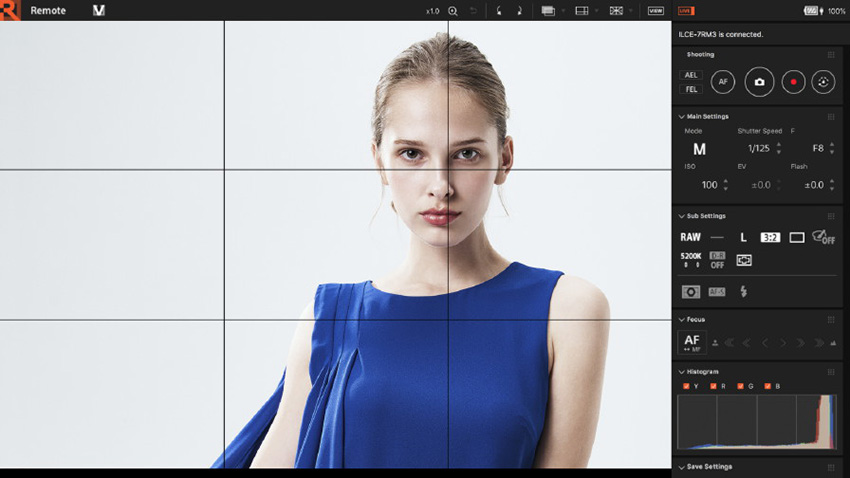
Image Credit: Sony
This software actually allows you to tether your camera to the computer and shoot and control it from the app. You can ingest your media to your drives and there are editing, organizing, and other options available to you.
2. Auto White Balance Lock
Auto white balance does a decent job a lot of the time, but if you are moving around or even just have a moment where the image changes quickly you might have the camera change the white balance mid shot. That is something you definitely don’t want.
Auto white balance lock allows you to make use of the auto function without worry that it’ll ruin your take.
You’ll want to set this to a custom button. Heading to your custom key settings, pick a button, and then scroll through to find White Balance Lock Toggle. This will let you lock and unlock the white balance at the press of a button.
3. Clear Image Zoom
This has actually been around for a while and since most people avoid digital zooms they might not have tried Clear Image Zoom.
This works a little different than most digital zooms since in video it usually only crops in on the image area that still has the proper resolution for your chosen recording resolutions.
In other words, you aren’t actually relying on upscaling for it to work. It won’t be as good as the downsampling available using the full sensor, but it will give you some in-camera zoom range even with primes for added versatility.

Image Credit: Sony
4. Super 35mm Crop Mode
Using higher resolution Sony full-frame cameras, like the a7 IV, you can use the Super 35mm area of the sensor as a crop mode. This provides some extra versatility though it will not be a huge loss of quality. On some cameras, it is actually able to improve quality.
You’ll be a virtual 1.5x zoom on whatever lens you are using. Or you can actually use smaller, lighter, and cheaper APS-C glass.
5. S-Log3 Picture Profile
This one isn’t so much of a secret anymore, but you should absolutely be making use of S-Log3 when you are comfortable enough editing it. It is designed to capture the widest dynamic range possible with your camera.
Log gammas are great and now with 10-bit being more and more common on mirrorless they are much more usable.
What camera features do you think are underutilized or underappreciated?
[source: Christian j mcguire]
Order Links:
Disclaimer: As an Amazon Associate partner and participant in B&H and Adorama Affiliate programmes, we earn a small comission from each purchase made through the affiliate links listed above at no additional cost to you.



