Last week, FiLMiC Pro shocked mobile filmmakers by not only announcing they were merging with app development company Bending Spoons, but that the app would adopt a weekly subscription model.
The company says that the new subscription model and partnership will “will help fuel plans for growth, accelerate development cycles, and ultimately build an even stronger, more valuable FiLMiC experience for our customers.”

Image Credit – FiLMiC Pro
But while the company implies that a steady revenue stream will enable the app to be updated more often with new features, there are some that simply view the takeover of FiLMiC Pro by Bending Spoons as nothing more than a cash grab. And they may have a point.
With a variety of professional-grade tools and the ability to manually control the image, FiLMiC Pro is the most popular app amongst mobile filmmakers and has been used on a wide variety of commercial video shoots.
But with version 7, the mobile app will be shifting from a one-time fee of $14.99 to a reported weekly subscription rate of $4.99.

Image Credit -FiLMiC Pro
Moreover, the weekly subscription rate doesn’t include paying for add-on features like the FiLMiC Cinematographer Kit for $9.99, which provides Log3 for an extra 2.5 stops of dynamic range,10-bit color, and an optional LUT Pack. Other optional in-app purchases will still remain at $2.99.
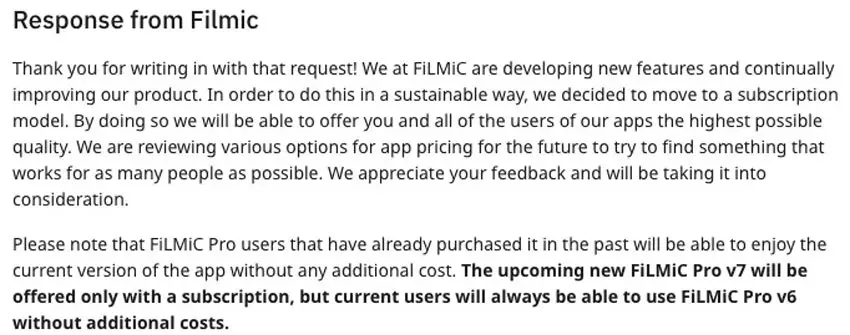
Faced with a virtual uproar on Reddit and Twitter, FiLMiC Pro replied to users clarifying that they are looking at different pricing options, but that the new scheme would only cost $2.99 a week.
Additionally, the subscription would apply to only version 7 and beyond. “The upcoming new FiLMiC Pro v7 will be offered only with a subscription, but current users will always be able to use FiLMiC Pro v6 without additional costs,” the company posted on Reddit.
Some have cautioned, however, that this last part has been a standard promise by companies going to such a scheme and that eventually, the development will likely stop for Version 6, altogether.
Eventually, the app will simply be left behind. Also, unless version 7 is a completely different app, users won’t really have a choice to upgrade, as the app will download and install when available.
This will practically force users to make their way to the new subscription model, whether they like it or not.
Furthermore, even at $2.99 a week, it’s DOA. A monthly rate of $2.99 may have sold a lot of users on the promise of new features every year. Maybe even at $4.99 a month if it included Camera to Cloud, the Cine Kit, and access to Splice, it could have more value as a bundle.
But picking our pockets on a weekly basis? That’s just a non-starter for most who use FiLMiC Pro because they can’t afford to shoot high-end videos any other way.
Fortunately, there are alternatives. Back when FiLMiC Pro was first released, they were the only game in town.
But many other competitors have entered into the professional app game, and as such, users can find plenty of options to avoid yet another subscription service.
Alternatives:
- BeastCam (BeastGrip) $4.99 – offers similar production grade tools including exposure adjustment, white balance, shutter speed, RAW, support for anamorphic lenses, and more. Even if FiLMiC hadn’t shot itself in the foot by changing to a subscription model, this would still be a bargain.
- Moment Pro Camera (Moment) $6.99 – Much like FiLMiC Pro, Moment Pro Camera gives users control over setting and manual controls over things like shutter speed, iso, white balance, and bitrates. Additionally, users can select color profiles, apply anamorphic de-squeeze, and have access to tools such as histograms and waveforms.
- Mavis Pro Camera (Mavis) $5.99 – Mavis was developed by cinema professionals and supports a ton of features including Manual focus assist, exposure and color adjustments, timecode, HEVC and ProRes options, high frame rate up to 240 fps in 1080p (60p in 4k), shooting 4K at up 100Mbps, audio metering and audio gain control, waveform monitor, vectorscope, and dual camera support.
- Pro Camera (CoCoLogics) $14.99. Many of the same manual features, plus frame rate control up to 240fps, audio controls, and metering.
- MoviePro Pro Video Camera (Deepak Sharma) $7.99 – Manual adjustment of focus, white balance, shutter speed, and bitrate. Support for ProRes, MultiCam recording, Audio meters, Histogram, Waveform, Vectorscope, Focus peaking, Zebras, False Color tools. Anamorphic lens and gimbal support.
Lastly, there’s the native camera app. With Cinema Mode arriving with the iPhone 13, the ability to capture more cinematic video natively, even if users can’t adjust shutter speed, ISO, or frame rate. And the best part is, it’s free.
Subscriptions seem to be where the market is heading these days, and it’s really a shame. Mobile Filmmaking took off because budding and independent filmmakers saw it as an option for creating cinematic videos on a shoestring budget. But with a weekly subscription rate, FiLMiC Pro’s now seems more like a cash grab.
And consequently, the app that revolutionized mobile filmmaking, is likely going to move many to simply transition to using a regular camera instead.
Disclaimer: As an Amazon Associate partner and participant in B&H and Adorama Affiliate programmes, we earn a small comission from each purchase made through the affiliate links listed above at no additional cost to you.



