New chips and new MacBooks mean a lot of testing is on the way. This one seems fun though, taking the new M2-equipped MacBook Air and pitting it against the super pricey and (supposedly) ultra-powerful Mac Pro.
In theory this shouldn’t even be a contest and once you factor in price you wouldn’t think it would be worth doing.
Apple silicon has upended everything. The M2 chip may just be as good as or even better than Intel-based machines like the $15,000 Mac Pro shown here. Max Tech has been doing some great testing and this should be exciting.
This is going to be a mix of benchmarks and real-world testing to see how each computer handles their workloads. Here are the specs of each before we get started:
M2 MacBook Air:
- M2 CPU (8 Cores)
- 8-Core GPU
- 16GB Unified Memory
- 512GB SSD
Mac Pro:
- 4.4GHz 12-Core Xeon CPU
- Radeon Pro Vega II GPU (32GB)
- 192GB DDR4 ECC RAM
- 1TB SSD
- Afterburner Card
You’ll actually notice that the MacBook Air isn’t even the top-of-the-line spec. It is the one that Max Tech recommends for most people.
Cinebench R23
This is the classic test for computers when it comes to video editing so let’s see how they both do:
- MacBook Air: 8,003
- Mac Pro: 14,103
Unsurprisingly the 12-core Xeon in the Mac Pro is more powerful. The missing metric is power consumption. To get that 76% increase in performance it required 193W compared to the measly 20W of the Air.
This has been a key selling point of Apple Silicon. When compared on a per Watt basis this puts the MacBook Air at 400 points per W compared to the Pro’s 73 points per W.
It’s certainly an interesting way to put these scores into perspective.

Image Credit: Apple
Geekbench 5
Moving into the more generalized Geekbench we see some of the benefits of Apple’s Silicon’s optimizations.
Starting with the single-core CPU:
- MacBook Air: 1,928
- Mac Pro: 1,114
Now for the multi-core CPU score:
- MacBook Air: 8,902
- Mac Pro: 12,829
And the Metal GPU score:
- MacBook Air: 26,217
- Mac Pro: 99,638
The Mac Pro is taking away a lot of wins in this round of testing. It is an objectively more powerful computer in most regards.
Web Browsing
Moving into more practical testing we see what happens when you optimize your software and hardware. Using Speedometer 2.0 you get the following results:
- MacBook Air: 400 runs/min
- Mac Pro: 156 runs/min
That makes the MacBook Air a lot more responsive for daily tasks.
Compressing Files
Using an Xcode compression that takes 36.4GB and compresses it down to 17GB they received the following:
- MacBook Air: 16 min
- Mac Pro 20 min
That’s an impressive showing from the MacBook Air and it remains as good for unzipping files:
- MacBook Air: 2 min 59 sec
- Mac Pro: 5 min 30 sec
Audio Noise Reduction
For a lot of their videos they run the audio through Audacity to do some basic noise reduction.
- MacBook Air: 26 sec
- Mac Pro: 45 sec
This is starting to show that raw power is not everything when it comes to actually getting work done. These are massive differences and for longer projects or files you will see a real time savings.
GFXBench & Blender
What is up next is getting into some more demanding tests and uses. Macs aren’t often used for gaming and a lot of games are tough on the machines. Checking out GFXBench can show where power could come into play.
- MacBook Air: 91 fps
- Mac Pro: 205 fps
Yup, that’s where that powerful GPU comes in handy. It draws a ton more power still, but if you need that power you need it.
Blender was the same since it can make use of all that power to render out 3D files much more quickly.
- MacBook Air: 5 min 2 sec
- Mac Pro: 1 min 32 sec
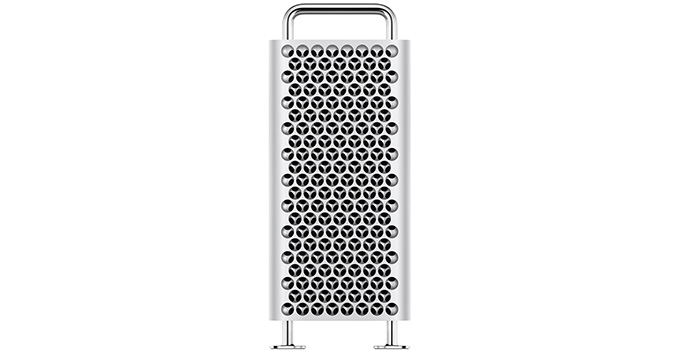
Image Credit: Apple
Logic Pro
Another area where having some extra juice does make a difference is with handling tons of audio tracks in Logic Pro.
- MacBook Air: 77 tracks
- Mac Pro: 227 tracks
The massive amount of RAM in the Mac Pro is likely making the difference here since it can load in an insane amount of data.
Xcode Benchmark
For coding things started to even out again. The Xcode benchmark revealed some very close results:
- MacBook Air: 119 sec
- Mac Pro: 125 sec
Once you factor in the MacBook Air’s lower power draw this is a massive win for Apple Silicon. Optimizations FTW.
Photoshop HDR & Panorama
Where the M2 chip’s extra bits and pieces, like the Neural Engine, will come into play is with real-world photo and video editing. Doing an HDR merge of nine 42MP images in Photoshop reveals the M2’s optimization:
- MacBook Air: 25 sec
- Mac Pro: 38 sec
That’s a 34% improvement.
A 10-image panorama showed an even bigger improvement using 50MP images:
- MacBook Air: 1 min 58 sec
- Mac Pro: 4 min 42 sec
Lightroom Classic Editing
Batch processing is a perfect example for real-world testing since it is an extremely common (and time-consuming) part of more photo workflows. Using Lightroom Classic they exported out 50 42MP images, a test that the Mac Pro has dominated in the past.
Here are the results:
- MacBook Air: 1 min 10 sec
- Mac Pro: 1 min 11 sec
The Air barely beat it out. It’s super fast right out of the box thanks to optimization. However, Adobe has introduced some GPU acceleration so they ran the test on the Mac Pro again to get the following:
- Mac Pro (GPU Acceleration): 32 sec
That’s half the time as the MacBook Air and blazing fast. There was one last test to create 50 1:1 previews with 42MP files:
- MacBook Air: 2 min 22 sec
- Mac Pro: 1 min 5 sec
Again the Mac Pro wins.
4K HEVC Video Editing
The Media Engine is the secret of the M2 that makes it incredibly good for video editing. It’ll help just general processing as well as with running intense effects. First up is stabilizing some 4K HEVC footage using Final Cut Pro:
- MacBook Air: 6 sec
- Mac Pro: 14 sec
Exporting a 5-minute HEVC 8-bit timeline also showed the Media Engine delivering better than expected results:
- MacBook Air: 2 min 20 sec
- Mac Pro: 2 min 30 sec
Blackmagic has worked some miracles too with their optimization of DaVinci Resolve for Apple Silicon. The same export as they used in Final Cut produced the following:
- MacBook Air: 1 min 32 sec
- Mac Pro: 2 min 40 sec
What is a problem for the older Mac Pro is that the hardware just wasn’t equipped to handle the latest codecs and resolutions. Apple took care of that with the M-series chips to make sure you get smooth playback even with 10-bit, HEVC, and other previously-different codecs.
In the event you do still want to transcode footage you will want to make sure that is speedy, and the Mac Pro falls short here. Transcoding 30 minutes of 8K 10-bit 4:2:2 HEVC clips has the following results:
- MacBook Air: 18 min
- Mac Pro: 49 min
That is a revolutionary change for your workflow. The integrated ProRes decoders and encoders of the M2 chip are making a huge difference for video work.
RAW Editing
Moving to ProRes RAW transcoding in Final Cut they took a 5 minute clip and exported to ProRes 422.
- MacBook Air: 1 min 51 sec
- Mac Pro: 2 min 45 sec
Hard to beat dedicated hardware for encoding. So, Max popped the Afterburner card into the Mac Pro to see what it could do and that did get it a little better than the Air.
- Mac Pro w/ Afterburner: 1 min 45 sec
For ProRes work you may actually want to consider bumping up to the 10-core M2 chip as there is a slight improvement to transcode and export times. It actually registers faster than the Mac Pro in this configuration.
One difficult test is noise reduction in video since it requires a lot of graphical processing power. Performing denoising on some Blackmagic RAW footage shows the Mac Pro’s GPU doing some solid work:
- MacBook Air: 3 fps
- Mac Pro: 18 fps
This is with playback and in both cases you’ll likely want to render out your footage anyway for smooth operation.
The final test is working through some massive 8K raw video from a Canon R5. They took a graded 8K clip timeline and exported to a 4K HEVC file. The Mac Pro dominates here:
- MacBook Air: 26 min 52 sec
- Mac Pro: 8 min 15 sec
Thermal throtlling on the fanless MacBook Air is a problem for this type of consistent load. Adding some pads and a fan reduced the MacBook Air’s render time to 19 minutes 39 seconds. That isn’t an ideal setup though.

Image Credit: Apple
The Verdict
I think the takeaway is don’t waste your money on the Mac Pro. It desperately needs an update to Apple Silicon as the new Mac Studio and MacBooks are showing off the massive improvement that the M-series chips can bring.
I have a MacBook Pro with M1 Max chip and I am still impressed by how well it works.
Have you upgraded to Apple Silicon yet?
[source: Max Tech]
Order Links:
Disclaimer: As an Amazon Associate partner and participant in B&H and Adorama Affiliate programmes, we earn a small comission from each purchase made through the affiliate links listed above at no additional cost to you.


