In what looks to be a general housekeeping update for Adobe Premiere, the June 2022 version offers several improvements including proxy badges to burn into the footage to more easily distinguish between proxies and full-resolution footage, a 9:16 interface for editing vertical video, the ability to create gradient shadows on text, and support for the new RED VRaptor cinema camera.
But Adobe has also streamlined the Essentials workspace in order to make it easier to use with a laptop.
By Proxy.

Image Credit – Adobe
Using lower resolution proxies has become fairly ubiquitous in the industry for giving editors a leg up in the post-production workflow.
Adobe has expanded Premiere Pro to now give editors the ability to create a watermark on proxy footage, to make it easier to distinguish between source footage and proxies in the timeline.
A proxy badge can also be inserted into the top of the timeline to serve as a reminder to replace a proxy clip when the time comes. In addition, Proxies now default to ProRes encoding for smoother operation on the timeline.
Essential Workspace
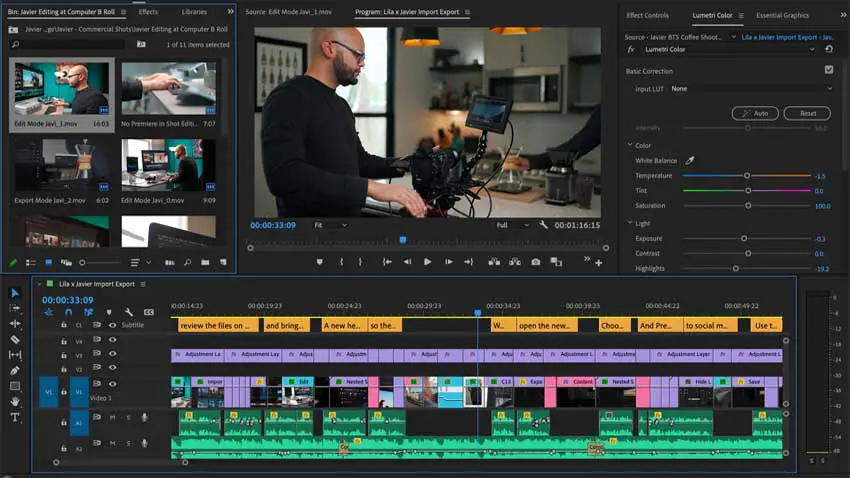
Image Credit – Adobe
Adobe has also reorganized the Essential workspace to give it a cleaner and simpler layout. The Essentials workspace places the panels in a left-to-right configuration, echoing the timeline workflow so that they are more natural to scan while working.
Moreover, Adobe has optimized the Essential workspace for working on a single screen or with a laptop, while keeping all core functions easily accessible without switching workspaces.
Going Vertical
Speaking of optimized workspaces, Adobe has also added a new Vertical Video workspace which makes it easier to edit social media content in a vertical format.
The program monitor is on the right of the workspace and is crafted in a 9:16 aspect ratio.
Graphical Additions
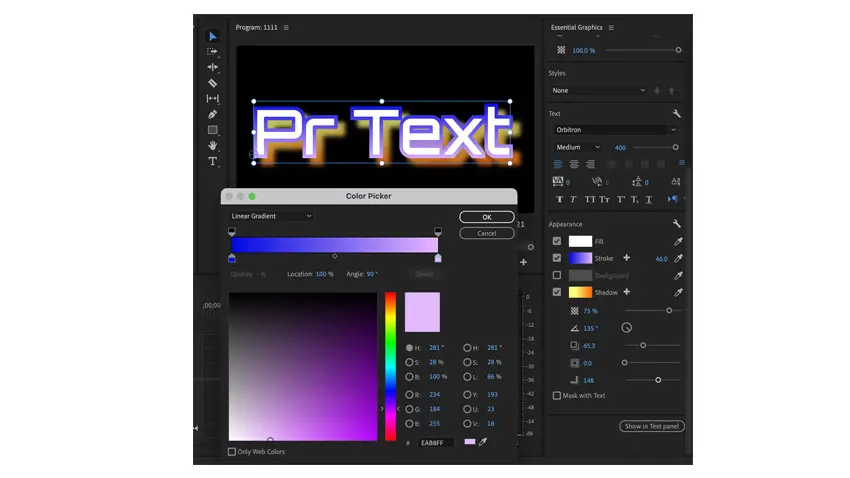
Image Credit – Adobe
To give titles and lower thirds a bit more punch, Adobe has expanded the shadows and strokes tools to provide a gradient background for visual impact.
Gradients can provide a sheen and can be linear or radial, and offer opacity, color, or a combination of both.
Other improvements coming in the June update include support for the RED V-Raptor cinema camera, improved encoding of H.264 and HEVC using Apple Silicon’s M1 processor, and GPU accelerated visual effects including Magnify, Replicate, Spherize, and Wave Warp.
The update is available now through the Adobe Creative Cloud interface.
[source: Adobe]
Disclaimer: As an Amazon Associate partner and participant in B&H and Adorama Affiliate programmes, we earn a small comission from each purchase made through the affiliate links listed above at no additional cost to you.



