Thanks to its pane-based architecture, DaVinci Resolve can continue to grow, without getting bogged down by the bloat of new features. And while the big news about DaVinci Resolve 18 is its new Cloud Collaboration Interface, that is by no means the only update to Blackmagic’s premiere editing and color grading package.
With updates to Color Grading, Editing, Fusion, and even Fairlight, along with the new Cloud Collaboration interface, DaVinci Resolve 18 could be considered a whole new application. So what’s under the hood? Let’s take a look:
DaVinci Resolve Cloud
Though DaVinci Resolve 18 is currently still in public beta, there are plenty of new features that will sure to get editors, color graders, and other post-production artists thrilled to utilize.
First and foremost is the Cloud Collaboration Pane. We’ve gone over DaVinci Resolve Cloud here, but suffice it to say it promises to give Adobe a run for its money in the team collaboration space.
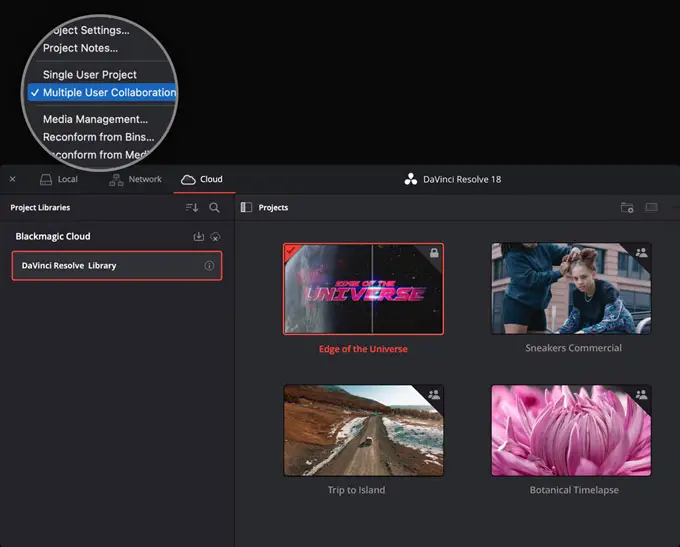
Image Credit – Blackmagic Design
Blackmagic has not only beefed up DaVinci to sync up multiple teams’ work but has created a new app called the Proxy Generator to automatically create proxies for any new uncompressed media files that are brought in.
Moreover, there is a multi-user mode that enables multiple team members to work with the same footage non destructively so that the post-production workflow can move forward without waiting for assets to be available.
Team members are added via email, and can video conference each other with any available software that offers screen sharing. Once the project file is engaged, then users can monitor and approve any changes directly from within Resolve 18.

Image Credit – Blackmagic Design
Color Grading Pane Updates:
The heart and soul of DaVinci Resolve has always been its color grading features. That was originally DaVinci’s reason for being, and now it’s become a spoke in a much larger wheel. But even though it’s not its only function, color grading is still front and center when it comes to developing its quiver of balancing tools. And this update is no different.
Here’s a fast list of the new tools coming to DaVinci’s Color Grading Pane:
- Object intuitively detects and tracks objects. Once keyed, the objects can be individually graded. Draw around what you want masked and tracked, and DVR18 will track it and isolate it.
- Depth Map Tool – color grade part of the scene, add artificial depth of field, etc.
- Surface tracker. You can even overlay graphics to replace them or blur them out with effects
- Ultra Beauty Mode enables natural beauty corrections of an object or subject, removes artifacts, and improves them in a natural way that doesn’t stand out.
- Video effects – smoke, mist, displacement maps, half-edge, gamma, and filter controls, glows, de-spill from any unwanted color spill or fringing. Chromatic aberration slider. Lens reflections. The graphic over and underlays. Grain.
- Stream video outputs.

Image Credit – Blackmagic Design
Video Editing Pane Updates
The Video Editing Pane gets some housekeeping updates, including being optimized for Apple’s M1 processor. Several new features include keyword finder tags in macOS for easily locating desired media assets, users’ preferences for a project, proxy preferences and permissions, and more.
The new Proxy Generator app will not only automatically create proxies of new high-resolution footage, for editing on slower machines, but users can also manage proxy preferences and permissions. Subtitling can be embedded in XMF and IMF files with multiple simultaneous captions.
Lastly, there’s a Multicam mode which gives DaVinci access to a 5×5 layout for video inputs of over 25 different camera angles and video sources. All for recording or live streaming.
Fusion Visual Effects Pane Updates
Real-time playback without the need of rendering the cache is the hallmark of the DaVinci 18 Fusion Pane update. Templates can be played back, and updating can be accomplished live without the need to go get a cup of coffee.
The Paint Tool is now GPU accelerated for faster rendering speeds and there’s a quick export setting with improved layouts and output. Finally, the Merge Tool now has blending modes and there’s the option to combine multiple maps within the timeline.

Image Credit – Blackmagic Design
Fairlight Audio Pane Updates
Fairlight can now utilize nested timelines and can merge one into another with the creation of new busses, routing, processing, and other settings. Fairlight uses Flexbus audio bussing and routing to do this without affecting other mixes in the timeline. Other new features include enhanced processing, single click bypass, and built-in presets within the Channel Click EQ controls and Channel Dynamics menu.
Availability:
DaVinci Resolve 18 is part of its public beta and is free to download and install from Blackmagic’s Support Page. But remember, it’s a Public BETA, as such, changes and crashes could happen without warning. So don’t install it in the middle of your existing projects.
[source: Blackmagic Design]
Disclaimer: As an Amazon Associate partner and participant in B&H and other affiliate programmes, we earn a small comission from each purchase made through the affiliate links listed above at no additional cost to you.


