It’s always exciting when Blackmagic kicks off NAB week with a fantastic live stream demo of their latest hardware and software products, and today was no exception. Announcing their cloud collaboration interface, DaVinci Resolve Cloud, the company is taking on Adobe head to head when it comes to teams working all around the world.
But is only the beginning. With a bevy of new features in just about every pane of DaVinci Resolve, Blackmagic has put a fresh face on their venerable edit-color-visual effects-audio editor. The all-in-one approach that Blackmagic adopted years ago is not only paying dividends, it’s growing by leaps and bounds.
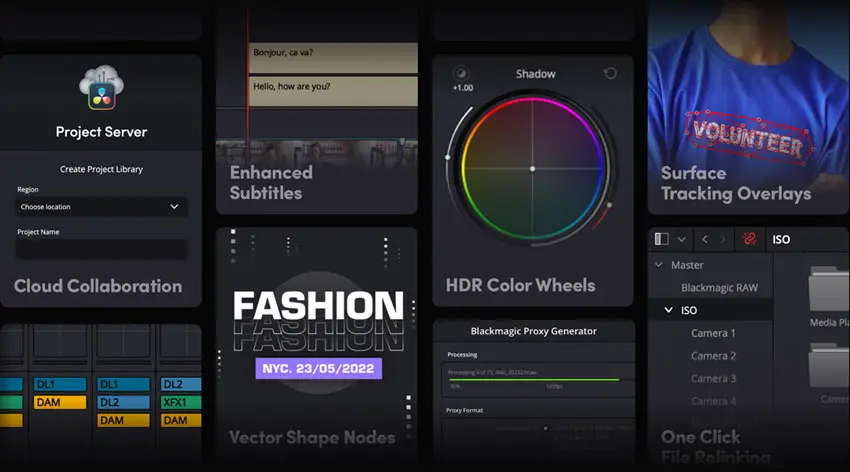
Image Credit – Blackmagic Design
It’s All About the Cloud
Adobe’s recent Frame.io acquisition and integration into Creative Cloud have solidified its lead in the post-production space that is becoming more global with each passing day.
Production team members can be anywhere, a part of the company in general, or a freelancer. So the need for a secure teams interface that can manage media assets and make necessary changes without overwriting original footage is paramount.
DaVinci Resolve Cloud workflow is Blackmagic’s challenge to Adobe’s dominance. It uses a central data server relying on email within DaVinci itself to manage media assets, invite team members to participate, and offer feedback.
Then sync everything across a variety of devices and computers. Consequently, Blackmagic CEO Grant Petty says that DaVinci Resolve Cloud does more to sync people than it does actual devices.
Once the ID is created, it’s time to open up DaVinci Resolve 18 and select the cloud pane. The created project library should be available to begin organizing folders and uploading media assets.
Existing DaVinci Resolve Project (DRP) files can also be uploaded and made available, and Resolve will then import them complete with all other assets, edits, proxy links, and then the user can share them via email to other team members within DaVinci itself.
There’s also a multiuser mode that enables more than one team member to work on the project at the same time, and team members can interact via video conferencing, complete with screen sharing in real-time. DaVinci Resolve Cloud also relies on Dropbox to sync and cache media assets through the DropBox app.
This may present a challenge due to available DropBox space, so Blackmagic has built a separate local RAID storage device called DaVinci Resolve Store that users can cache media assets to work with offline. It’s available starting at 8 TerraBytes for the DaVinci Store Pod and going all the way up to 320 TerraBytes on your desktop.
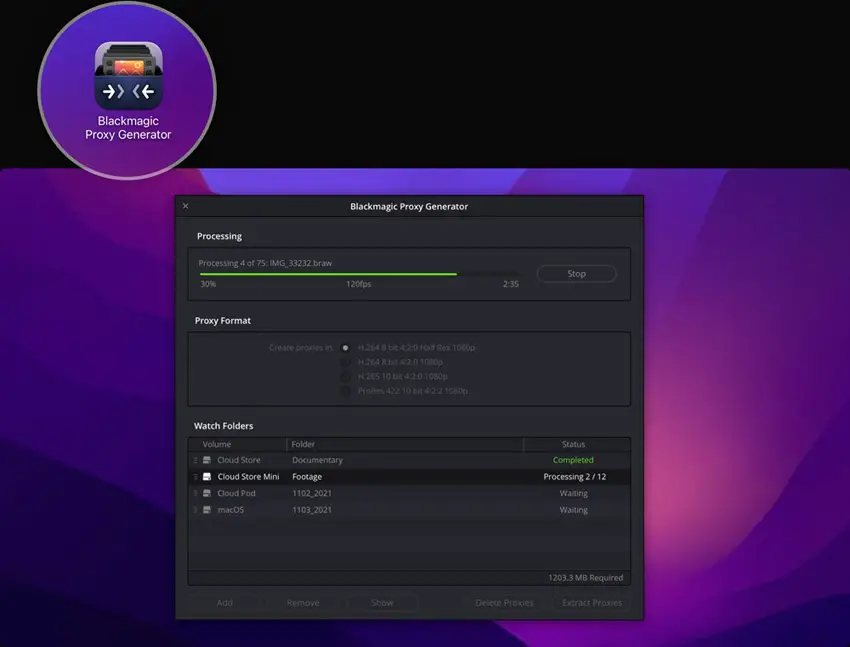
Image Credit – Blackmagic Design
Proxies
DaVinci 18 has also redesigned how proxies are managed, should they be needed. The new Proxy Generator will automatically create proxies as the media assets are imported in and make them available in a folder within media. This makes proxies both predictable and powerful.
The app for creating them – Blackmagic Proxy Generator watches the folder and creates proxies automatically. Half or full-resolution h.264/h.265. You can also set for transferring proxies only, to keep original media files safe.
Proxies are built right into the DaVinci menu now. If there’s a proxy file on the timeline, there’s a purple line to signify it. You can also extract proxies to work with offline.
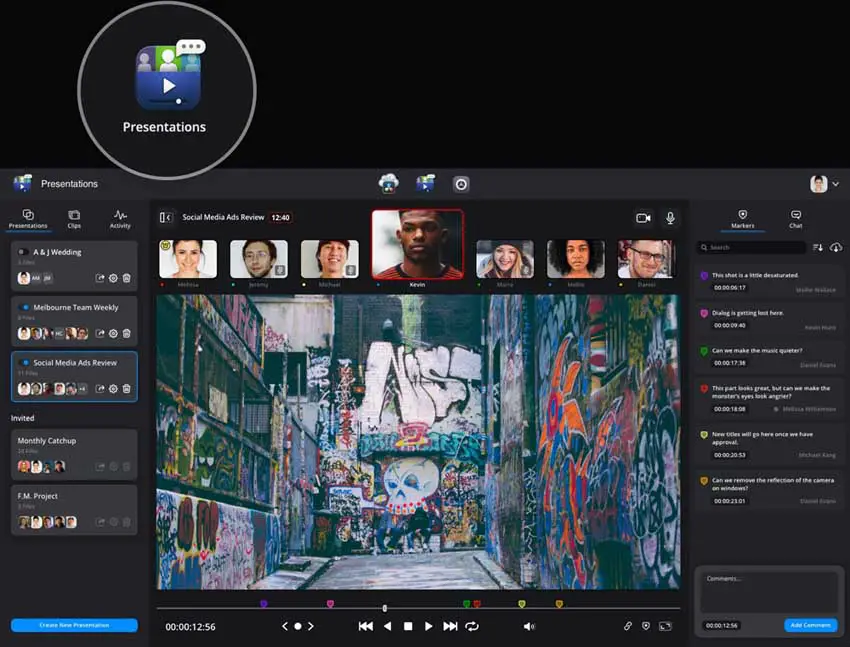
Image Credit – Blackmagic Design
Presentations
In future versions of DaVinci Resolve Cloud, the interface will be offering a live team conference option in a virtual conference room. Kinda like Zoom, only giving team members and clients the ability to offer annotations and feedback as video versions are reviewed and changes implemented. Presentations should be available within the next few months.
Cost and availability
DaVinci Resolve Cloud is available now as part of the Resolve 18 free update, and the cost of hosting will be $5 per library per month. Presentations will be a separate fee on a per-use basis, and the price is yet to be determined, with only the host paying. Blackmagic has also stated that it even works with the free version of DaVinci and will also be free with a private server of your own.
DaVinci Resolve 18 is free to download and install from Blackmagic’s Support Page here. But keep in mind, it’s a public BETA. So it’s a good idea not to install it in the middle of an existing project.
[source: Blackmagic Design]
Disclaimer: As an Amazon Associate partner and participant in B&H and Adorama Affiliate programmes, we earn a small comission from each purchase made through the affiliate links listed above at no additional cost to you.


