GoPro has announced that with the latest version of their popular player app, the award-winning image stabilization software ReelSteady will be available for a modest upgrade fee. In addition to smoothing out footage within the GoPro Player, ReelSteady is also available as a stand-alone desktop app.
The app will not only smooth out jumpy footage instantly but also remove the distorted, fisheye look that is common with wide-angle action cameras like the GoPro Hero. It can also ingest 360 footage taken from the GoPro MAX 360 action camera and users can select the angle to export cinematic footage within that spectrum.
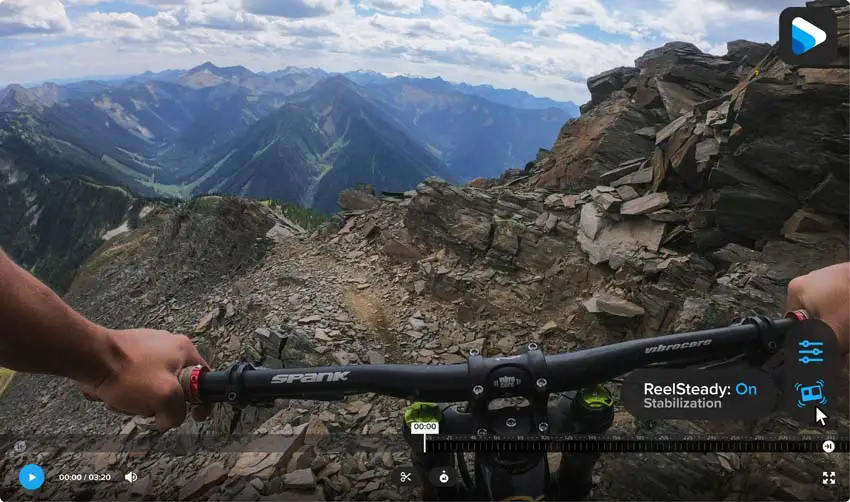
Image Credit – GoPro
GoPro used to call that feature “OverCapture” which was first seen in GoPro’s Fusion 360 camera. Using OverCapture, the creator could select a clip from around the 360 video clip and output it as separate a 2D cinematic video but in full HD. With ReelSteady, that option comes to the desktop.
Users can also remove the fisheye distortion that comes with shooting an ultra-wide-angle action camera, and straighten it out to a polished, corrected image. Users can also grab a 5.3K image from the GoPro Hero 10 or MAX camera and use it for a stunning still photo.
Other ReelSteady features include:
- New ReelSteady Stabilization Tool with Real-Time Playback: Apply Emmy Award-Winning stabilization to create the smoothest footage you can get with the ability to view the full-quality stabilized shot as soon as your video loads ReelSteady is now compatible with most shooting modes, including HyperSmooth
- New Lens Correction: Remove wide-angle lens curvature using ReelSteady Stabilization to polish and perfect videos
- New Batch Export: Queue hundreds of files and save time and energy by letting batch export do the rest – now with the ability to save presets and apply different settings to each export
- Reframe: Transform 360 MAX content into cinematic videos and immersive photos with the click of a keyframe using the popular Reframe too
- Player: Continue to view a wide variety of video and photo formats – including MAX content – right in the player, then export .mp4 files compatible with post-production software or share directly to social media
- Frame Grab: Capture stunning full-resolution photos from any 360 or traditional video, with the click of a button
- Trim: Trim with frame-by-frame accuracy to keep only the parts you want in your videos
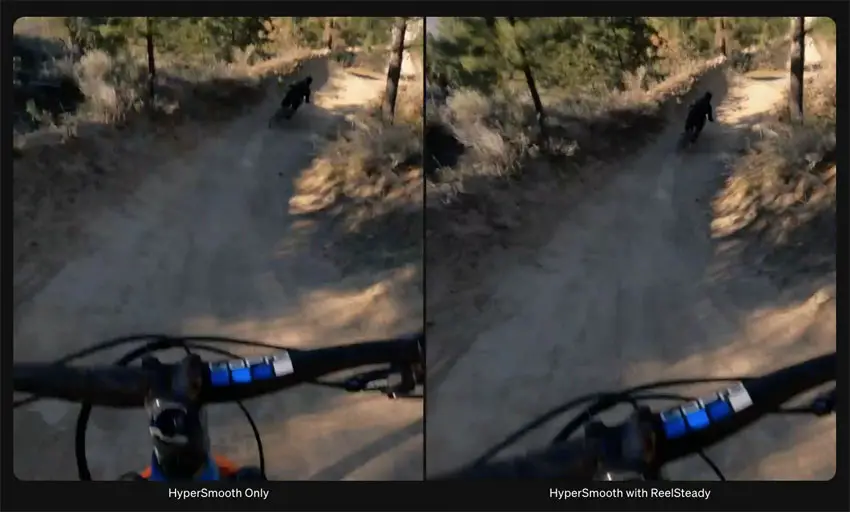
Image Credit – GoPro
GoPro says that ReelSteady does work in concert with HyperSmooth on select GoPro Hero models. Consequently, HyperSmooth has to be shut off on older GoPro Hero cameras from 6-7. Only Hero 8 thru Hero 10 models, as well as the new Hero 10 Black Bones drone camera, can have HyperSmooth turned off to work with ReelSteady.
Another feature that GoPro doesn’t mention in their announcement is the available codecs to export to. If you’re using a Mac desktop, then ReelSteady will give the option of exporting into Cineform, HEVC H.265, H.264, and ProRes.
The Windows version doesn’t support outputting to ProRes. There’s also no word if the ReelSteady plugin for After Effects will be updated.
Check out this first look of the ReelSteady feature here:
ReelSteady is incorporated into the free GoPro player, but there is a $100 one-time in-app purchase to unlock its various features.
Existing ReelSteady Go app users, however, can use their existing activation key to unlock the player and continue to use those features within it.
[source: GoPro]
Order Links:
Disclaimer: As an Amazon Associate partner and participant in B&H and Adorama Affiliate programmes, we earn a small comission from each purchase made through the affiliate links listed above at no additional cost to you.



