When Canon released the R5 C earlier this year one of the biggest selling points was that it would be unrestricted with recording time, but even with this restriction lifted there are going to be limits when it comes to how much video you can store on your CFexpress cards. Keeping in mind that the R5 series is capable of 8K raw recording internally this is something you need to be aware of.
The big restriction will still be the size of your media. The R5 C records to a CFexpress Type B card and you will have some limitations there. Check out what the total times are with a 512GB card with this video from Carlos Quintero.
The question of how much space the 8K footage takes up is important for so many reasons. There’s the obvious of just needing to know how much media you need on hand for a shoot as well as how much storage you need to have free on your computer and hard drives as well as any backup system you have.
Shooting very heavy footage is a quick path to spending more on hard drives.

Image Credit: Canon
If you are looking for a card recommendation the one used here is the SanDisk 512GB Extreme Pro CFexpress Type B Card—it’s not cheap.
When you start shooting 8K you’ll have to choose between three different modes:
- RAW
- All-I
- IPB
That is in order from largest files to smallest which is the same as least compressed to most compressed. Canon records DCI 8K (8192 x 4320) for all of these modes and some modes have even more options.
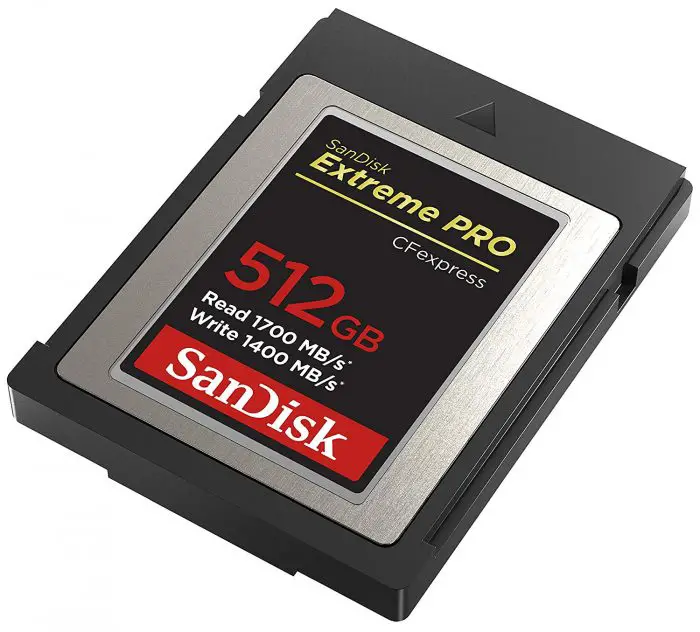
Image Credit: SanDisk
Starting with 8K RAW you have a few variables.
- RAW (30p, 24.00, 24p): 24 minutes 19 seconds
- RAW Light (30p): 37 minutes 15 seconds
- RAW Light (24.00, 24p): 46 minutes 56 seconds
Moving down to the compressed options:
- All-I (30p, 24p): 49 minutes 55 seconds
- IPB (30p, 24p): 1 hour 35 minutes 32 seconds
- IPB Light (30p, 24p): 3 hours 11 minutes 11 seconds
This should help you start planning. It also is revealing how All-I can come in at almost the same size as RAW Light, which could make it an easier choice to just go for raw in some cases instead of trying to cut back with a compressed format. No matter what it seems like 8K is going to be an investment.
What do you think of the R5 C and shooting 8K?
[source: Carlos Quintero]
Order Links:
- Canon EOS R5 C Mirrorless Cinema Camera (B&H)
- SanDisk 512GB Extreme Pro CFexpress Type B Card (B&H, Amazon)
Disclaimer: As an Amazon Associate partner and participant in B&H and Adorama Affiliate programmes, we earn a small comission from each purchase made through the affiliate links listed above at no additional cost to you.



