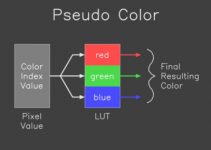A lot of time here is spent showing you little tips and tricks for making better use of your NLE of choice, like Blackmagic’s DaVinci Resolve. Learning those shortcuts, settings, and features is definitely a great way to speed up your editing. Another option to consider if you do find yourself working quite well already is to get a keyboard that’ll help you work faster.
A new keyboard can improve your workflow in a lot of ways, including just making those long editing sessions a lot more comfortable. The keyboard might just be one of your most used accessories. If you want to learn about all the different options out there then Darren Mostyn put together a perfect guide.
Darren has gone through a ton of keyboards in his lifetime. He runs through a whole mess of them. Some okay, some worn out, and some that need to be quickly tossed in the trash. After his cleaning session he did land on a couple keyboards that he does find worthwhile for DaVinci Resolve users.
One of these is the ASTRA 2 Backlit Keyboard from Logickeyboard. It’s a dedicated color-coded keyboard for either Mac or Windows and the backlighting should help if you are working in a space with well-controlled lighting. This model has all the shortcuts printed right on the keycaps to give you everything you need to operate the software.

Image Credit: Logickeyboard
Construction is solid, which matters for a daily driver keyboard. Compared to the basic Apple Magic Keyboard this keyboard has a bit more heft and size. It’s also able to be set higher with some feet which can be a lot more comfortable for long sessions. It also is a simple USB keyboard you can just plug right in and there is a second USB port for anything else you want.
The trick with this keyboard is the color coding. The command and alt keys have red and blue coloration which will then line up with the shortcuts on the keys themselves. You can see it in action and will save a lot of time when you don’t have to go digging in the menus.
It’s a good pick for a decent price of about $150.
Up next is the Logitech MX Keys Wireless Keyboard. This is just a very, very nice keyboard. There’s no color coding or shortcuts here it really is just a well-made keyboard. This one is wireless and has some fancy settings where motion will activate the backlighting.

Image Credit: Logitech
Being Bluetooth you will need to watch the battery, but with the auto backlight control it will run for months at a time. The wireless can also be configured for three devices with quick switching.
This makes it easy if you work with multiple devices in your workflow. This could be a Mac, Windows machine, or even a smartphone. Using the software you can program keys for various shortcuts.
This one runs $120.
Any of these keyboards interesting for you? Do you have another keyboard you prefer?
[source: Darren Mostyn]
Order Links:
- Blackmagic Design DaVinci Resolve Studio (B&H, Amazon)
- Logickeyboard ASTRA 2 Keyboard for DaVinci Resolve (B&H, Amazon)
- Logitech MX Keys Wireless Keyboard (B&H, Amazon)
Disclaimer: As an Amazon Associate partner and participant in B&H and Adorama Affiliate programmes, we earn a small comission from each purchase made through the affiliate links listed above at no additional cost to you.