Cinematographer Shane Hurlbut once said in an interview that each digital camera behaves like a film emulsion – unique unto itself and requiring grading to give it the look that only real film has. But that also means that camera profiles go a long way in helping fine-tune the color, grain, and overall feel of the image.
We all know that’s where FilmConvert can come in handy, with custom camera profiles that mimic how each individual camera handles the image and how it would look like film. That requires an impressive database of cameras and FilmConvert has just added the Sony A7IV to their camera pack for mirrorless camera users to apply as part of their editing plugin.

Image Source – FilmConvert
By way of review, if you haven’t used it, FilmConvert Nitrate is a film emulation plug-in for popular NLEs and graphics/animation programs.
This plugin features several different film stock looks you can use to truly emulate the grain structure and feel of film stock, giving editors and color graders the ability to apply and control how much grain your footage will depict.
To use, editors simply drop the footage into the plugin interface, select the proper camera profile, how it was filmed (be it Raw or compressed), and then what the desired film stock look you’re going for.
FilmConvert will then use the set Camera Profile data for each Camera Picture Style and can tailor each film stock to that camera, allowing authentic Film Stock looks across a wide range of cameras and settings.
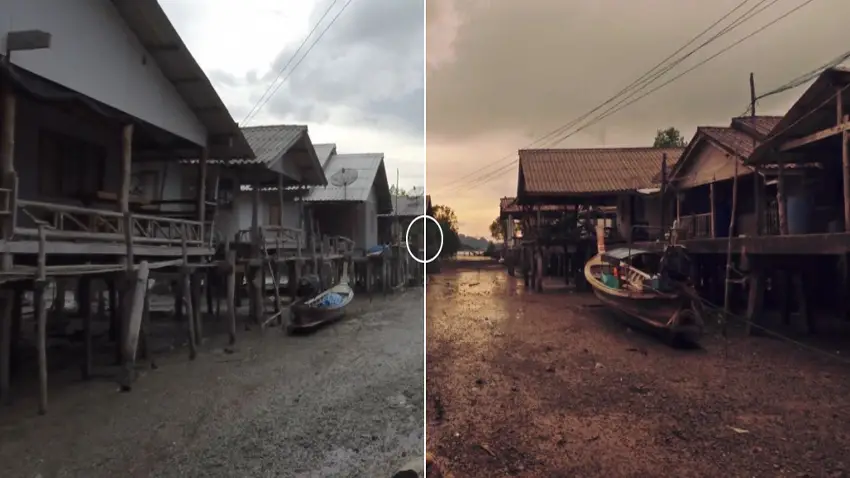
Image Source – FilmConvert
FilmConvert has a film stock library of over 19 different film grain structures and spectral responses of a variety of modern film stocks, from Kodak to FujiFilm. The Nitrate plugin will then incorporate that film grain and responses onto your image and it looks just like it would if shot on film.
FilmConvert can also generate 3D LUTs with which to bake in a lot of the film stock metadata as the scene is being shot, in order to save a step or two.
Moreover, If dealing with more than one camera make and model in a shot, it can be difficult to get an image to match. The camera profiles will also work with FilmConvert’s color grading plugin, CineMatch. CineMatch will then use competing camera profiles and match them to a single seamless look.
FilmConvert’s camera profiles include all the major camera nameplates including Arri, Canon, Blackmagic, Nikon, and even DJI & GoPro. Now they are adding the Sony A7IV to their camera pack. To download, visit the FilmConvert download page, select the camera make and model, and your OS.
[source: FilmCovert]
Disclaimer: As an Amazon Associate partner and participant in B&H and Adorama Affiliate programmes, we earn a small comission from each purchase made through the affiliate links listed above at no additional cost to you.




