Video editing demands powerful computers for streamlined performance. With 4K and greater resolutions now commonplace, those requirements continue to go up and up. This means your next computer will need to be extra powerful and likely extra expensive. Or does it?
Runway ML is a video editing app available entirely on the web and supported by plenty of machine learning functions to make even the most tedious tasks surprisingly quick. It might even be good enough to handle 4K video on a dirt-cheap $100 laptop. At least, that is what filmmaker Josh Olufemii is going to find out as he tests the web app on a Chromebook.
Sequel is actually the name of Runway ML’s video editing platform and it is completely browser-based app. It is also geared towards beginners. If you are new to video editing and want to learn or just create effects on your own then this might be a lifesaver. Professionals will likely find a few things lacking, but that is something that Runway appears to be working on for future updates.
Opening up Sequel with a new project you will see something that looks like a simple NLE with asset folders, a timeline, and some viewers. The big difference you’ll see immediately is that you will need to upload all your assets to get working. The goodness is that it offloads the processing from your local computer to the cloud. That means even a Chromebook can edit some 4K video with ease.
Anything you drop in the timeline will end up in your clips bin. If you are working on a clip you get some clip properties that will only affect that shot. If you aren’t working on a clip you will get scene properties which will affect the entire project, like resolution.
Selecting a clip you can change things like position, size, rotation, blend mode, and other standard features. There are also a ton of fun effects you can drop on and play with. Some of the most interesting are under “Magic Tools.”
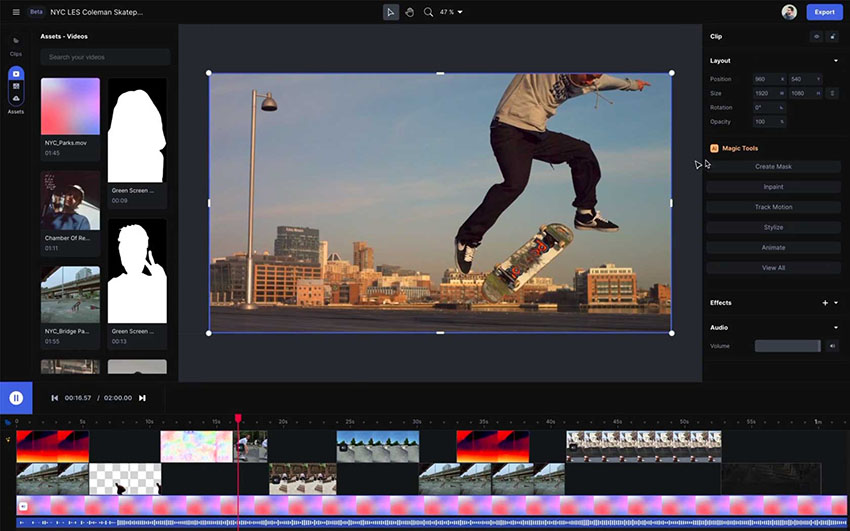
Image Credit: RunwayML
Olufemii is going to show off one of the tools by making a composite where the subject is put in a constant loop. He duplicates the clip (of a player dunking a basketball) and places it directly above the existing clip. Selecting the top clip he selects green screen. To select your subject you can just hit include and click on the clip.
This is where you can see the machine learning aspect of the tools start to shine. Just clicking on the player and it gives you an outstanding selection. You will want to scrub through the clip to correct any oddities, but the procedure to correct is just as seamless. If something accidentally gets selected you can use the exclude tool to delete it.
That is an incredibly quick way to do a selection and cut out a moving object. If you have some music or audio effects there is space on the timeline to throw that in as well. Same process.
For exporting you will select the project (not a clip) and hit the Export button. You can select a few formats though some will require an upgrade. MP4 is default, but an upgrade will allow ProRes or PNG.
You can just let the timeline export in the background and the file will be delivered to your assets folder. Right-click and download and now you have a completed clip. This is just scratching the surface of the app.
If you are getting started with editing and want to get access to some awesome effects this might be a great choice. No need to invest in a serious computer and you get the benefit of advanced tools like the Green Screen effect.
What are your thoughts on Runway ML’s Sequel app?
[source: Olufemii]
Disclaimer: As an Amazon Associate partner and participant in B&H and other affiliate programmes, we earn a small comission from each purchase made through the affiliate links listed above at no additional cost to you.



