Motherboards don’t get as much appreciation as they should. A lot of the praise goes to graphics cards and CPUs, which definitely deserve some attention, but the motherboard is the one who brings it all together. It also is the part that controls how many and what types of components you can use in your PC.
Think about what you want to do today and what you might want to do tomorrow. If you are looking to build your own video editing PC, you should pay attention to your motherboard choice, and Tech Notice thinks the ASUS ProArt X570-CREATOR WIFI might just be the best one.
Creator being in the name is a good sign. This motherboard is optimized for things like connectivity and I/O that should appeal to people like video editors. One good example is that this motherboard is Thunderbolt 4 compatible while supporting AMD platforms. There aren’t many like that yet. Plus, for the built-in Wi-Fi you have Wi-Fi 6E, which is the latest and fastest out today.
This is an AM4 socket motherboard, making it able to use the latest AMD Ryzen processors which have been absolutely amazing for performance lately putting up serious competition with the long-winning Intel. There are three M.2 SSD slots for plenty of speedy storage or simply room to upgrade later on as you need it. All of them are PCIe 4.0 compatible, too.
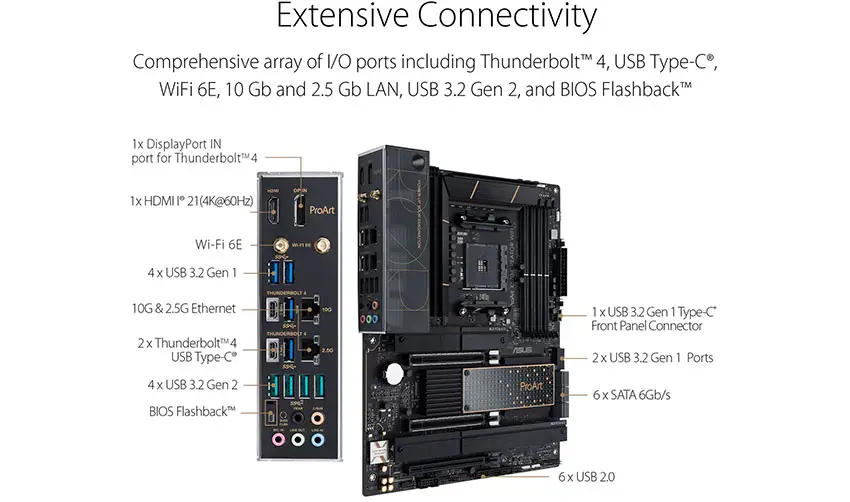
Image Credit: ASUS
For more standard connectivity you have three USB 2.0 ports, some fan ports and RGB connectors for basic functionality. Storage is taken care of with six SATA connectors. There is a USB 3.0 Type-A 5 Gb/s port next to those connections. USB-C up to 10 Gb/s is available on the other side of the board.
The back panel is where your built-in I/O is located and this is loaded up. You have two Thunderbolt 4, DisplayPort, HDMI, four 5 GB/s Type-A USB ports and then four 10 Gb/s ports. There are plenty of audio ports, though no optical. Two Ethernet ports are there, including one 10 Gb/s and one 2 Gb/s.

Image Credit: ASUS
ASUS also make some nice wireless routers and apparently there is a combo that is great. The RT-AX89X model is a Wi-Fi 6E router and has two 10 Gb/s ports. For anyone working with a NAS drive, you will see a huge benefit and you don’t even need a switch for small setups.
There there are eight standard 1 Gb/s ports, which are your regular ones for all your other devices. And, there are two 5 Gb/s USB ports for hooking up some storage.
If you are looking to build a new PC for video editing, this is where you might want to start. Making sure you have the right I/O for what you do today and have room to upgrade it a bit will save you time and money in the long run. This has some of the latest tech and will surely last you a long time.
[source: Tech Notice]
Order Links:
Disclaimer: As an Amazon Associate partner and participant in B&H and Adorama Affiliate programmes, we earn a small comission from each purchase made through the affiliate links listed above at no additional cost to you.


