For whatever reason shooting in your finishing resolution is not always possible or reasonable. This includes not having the right camera, needing to minimize storage use, shooting slow motion, and tons of other excuses. You aren’t just out of luck today, however, as plenty of post-production solutions can take this “low” resolution footage and upscale it brilliantly.
There are actually many different ways to handle upscaling in modern post-production environments. It’s also incredibly easy to do. If you want to learn about a four of them this video from GreenBox covers a few different techniques and tools worth trying out.
The tests here are working with 720p footage to bring it up to 4K resolution. It also skips over the quick “Scale” setting in Premiere – which just doesn’t look great.
1. After Effects: Detail Preserving Upscale Tools
Built right into After Effects is a tool called “Detail-preserving upscale.” Since most people have Creative Cloud you should already have this available to you. It’s also already a part of many editors’ workflows and should be quick and easy to integrate into your next project.
All you have to do is apply the effect to the clip in question and make sure it is set to properly fill the frame. You’ll need to render it out to get a good look at it, but the final result is leaps and bounds better than the built-in scaler of Premiere.
2. Video Enhance AI by Topaz Labs
Going with third-party tools you should check out Video Enhance AI by Topaz Labs. This software will allow you to load in your clip and upscale them to the desired resolution. You can tweak some options but just hit export and it’ll churn out a new version in the appropriate resolution. It works well.
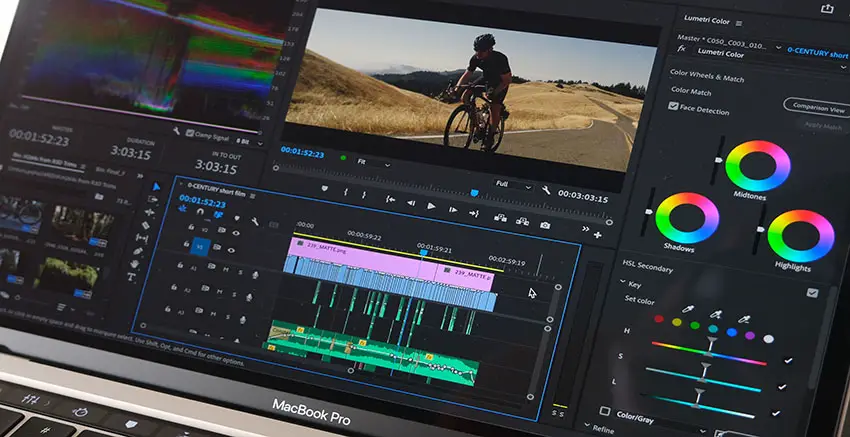
Image Credit: Adobe
3. Video2x
Another piece of third-part software is Video2x, which is a little more complex to install and use. You’ll have to follow some quick tutorials to get there. Opening it up will produce a simple GUI to select your footage and final settings. It actually uses a Python script to do a frame-by-frame upscale of your footage with good quality. It looks quite good and it is free.
4. Red Giant Instant 4K
If you want to pick up something that will be the easiest and most effective then Instant 4K by Red Giant might be what you are looking for. It is a paid toolk though it could be worth it depending on your workflow. It’s a plug-in you can install directly in Premiere Pro and then access like any other effect. You take your clip, apply the Instant 4K effect, choose your settings and go.
Checking out the results it was quite clear that a quality upscaler is going to make a difference. Free options like the built-in scaler of Premiere and Video2x just don’t have the same degree of detail as the rest.
After Effects is decent and already there if you use After Effects. Topaz Labs actually produced the clearest result, but it is a separate piece of software to add to your workflow. And, Red Giant’s Instant 4K is better than the integrated and free options while still being able to just be drag-and-drop in Premiere.
[source: GreenBox]
Disclaimer: As an Amazon Associate partner and participant in B&H and Adorama Affiliate programmes, we earn a small comission from each purchase made through the affiliate links listed above at no additional cost to you.




