Adobe has just announced its latest CC updates. There’s more in the July release to help creators work faster and deliver videos that stand out. Native support for Macs powered by M1 in Premiere Pro, Media Encoder, and Character Animator, accelerates those applications on the latest Macs. New text and graphic capabilities give storytellers more creative tools for titles and captions.
Across the release, and in public Beta, there are improvements for collaboration, color, and performance. After Effects (Beta) introduces powerful new Multi Frame Rendering features for faster motion graphics workflows and new capabilities in Character Animator (Beta) clear the way for more creators to get into animation.
Speech to Text in Premiere Pro
In the marketplace for attention, the value of captions is beyond dispute. Research shows that viewers watch captioned videos longer and recall content better, including ads.
Videos with associated transcription files such as SRT rank higher in search results because they are more discoverable in SEO. Captions also make video more accessible: one in five people around the world live with some level of hearing loss.
Modern creators know the importance of captioning their videos, but the process has been tedious and slow, requiring editors to either make their captions manually or switch between different services and applications for the various tasks. Premiere Pro changes all of that, allowing users to complete each step of the captioning workflow inside their video editing application.
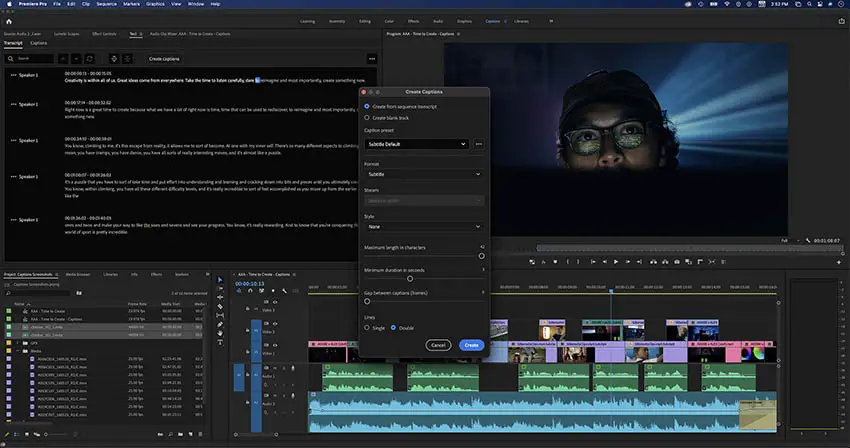
Image Credit: Adobe
Speech to Text can save hours, automating the time-consuming tasks while still giving the user full creative control over the results. Plus, there are other time-saving advantages, such as new ways to search and navigate video sequences: double-click on a word in the Text panel and the playhead moves to that position in the Premiere Pro timeline.
Speech to Text includes support for 13 languages, and early access users around the world have confirmed the impressive accuracy of their transcriptions. When changes are needed, such as correcting the spelling of names, users can easily edit the text in the transcript.
When the transcript is ready, Speech to Text automatically creates captions on the Timeline, leveraging the power of Adobe Sensei machine learning to match the pacing of human speech. Once the words are on the Timeline, captions can be customized using the design tools in the Essential Graphics panel. Speech to Text is included with a Premiere Pro or Creative Cloud all apps subscriptions at no additional cost, enabling Premiere Pro users to increase the value of their video content easily and efficiently.
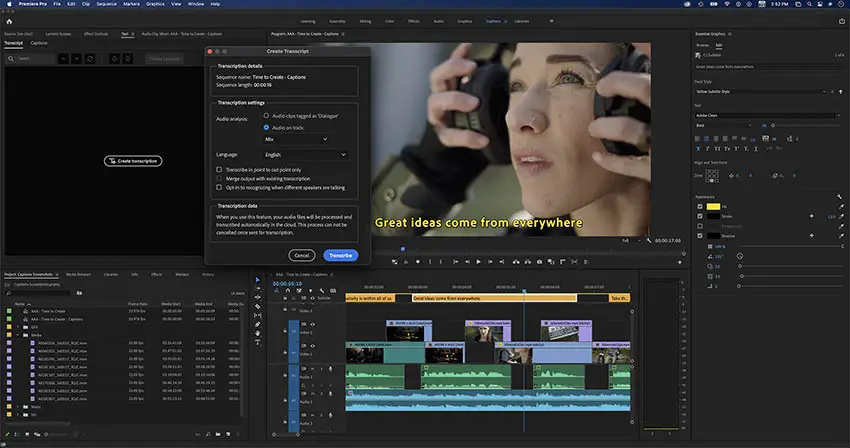
Image Credit: Adobe
Premiere Pro on M1-powered Macs
Premiere Pro and the Adobe video apps enable editors and content creators to leverage the latest Mac hardware so they can keep up in a fast-paced world. With native support for M1 on Mac, Premiere Pro runs nearly 80% faster than comparable Intel-based Macs (see Premiere Pro on Apple M1: the results are in). As users upgrade to M1-powered Macs, Premiere Pro is ready for them.
Along with Premiere Pro, the July release includes M1 support for Media Encoder and Character Animator. Premiere Rush and Audition received M1 support in April and May, respectively. And M1 support for After Effects will be introduced in public Beta later this year.
After Effects integration features within Premiere Pro, such as Dynamic Link and Motion Graphics templates, have already been optimized for M1-powered Macs.
Multi-Frame Rendering in After Effects (Beta)
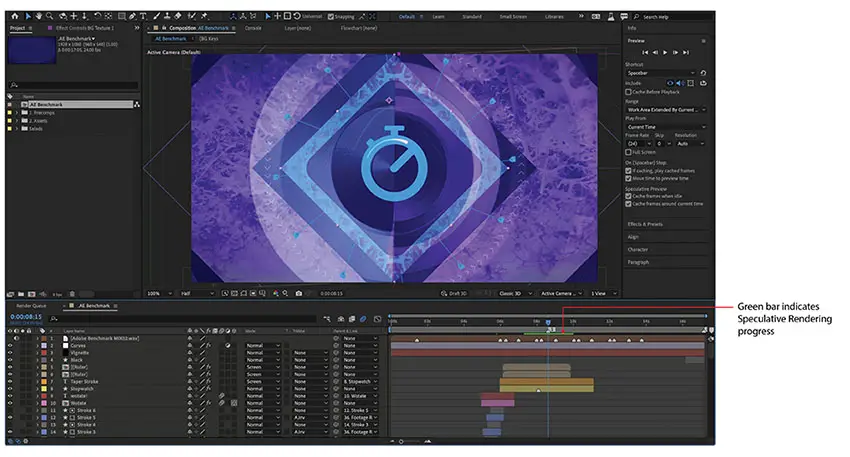
Image Credit: Adobe
With Multi-Frame Rendering, the After Effects architecture is being modernized to take advantage of multi-core CPUs for up to 3x faster performance. The After Effects (Beta) has added Multi-Frame Rendering for Previews, providing faster on-screen rendering and an overall more responsive experience.
In addition, with Speculative Rendering, After Effects automatically detects when your system is not active and uses that time to render compositions. For more information on the latest Multi Frame Rendering features, see the latest After Effects blog post.
Speech to Text is available today in Premiere Pro 15.4. Update via the Creative Cloud Desktop app and try out Speech to Text, the new titling and captions styling tools in the Essential Graphics panel, and performance improvements, like faster Scene Edit Detection, powered by Adobe Sensei. If you use an M1-powered Mac, experience Premiere Pro and Character Animator on the latest hardware.
[source: Adobe]
Disclaimer: As an Amazon Associate partner and participant in B&H and Adorama Affiliate programmes, we earn a small comission from each purchase made through the affiliate links listed above at no additional cost to you.


