Apple is just putting the M1 chip in everything these days. And all the reviews point to it being really good. I have an M1 Mac mini myself and I would personally add that I am impressed with performance for video and photo editing. Anyway, if you have been waiting for an all-in-one to come with Apple Silicon, we finally have a new M1 iMac to work with.
Looking at it as a filmmaker, Michael Tobin got to go hands on with the new M1 iMac and even pitted it up against the more traditional Mac Pro. Specifically, we are talking about a $10,000 Mac Pro while the M1 iMac comes in multiple times lower than that.
If we want to talk about design, this is the first major revamp of the iMac in a long time. It’s definitely a fun, everyday style with lots of colors and decisions like having a white bezel. It’s also super small and thin. Incredibly thin.
This comparison uses a base iMac while the Mac Pro is the base 8-core with 160GB RAM, 24GB GPU between two graphics card, and a 256GB SSD for OS and some NVMe SSDs for editing. Let’s put them up against each other and see how they do with programs like DaVinci Resolve.
Disk Speed Test
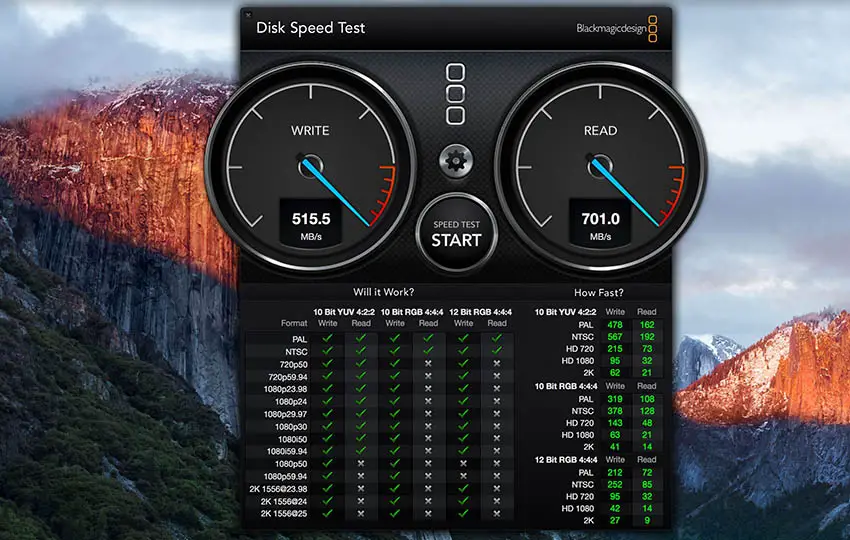
Image Credit: Blackmagic Design
Internal disk speed makes a huge difference for editing. Running a disk speed test, the iMac clocked in with write speeds of over 2200 MB/s and read speeds breaking 2800 MB/s. This is the stock SSD and it’s great.
On the Mac Pro the internal SSD is much slower. Writer topped out at around 1300 MB/s with read actually starting out at 3000 MB/s. It also slowed down with multiple cycles meaning the drives are not as efficient. Now, with the NVMe SSD the speeds bump up to close to the iMac. Which is an option on the Mac Pro that you don’t get on the iMac.
Final Cut Pro Test
We just want to push this to some serious limits. Tobin grabs some 12K footage from Blackmagic. However, since BRAW isn’t supported in FCP he transcoded it to ProRes HQ to see if the iMac can handle this resolution at all.
In the library, you can scrub through the footage quite easily. Playback does get the frames dropped warning and there is a little lag when doing some color correction. Nothing terrible. When you are starting to pull in effects you might see real limitations. For example, noise reduction just doesn’t work on footage above 5K on the iMac.

Image Credit: Apple
On the Mac Pro with the same footage in Final Cut everything looks and feels a lot more responsive. No delays or stutters here. And, noise reduction actually does work. Generally, looks like a traditionally powerful Intel machine has some distinct advantages.
DaVinci Resolve Test
Tobin works mostly in DaVinci Resolve, so he actually pulled up a real project he made recently. The native project does have some stuttering and issues with playback even with the effects turned off. Bumping the timeline resolution down to 2K seems to have helped everything run smoothly. Exports were also extremely long, clocking in over 4 hours for a 13-minute project.
Back on the Mac Pro he loaded up the same project with the original 6K timeline. Scanning through the timeline isn’t perfect. With proxy mode turned on it’ll smooth out a ton. It’s perfectly functional with proxy mode and that is an advantage over the M1 iMac.

Image Credit: Blackmagic Design
Finally, the export time was only a 1/4 of the time. That’s a huge time saving and well worth the investment of the Mac Pro.
So, the iMac is a very powerful machine for the price. For professional filmmakers, you may want to invest more in your machine as the benefits still exist for a traditional machine like the Mac Pro. We will have to wait and see what’s next for Apple Silicon but this is very exciting to see.
[source: michael tobin]
Order Links:
Disclaimer: As an Amazon Associate partner and participant in B&H and Adorama Affiliate programmes, we earn a small comission from each purchase made through the affiliate links listed above at no additional cost to you.




