Noise is a pesky problem with modern digital video cameras. Sometimes your hand is forced and your location or subject are not well lit meaning you need to push the gain/ISO.
Other times it’s simply a stupid mistake where you forgot to tweak the settings of the camera before hitting record. In any case, noise is far from a death sentence with modern editing software and you can actually clean up a fair bit in your average NLE.
One way to fix noise using Premiere Pro CC is laid out by filmmaker Camilo Castañeda. It may not be ideal to have to do this work in post, but it can save a shot you may have had to throw out otherwise.
Camilo messed up his shots by forgetting to remove the ND filter from his lens and not monitoring the ISO.
On top of that, S-Log2 isn’t the cleanest profile to begin with if you have to start pushing the shadows – a great reminder that external monitors can help you catch these things on set. Anyway, it’s not total loss footage but needs a bit of work.
If you are working with log or flat footage you’ll want to do a basic correction at first, like your regular workflow. Do some white balance and saturation as well. This might be doable with just a basic LUT, too.
To start de-noising, Camilo uses the VR De-Noise effect in the Immersive Video folder. Placing it above the Lumetri Color effect you should see it immediately smooth out your footage.
It’s too aggressive by default so you’ll want to tone it down. Camilo goes to 0.02. It’s a fairly quick fix if you don’t need to make everything look perfect.
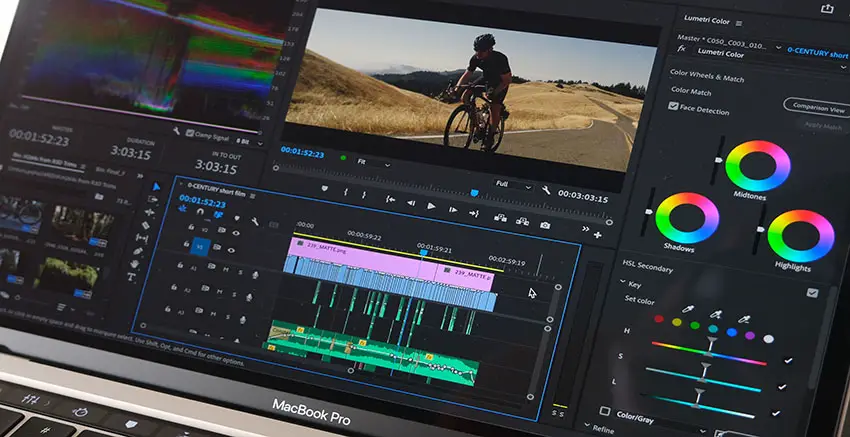
Image Credit: Adobe
Keep in mind, a bit of noise reduction and softening isn’t an issue once you add in some creative color grading and effects.
Camilo continues in his grading process, using a LUT to get a basic look. Do what you want to do at this point.
Final step will be to bring in some of the sharpness in the footage. Camilo just uses the standard Sharpen slider in the Lumetri Color tools. And it looks decent considering the starting footage. However, it can’t save everything, and in the toughest cases, you’ll likely want to get some third-party plug-ins to clean up your noise.
Do you have a noise removal workflow for tough footage?
[source: Camilo Castañeda]
Disclaimer: As an Amazon Associate partner and participant in B&H and Adorama Affiliate programmes, we earn a small comission from each purchase made through the affiliate links listed above at no additional cost to you.

