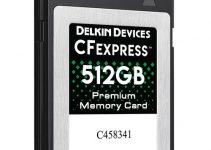Not having log profiles has been replaced as an issue with having too many log profiles to choose from. We are up to number 2 or 3 from some major camera makers – like Canon and Sony. It’s also never a clear decision whether the latest option is actually better or just different and then users have the option to choose between each for their particular shoots.
It’s also just helpful information to know as cameras have been known to get different profiles via firmware updates. Most recently we saw the R5 get Canon Log 3. Taking a deeper look at Canon Log 2 and 3, as well as explaining his choice to use Canon Log 2 with his cameras, is Carlos Quintero.
Using sample raw footage from a C500 Mark II, Carlos dives into Resolve to look at the different log profiles.
Carlos starts with Canon Log 2 and shows some of his basic adjustments. He brings down the highlights, balances the color, and makes some other basic tweaks using the waveform. He then can turn on Canon’s LUT to create a Rec.709 look and still has plenty of room to make more creative grading choices.
Using ACES to go to a 709 profile. There, unfortunately, isn’t a perfect input transform for the C500, but Carlos goes with the closest option which is the C700’s Canon Log 2 IDT. Unfortunately, the colors are a little off since it isn’t tuned exactly for this camera. No ideal, but in the waveform you can see there is plenty of room in the highlights and shadows to manipulate the image.
With just the standard Resolve color tools with color space transform you can select Canon Cinema Gamut and Canon Log 2 for a Rec.709 output. It’s close to using the Canon LUT, but Carlos thinks the Resolve tools are a little more pleasing to the eye right off the bat.
That’s Canon Log 2, and it looks good and has decent latitude.
For Canon Log 3, you can immediately see that it has a bit more contrast built-in. This is sometimes helpful, but it does mean you will more quickly reach your clipping points. If you plan on having ultimate control over your files, this built-in contrast can be a bit limiting in some cases.
Side note, if you are working in raw this is much less of an issue. It’s a huge consideration if you are dealing with compressed formats in-camera. It also impacts how you expose the footage. The extra contrast might cause you to lower exposure to save highlights, which can end up having you with deeper shadows where you could lose detail or have to recover at the cost of noise.
Carlos goes with Canon Log 2 to preserve as much flexibility as possible when he edits. It’s a good idea. On the other hand, I might personally prefer Canon Log 3 to speed up my workflow since I don’t need all that much control on every shoot.
What’s your take? Do you have a preference for Canon Log 2 or 3?
[source: Carlos Quintero]
Order Links:
Disclaimer: As an Amazon Associate partner and participant in B&H and Adorama Affiliate programmes, we earn a small comission from each purchase made through the affiliate links listed above at no additional cost to you.