Adobe has just announced that it will release new features and performance updates for Premiere Pro and Premiere Rush that enhance speed and flexibility so users can work faster and get more done.
The company continues with the incremental changes that it has been making over the past year with a shift to smaller, more frequent updates while expanding the test base and incorporating user engagement and feedback within the development process.
Below you can find the feature and performance improvements in the April 2021 release, including updates for Premiere Pro and Premiere Rush.
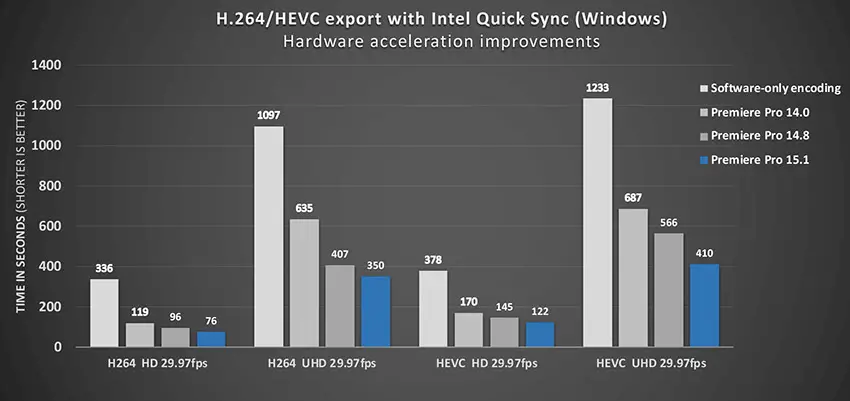
Image Credit: Adobe
Premiere Pro (15.1) receives new optimizations that further improve export times using Intel Quick Sync hardware acceleration, up to 1.8x faster than Premiere Pro 14.0.
The Lumetri presets are also enhanced with the inclusion of a reference frame from your current sequence and thumbnails for Lumetri presets in the Effects panel which are dynamically updated, providing a preview of the preset.
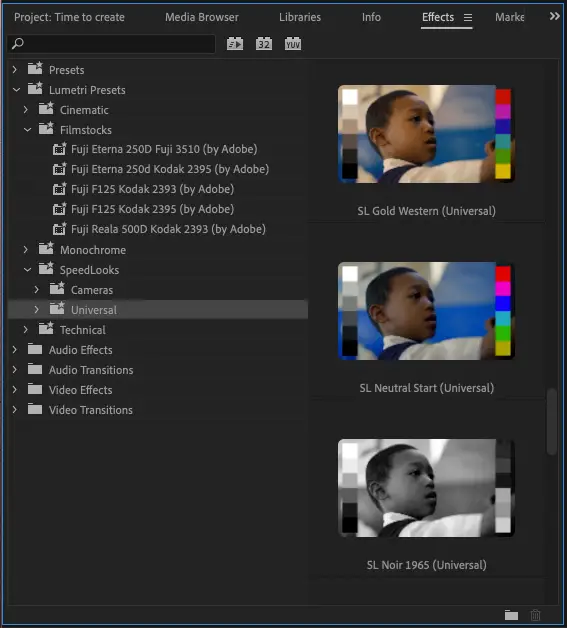
Image Credit: Adobe
Premiere Rush, on the other hand, gets support for Apple M1 computers, including recently released models like MacBook Air M1, MacBook Pro M1, and MacMini M1. The app will also provide support for new Samsung Note 20/20+ Android phones.
On iOS, you can now tap a video clip on the timeline to bring up the context menu. Use the context menu to split, duplicate, or delete a clip. Tap a video clip with audio to separate the audio clip from the video.
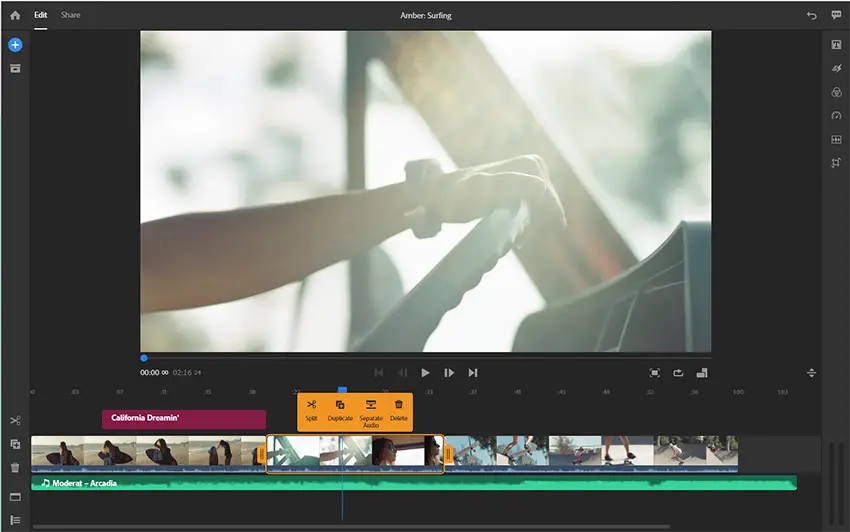
Image Credit: Adobe
Premiere Rush
- Premiere Rush on Apple M1 – Premiere Rush now includes support for Apple M1 computers, including recently released models like MacBook Air M1, MacBook Pro M1, and MacMini M1.
- New Timeline Context Menu – You can now tap a video clip on the timeline to bring up the context menu on iOS. Use the context menu to split, duplicate, or delete a clip. Tap a video clip with audio to separate the audio clip from the video.
- Changes to Reset Functionality – On iOS and Android, us reset for Color, Audio, and Transforms to resets all adjustments. On desktop use the reset function to reset color adjustments.
- Support for new Samsung Note 20/20+ Android phones
Premiere Pro
- H.264/HEVC encode performance on Windows (Intel) – New optimizations further improve export times using Intel Quick Sync hardware acceleration., up to 1.8x faster than Premiere Pro 14.0.
- Dynamic Lumetri Previews – Lumetri presets now display a frame from your current sequence and thumbnails for Lumetri presets in the Effects panel dynamically update, providing a preview of the preset.
To learn more about Adobe CC latest updates, head over to Adobe’s website here.
[source: Adobe]
Disclaimer: As an Amazon Associate partner and participant in B&H and Adorama Affiliate programmes, we earn a small comission from each purchase made through the affiliate links listed above at no additional cost to you.




