I don’t think anyone questions that you can now capture impressive footage using a phone. The iPhone in particular shines for video. Only you will need to get some extra accessories and apps going if you want to squeeze the maximum quality out of the device. Another thing to consider is that the iPhone is a perfect accessory for a filmmaker as apps can bring you a function that might help your traditional workflow.
If you are looking for some recommendations for apps, filmmaker Armando Ferreira has a list of four of his favorite apps for the iPhone. You already carry your phone with you everywhere, might as well make it work extra when you are on set.
Quick Note: All prices listed below are as of April 1, 2021 and are subject to change.
1. Cadrage
Ever want a director’s viewfinder but never felt like dishing out the cash? Cadrage gives you that functionality with your phone. You can select a camera, the resolution/mode, aspect ratios, and lenses. Now you get a real-time view through the iPhone’s camera with frame lines for each of the lenses so you can preview your look on set. It’s a perfectly functional director’s viewfinder.
This is an amazing tool for doing location scouting or previz work. Plus, on set you might wonder how a different lens might work in this shot and you can quickly check without wasting time swapping out the actual camera hardware. Snap a picture on the camera too, and you can add all the details you might want to help with planning.
Once you have all the images you can actually share the images and information as a shot list for sharing with other team members. You can even use your own LUTs and apply a look to get the image even closer to your plan.
Cost: $19.99
2. Sun Seeker
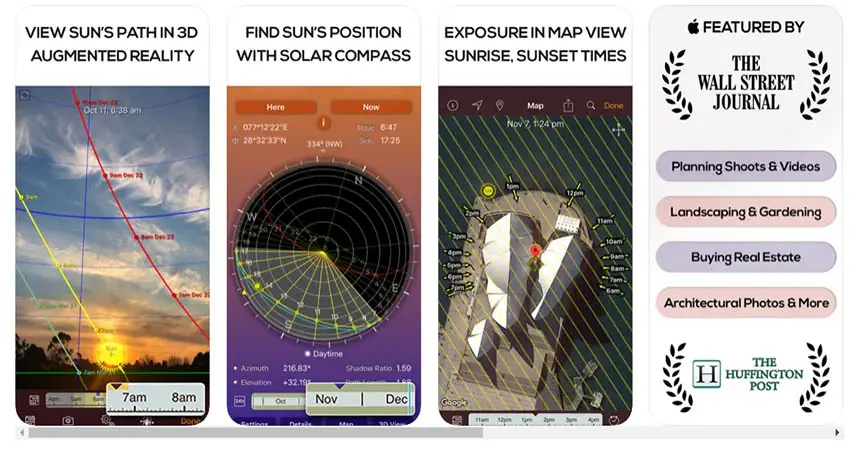
Image Credit: Sun Seeker App
When planning a shoot you want to check how light will look at the location before you show up and realize the sun sets an hour earlier due to a building or hill. Sun Seeker will show you an impressive amount of detail on when and where the light will shine on your shoot.
You can get real-time data on your current location as well and in these cases you can hold the camera up and get a view of the sun’s current location and where it will move in the coming hours. This is perfect for seeing how much time you have before you want to start or how much time before you need to wrap.
Planning is super useful here, and the app will support looking at positions far into the future. Say, if you were doing location work in the summer for a film you plan to shoot in winter you’ll want to make sure that you can get the lighting you want since the sun’s positions and movements can vary dramatically.
There are plenty of other views to see where the sun will be in relation to location. It can even show you golden and blue hours which are prime shooting times for many.
Cost: $9.99
Hardware: PolarPro LiteChaser Pro
If you want to take your phone videos up a notch you’ll want to pick up an ND filter for it. Armando loves the PolarPro LiteChaser Pro Variable ND. It does exactly what it does on any camera. PolarPro makes a case for iPhones, though at the moment it seems the case for the iPhone 12 is a little hard to come by. Right now you can easily pick up a case for the iPhone 11 Pro.
Another benefit of the case is an optional hand grip. Phones are far from comfortable for filmmaking. This setup makes it easier to hold for longer shooting times and brings added functionality, like 1/4”-20 threads and an optional shutter release.
3. LightSpectrum Pro

Image Credit: Light Spectrum
Light meters are incredible tools – even if they have fallen out of favor since digital took over. A modern colorimeter still costs a good deal of money and if you don’t need perfection your phone with the LightSpectrum Pro app can give you a very good color reading.
Armando’s main use case is for white balance. Pull it out anywhere and you can get a color temperature reading and can set a manual white balance to get the cleanest footage you can. He also claims it is very accurate even compared to traditional light meters.
Cost: $1.99
4. Cameras + Formats
Digital filmmaking is a highly technical field. This is also the boring stuff like codecs, file sizes, transfer speeds, battery life, etc. There are also just too many different cameras and formats out there. If you want to do some comparisons, figure out the needs for a particular shoot, or make sure you are getting the best quality for your next camera rental the Cameras + Formats app is an encyclopedia of this information.
It stays updated with practical information on the latest cameras. It includes things like native ISO, dynamic range, formats, and it does this with greater detail than you may find on the manufacturer’s basic spec sheet at launch. A cool part is seeing what codecs are compatible with certain NLEs. Plus, there are comparisons for checking out different models.
Cost: $2.99/Month or $49.99/Lifetime
A good selection of apps for sure. Do you have any favorite filmmaking apps?
[source: Armando Ferreira]
Order Links:
- PolarPro LiteChaser Pro Variable ND Filter (B&H, Amazon)
- PolarPro LiteChaser Pro Case for iPhone 11 Pro (B&H, Amazon)
- PolarPro Hand Grip for iPhone 11 Pro LiteChaser Pro Case (B&H)
Disclaimer: As an Amazon Associate partner and participant in B&H and Adorama Affiliate programmes, we earn a small comission from each purchase made through the affiliate links listed above at no additional cost to you.




