Technology has saved us a lot of time in filmmaking. Unfortunately, it also meant that the demands and expectations increased as well.
Now people are shooting and editing so much video that it can quickly become overwhelming without an experienced hand and you really need to take advantage of all the things you can so you can spend less time in front of a computer.
YouTuber and experienced video editor Niklas Christl has his top five tips for improving your speed in any software. And while Christl works mostly in Premiere Pro, these tricks work no matter what NLE you prefer.
1. Plan Your Edit
Seems obvious right? You should be thinking about the edit before you even start shooting if you can. Putting together shot lists and envisioning how the cut will come together will help make sure you have enough coverage to edit the video.
Not only that, once you bring the footage into your NLE you already have an idea of which shots you want to use.
You’ll ideally want to have a script to work from if you can as it provides the story and structure. From there you’ll build a shot list that goes into more detail on the specific camera work required.
From there you can create storyboards that are drawings that visually show how the shots will come together. This helps with working with an additional crew as they can see what you are thinking in your mind.
Building the story during the edit is extremely tough and time-consuming. Scripts and outlines will result in a better, faster product.
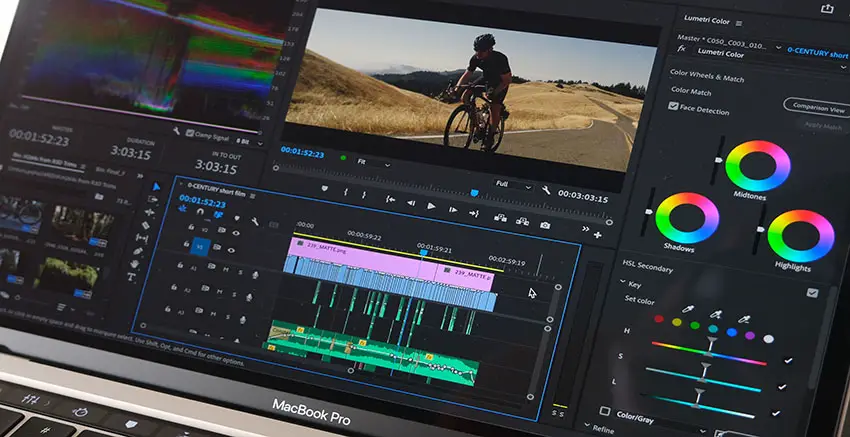
Image Credit: Adobe
2. Get Rid of Distractions
Another basic recommendation. Make sure your workspace is designed so you can focus on work. This might mean going to a different room, wearing noise-canceling headphones, putting your phone on airplane mode and out of reach, and a number of other things.
On the computer you might want to close out of all other applications (this might help with performance too) and turn off notifications. This goes for any type of work, not even just editing.
3. Folder Structure & Templates
It’s probably not surprising that being organized can help you work more quickly. One thing that editors should do is create a standard folder structure for all their projects. Nothing too complicate, just sort your different file types. Here’s Christl’s
- 0000_PROJECT
- 01_PROJECTS
- 01_PREMIERE PRO
- 02_AFTER EFFECTS
- 03_LIGHTROOM
- 04_PHOTOSHOP
- 02_FOOTAGE
- 01_VIDEO
- 02_AUDIO
- 03_GRAPHICS
- 04_PHOTO
- 03_OUTPUT
- 01_PROJECTS
It’s straightforward. It helps because you know where you need to put things without a second thought. Plus, if you ever need to find or pull assets from previous projects you can locate them easily. There are even more subdivisions than above, but you’ll likely want to make some adjustments yourself.
Templates are the other part of staying organized. Most NLEs let you make a default or template project.
In this, you might want to preload the folders in your project folder or create some timelines with different resolutions and formats to match various exports, such as Instagram and YouTube.
This could also include lower thirds, default colored backgrounds, and anything else that you regularly use in your projects.
Once you get a default project and template set up all you have to do is duplicate the folder, rename it, and get it started.
4. Keyboard Shortcuts

Image Credit: Adobe
I’m near positive that every list of tips for faster editing talks about keyboard shortcuts. Learn your keyboard shortcuts! Some NLEs even offer controls that match other NLEs, making it easier to switch between them to pick up a new one. It will save you so much time. Moving the mouse can slow you down and doing it a ton will add up to a lot of time by the end of the project. Tapping a key is much faster.
There should be options to customize these shortcuts. As you work and realize there are certain tools you use more or even more rare settings you want more direct access to you may develop your own shortcuts. Make the keyboard and software work for you.
Christl’s trick is to map all the major shortcuts to the left side of the keyboard. This means he can use just his left hand to hit all the shortcuts while leaving his right hand on the mouse/trackpad to do the other critical work.
Side Note: Power Bank for Laptops

Image Credit: Blind Spot
If you work mostly on a laptop and try to work on the move you may not always have an AC outlet. Modern laptops with Power Deliver and USB-C actually can work with some off-the-shelf USB power banks for portable power.
In this case the 16” MacBook Pro is the example. One thing to check is to make sure the USB power bank outputs enough power to actually keep the device charged up.
Christl uses the omnicharge Omni Mobile which has a 25,600 mAh battery and can use a simple USB-C cable to charge up a MacBook. There are plenty of others out there.
5. Create an Asset Library
If you edit regularly – especially for a single YouTube channel or client—you likely use the same graphics or sound effects in project after project.
Or even just want to make sure you have all your presets, graphics, sound effects, LUTs, overlays, and more ready to go when you need them. Having them all in one organized location will help you find and view them all to find whatever is best for your current project.
Storing these on the internal drive or a consistent external drive can help make sure everything remains linked easily. You don’t have to put these in the individual project folders either, just import when needed.
Do you have any editing tips you want to share?
[source: Niklas Christl]
Disclaimer: As an Amazon Associate partner and participant in B&H and Adorama Affiliate programmes, we earn a small comission from each purchase made through the affiliate links listed above at no additional cost to you.



