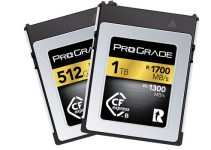Another version of Blackmagic’s DaVinci Resolve has just been announced! As with every major version update, Resolve 17 comes with a boatload of new features.
Some of the changes are fairly small updates to existing tools while others can dramatically improve an existing workflow. Every tab seems to have been touched here, with Color and Fairlight receiving a large share of the important changes.
With over 100 new features and 200 improvements to sort through it was very nice that the folks at Miesner Media put together a nice list of 17 of their favorite new features in Resolve 17.
Keep in mind, while much of this is available in the free version of Resolve, upgrading to the Studio version opens up every option. It’s not a subscription and you get free updates, making it a great value.
In no particular order:
1. Color Wheels Page Redesign
It is often the simple things that bring the most joy. In Resolve 17 you’ll now find all of your color controls, such as Temperature, Tine, Contrast, Hue, Saturation, Mid/Detail, etc. on a single page in the Color Wheels tool. Before you had to switch back and forth to access everything. It’s small but very nice.
2. HDR Wheels
High dynamic range (HDR) is becoming more common and it’s definitely worth looking into how to start making them yourself.
Now, Resolve has dedicated HDR Color Wheels complete with Zone control for making more precise tweaks to specific areas of the image. By adjusting the Zones you can change what is affected when you make moves on specific wheels.
3. Color Warper
A common plug-in was the node color remap, now you can get similar functionality with the built-in Color Warper tool. You can make adjustments to color throughout the image with a mesh-based tool working on hue and saturation or chroma and luma..
If anything it’s just helpful for some to have another way of controlling and seeing how things change.
4. Magic Mask
Leveraging the DaVinci Neural Engine (aka some sort of AI-driven logic), you can now very easily create a mask for people or individual features, such as a face.
In the example here he just clicks the person in the scene and Resolve built a surprisingly accurate mask over them that tracks very well. Could be very helpful if you often need to mask out your subjects.
5. False Color Effect
Using a False Color ResolveFX on your footage you can actually use a Creative mode to create crazy color changes over your footage.
This is similar to the Colorama effect you may have seen or used in After Effects. It’s a fun effect to play around with and not easy with the basic color grading tools.
6. Fusion Transitions
Moving into the Edit page you have direct access to Fusion Transitions. Not necessarily the most important addition since Fusion is already built-in, but it is faster and fun. Some people will probably fall in love with some of these transitions.
7. New Color Engine
A new color engine, or at least a refined one, is here in Resolve 17. Color management is so important when working with video, and now you have wide gamut image processing, input/output tone mapping, and color space aware tools for better grading.
8. DaVinci Wide Gamut
You can now find DaVinci Wide Gamut as an option in the Color Management settings. This is actually wider than even ACES, so should provide some excellent future proofing going forward – assuming you stick with Resolve for editing. It is a great option for HDR workflows.
9. Timeline Syncing
Mentioned in the description for the video but glossed over in the actual video is timeline syncing. Now, I’m assuming he is talking about how you can now create synchronized multicam clips from stacked clips on your timeline. An auto align toll can even sync based on timecode or waveform.
10. Transient Detection
In Fairlight, you can now enable Transient Detection. This will automatically detect and mark individual words or sounds—complete with snapping support – so you can easily go in and tighten up or trim the audio to make it sound even better. Get rid of all those “ums” and “uhs” with ease.
11. Real-Time Waveforms
When you start working on the audio you’ll be able to see adjustments happen to the waveform in real-time. Adjusting levels and putting in keyframes to adjust is a lot easier to monitor.
12. Audio in Fusion
You can also now see audio in the Fusion tab and help see/hear the footage with its audio. This can be useful for timing effects or animations to the audio.
13. Animation Curves
Fusion now has automatic retiming for Animation Curves, abbreviated as Anim Curves in the software. You can make them ease in, mirror, bounce, or loop and then have the time automatically adjust when you make adjustments to the clip itself. It’ll avoid having to go back in over and over just cause you keep making tweaks to the edit.
14. Fusion Shape Tools
The Tools list adds Shapes to the list. It’s basic at first, but the depth of the Fusion controls can make complex graphics very quickly. Just by making a rectangle and adding a Duplicate and then Outline shows how there are tons of possibilities with this tool.
15. Auto Framing for Different Aspect Ratios
A Smart Reframe tool will analyze your footage and can automatically reframe for different aspect ratios. This is becoming increasingly valuable as you may be asked to deliver versions for various platforms, such as Facebook, YouTube, Instagram Stories, and more.
16. Better Performance with Multi-GPU Systems
While the industry as a whole may be moving away from multi-GPU configurations, they still exist and if you like using them you may be a modest performance boost in Resolve with this update.
17. Import/Export Timeline Files
It is way easier to export and then import timeline files. Using .drt files you can select individual timelines to export. Then you can more easily share them or even just move them around as you need.
This is just scratching the surface of Resolve 17. Highly recommend everyone check it out because it’s free and a quite excellent NLE. Any features jump out to you or will help your workflow?
[source: MiesnerMedia]
Disclaimer: As an Amazon Associate partner and participant in B&H and other affiliate programmes, we earn a small comission from each purchase made through the affiliate links listed above at no additional cost to you.