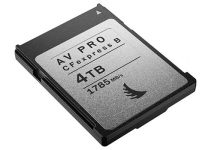The best way to start learning the process of visual effects and video editing techniques is to learn how to recreate the ones that you think are amazing, and there is no other camera motion that draws in the audiences attention than the dutch roll.
Until recently, the Dutch Roll was very difficult to pull off as it required a camera rig that could perfectly center the rotation axis at the exact middle point of the camera lens. Now that cameras are a lot smaller, and gimbals like the DJI Ronin S can pull these rolls off pretty easily, they’re becoming a lot more common place.
But if you didn’t get that make-it-or-break-it shot in the field, Justin Odisho can show you how to simulate this effect in your Premiere Pro timeline.
Before you say anything in the comments section below, we all know that this is Keyframing 101, but for anyone who is just starting out this is a fantastic example of how to get going in your effects control panel in Premiere Pro.
The process is very straightforward:
- Insert the desired clip into a timeline.
- Highlight/Select the Clip
- Navigate to your Effects Controls panel.
- Go to Rotation, and press the stopwatch icon next to it.
- This will create your first key frame.
- Go to Rotation, and press the stopwatch icon next to it.
- Advance the timeline to the point where you want the effect to stop.
- Enter the desired rotation in the effects controls panel.
- This will create your second key frame.
- Your image will now rotate when you press play.
At this point, you’ll notice your image spins, but the edges of the frame are visible. To cover this, increase the image scaling until they are completely cropped out.
This will be much more noticeable, and pixelated if you’re working with 1080p footage, but if you’re working with 4K footage in a 1080p timeline that extra resolution will help tremendously. And that is really all there is to it, piece of cake.
For added smoothness, right-click on your final keyframe in the Effects Controls panel and select Ease Out – this will smooth out that rotation so it doesn’t come grinding to a halt at the end and give it a much more natural feel.
Familiarizing yourself with the Effects Controls panel and how Keyframing works with the Adobe Creative Suite is essential for building your skills as an editor. The Dutch Roll is a fantastic camera move, and it adds a really dope dynamic to your footage when properly motivated.
I attempted to create this effect in-camera over a decade ago using a DSLR hooked up to a power drill. It didn’t work very well, and there are a lot better tools you can use to do this these days, but when you’re an artist, you use the tools you have available to you – even if it’s just a drill.
[source: Justin Odisho]
Disclaimer: As an Amazon Associate partner and participant in B&H and Adorama Affiliate programmes, we earn a small comission from each purchase made through the affiliate links listed above at no additional cost to you.