The Mac Pro has been the leading headline in almost every news feed on the Internet lately, at least for all of those who are involved in the tech and video production world. This enticing offering is a welcomed return to some old habits that Apple used to have, and a lot of pros around the world are more than happy about that.
Obviously, as it has always been with Apple products, the Mac Pro has been divisive, to say the least, mostly due to its pretty high price. Of course, considering it as a machine that makes sense from a filmmaker’s perspective is a completely different story, so it’s reasonable to ask which is the best configuration you should choose in that regard? Max Yuryev is always ready to test and evaluate what can be the best choice for us, so here is his take on the brand new Mac Pro available configurations.
At first, you may think that even the concept of the Mac Pro is ridiculous. By boosting up every possible spec, you can easily hit a $52K mark, which is pretty much beyond the possible budget of any freelance editor or indie filmmaker.
But the point is, in fact, that those are not the target demographic for this machine. If we analyze the competition more carefully, we’ll quickly realize that a comparable workstation made by some of the other big names, like HP or Dell is in the same league.

The reason being that this particular type of workstations is aimed at companies and corporations that have a need for machines ready out of the box with immediate support in case of problems while serving high-end productions and budgets.
That being said, could a computer like this be a worthy investment for a small video production company where expandability and raw power can be a long term feasible solution?

Let’s start off by accessing Apple’s configurator and pick the CPU first. There are many options here, the base one being an 8-core Xeon. Skipping that choice, we have right away a $1,000 upgrade to the 12-core Xeon. That is probably going to be your sweet spot in the editing world. Considering that most NLEs are already running better and better on multicore systems, they are also starting to offload the workload on GPUs.
That means that there is no need to get a CPU with an absurd amount of cores, 12 to 14 cores will be the best choice and will make you edit any kind of footage with ease, up to 8K RED RAW without your CPU breaking a sweat. Going beyond that is entering a land of diminishing returns for the price you pay. Take note, because that will be a leitmotif in this particular configuration: diminishing returns.
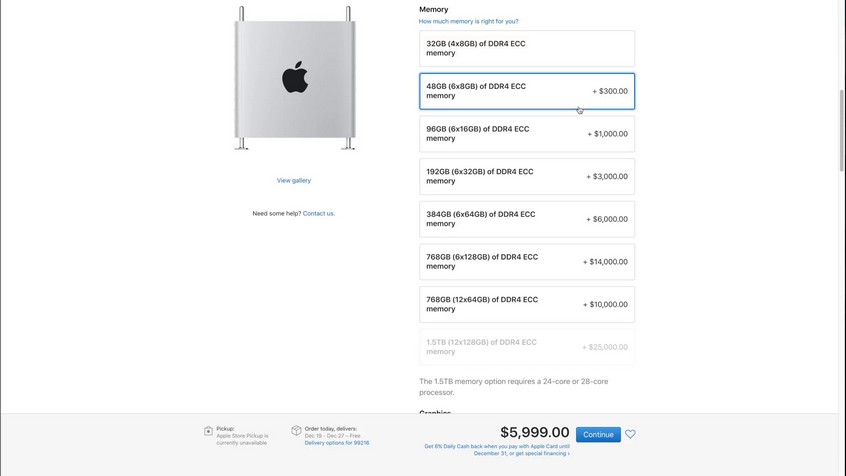
After having chosen a CPU, the system will prompt us to choose the memory. Now, one of the greatest marketing leverages for this Mac Pro has been the absolutely insane amount of RAM you can mount on this board. The unreal limit of 1,5 TB of RAM is absolutely beyond the needs of any filmmaker, plus in the usual Apple style, the pricing of RAM is ridiculous.
You are much better off upgrading yourself the system with third-party RAM modules. All in all, it will be much cheaper and equally efficient. Hence if you want to go the Apple way, then the most reasonable choice seems to be between 48 and 96GB.
That is because by using six memory modules, you’ll be actually using six memory channels, thus getting your RAM to work at full speed, with no bottlenecks due to the number of memory units in the system. Any choice beyond 96GB is beyond the scope of any video editor (the requirements would be much different if you render 3D animations and complex VFX edits, but that is going to be a completely different story)
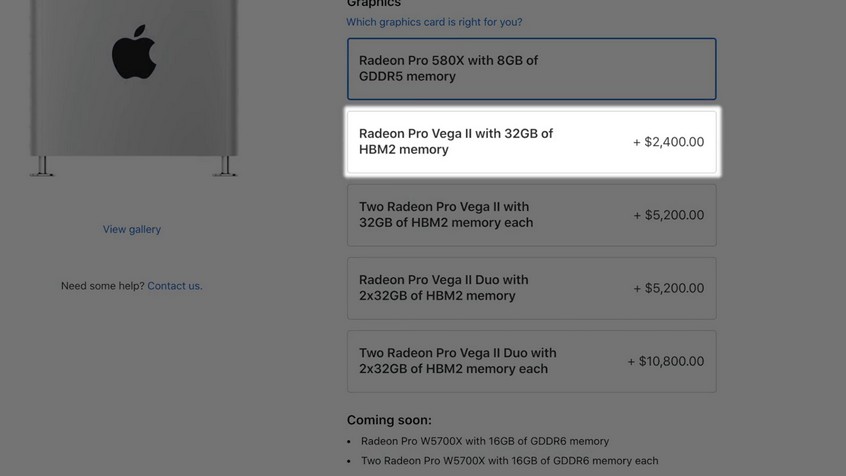
Now, the elephant in the room: the GPU. With the latest Mac Pro, Apple has announced the graphic cards they developed together with AMD, creating the de facto, most powerful Graphics Processing Unit on the market: the Radeon Pro Vega II Duo. But let’s go step by step. The base configuration offers a Radeon Pro 580X, a graphic card that is not even worth mentioning in a video editing configuration.
It is a card you can use just to drive a monitor if you work in programming, audio or something similar, but not worth the price for video editing. The bummer part is that the next upgrade will cost you a whopping $2,400! That is insane as a base upgrade. You are getting an excellent card, the Radeon Pro Vega II, with 32GB of ultra-high-speed HBM2 memory… But still, it’s $2,400!
For the extra cash, you get four more Thunderbolt ports and plenty of raw power, but you should think of upgrading with a third-party GPU. If instead, you want to jump on the Apple train and go full throttle with a $5,200 upgrade, you should consider the Vega II Duo, since it will leave more PCI-E slots available.

One more thing. Leaving aside the bells and whistles like the wheels for your editing beast, we should talk about the Afterburner Card. That was an unexpected move by Apple and seems to become a rising trend that we’ll see more and more often in the future. In a nutshell, the card in question is a physical accelerator that allows ease up the load on the system by performing only one simple task, but doing it at incredible speeds.
The concept is similar to the ASIC chips found inside many cameras, and in an age of highly compressed codecs cards like this one will become likely the norm. It’s not a complete novelty, though, since RED has been doing something similar with the RED Rocket cards for ages now. In a similar manner, this Afterburner card takes care of the encoding and decoding of ProRes and ProRes RAW streams, taking off the heat from CPU and GPU, but it does that at the cost of $2,000.
If you think about it, it’s not a great upgrade in terms of the overall performance of your Mac Pro since the workstation itself already has more than enough power to handle any footage, and it’s not tied to ProRes flavors either. You can use RED RAW, BRAW, CinemaDNG, or any other codec you may prefer.
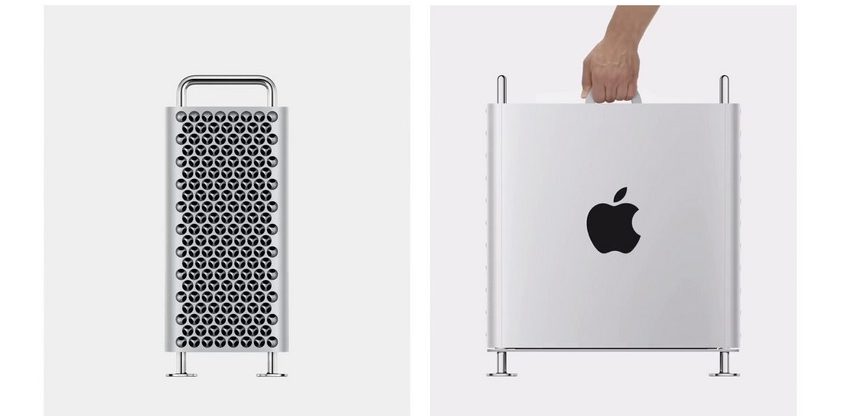
Now, what should we say in conclusion about this machine? Well, it seems a good sign that Apple is taking care of Mac Pro again, and if you have the budget to get a beast like that, well, why not? It’s surely going to make your life easier, plus it will be your main computer for the next decade with no doubt.
With that out of the way, take into account the Apple Tax on many components and think well of all the upgrades you could do by yourself thus saving a ton of money in the process.
[source: Max Yuryev]
B&H Order Link:
Disclaimer: As an Amazon Associate partner and participant in B&H and other affiliate programmes, we earn a small comission from each purchase made through the affiliate links listed above at no additional cost to you.




