Earlier today at Adobe Max, Adobe announced the latest release for Creative Cloud applications, including Premiere Pro 14.0. Adobe NLE now brings the highly anticipated Auto Reframe feature showcased earlier at IBC 2019 in Amsterdam which uses Adobe Sensei to intelligently optimize videos for vertical, horizontal, and 16:9 formats.
Other noteworthy enhancements and features include improved layers workflows, faster playback for widely used formats, like H264, HEVC, and ProRes HDR, time remapping to 20,000%, audio gain to +15dB, HDR 10 metadata export controls as well as a plethora of other efficiency and performance improvements.
Undoubtedly, the biggest enhancement in Premiere Pro CC 2020 is the newly added Auto Reframe. It can be applied to individual clips as an effect or to whole sequences. In essence, Auto Reframe identifies the action in your video to ensure that what’s important stays within the new framing.
Furthermore, users can adjust the sensitivity of the algorithm of the applied effect depending on the amount of motion within the analyzed footage. Considering that the results won’t always be perfect, you can further fine-tune them by adjusting the keyframes after Auto Reframe has done its job.

The Essential Graphics panel is also improved in Premiere Pro 14.0. Working with shapes is now much easier, including selecting, naming, and re-ordering layers as you design titles and graphics. Premiere Pro CC also adds support for underline text style in Essential Graphics panel.
There are some notable improvements to Motion Graphics templates as well, such as the inclusion of dropdown menus which provide even more efficient graphics workflows from After Effects to Premiere Pro.
The range for audio gain has been also expanded to +15dB in this iteration of Premiere Pro, providing more headroom for your audio and bringing the NLE in line with Audition. The enhanced Time Remapping, on the other hand, can now be changed up to 20,000% which provides more creative options with speed changes.
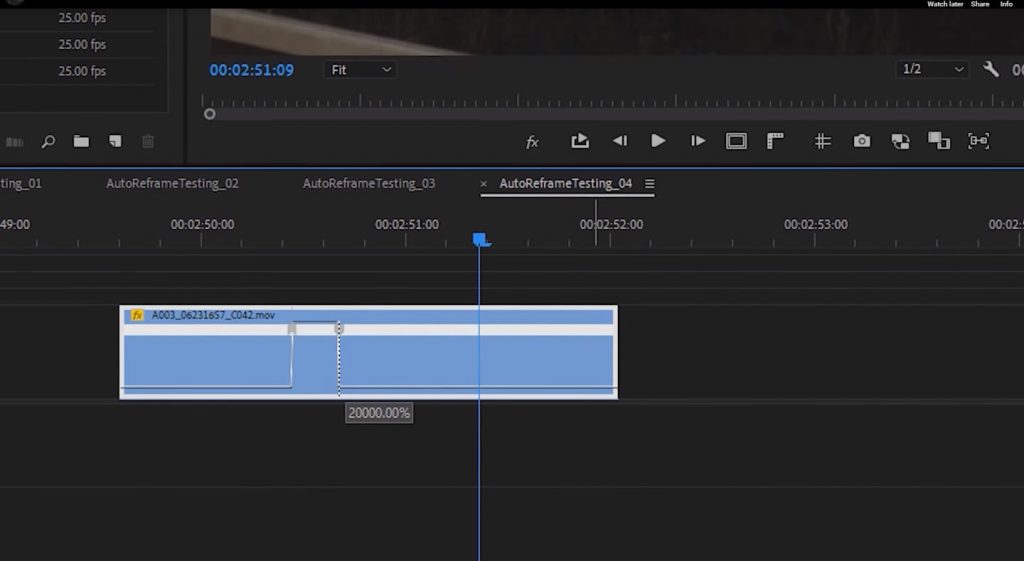
Another essential enhancement for many creative professionals in Premiere Pro 2020 is the improved playback for widely used formats, like H264, HEVC, and Apple ProRes. ProRes HDR, for instance, now runs up to 10x faster. Other enhancements include multichannel audio effects workflows and faster scrolling in the Premiere Pro Project panel.
Additionally, the NLE now supports Canon C500, Canon XF-HEVC, Sony Venice V4 files with high frame rate recording and delivers Apple ProRes Export in MXF on macOS and Windows.
To get the latest Premiere Pro 2020, you can update the software via the new Creative Cloud desktop application, or directly from the product page here.
[source: Adobe]
Disclaimer: As an Amazon Associate partner and participant in B&H and Adorama Affiliate programmes, we earn a small comission from each purchase made through the affiliate links listed above at no additional cost to you.



