This year at IBC 2019, Adobe will demonstrate how it helps video content creators get to the finish line faster, including new Best Practices guides. Unlike previous years when we used to get massive CC updates around IBC, this time Adobe focuses on post-production efficiency, showcasing the core strengths of Premiere Pro and the Adobe applications.
The company has also announced a new innovative feature coming to Premiere Pro CC. Powered by Adobe Sensei, Auto Reframe will allow users to intelligently reframe and reformat video content for different aspect ratios, from square to vertical to cinematic 16:9 versions. More details in the video below.
Like Content-Aware Fill for After Effects introduced earlier this spring, Auto Reframe is an Adobe Sensei technology that uses AI and machine learning to accelerate manual production tasks, without sacrificing creative control.
The feature will help content creators and broadcasters to optimize content for different devices and social platforms more efficiently and effortlessly. Users will also be able to reframe an entire sequence with a single click, thus applying the effect to all included clips. Motion graphics and titles will also be adjusted accordingly, depending on the aspect ratio you opted for.
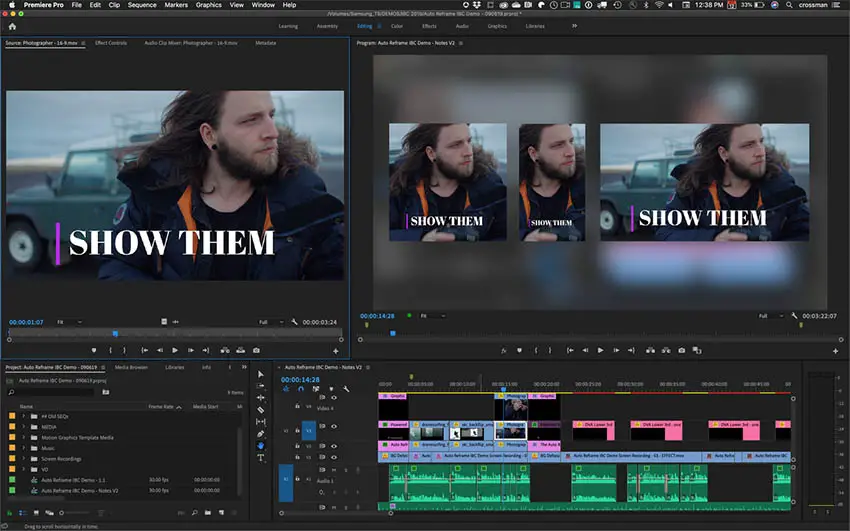
Besides the Auto Reframe feature, here are some of the highlights referring to CC applications that will be covered in Adobe’s panels at IBC 2019.
- Get working immediately: With Premiere Pro, editing starts as soon as the media is available.
- Start closer to the finish line: Create your own project templates and standardize your workflow.
- Edit efficiently: Flexible workflows mean editors can work the way they think in Premiere Pro.
- Bring the graphics to the editor: Motion Graphics templates bring After Effects into editorial with customizable designs for animated graphics, titling, lower thirds, and more.
- Fix audio way faster: The Essential Sound panel makes audio mixing surprisingly easy—and shockingly fast.
- Streamlined workflows for faster export: Deliver precision-optimized output for any platform or playout system.
- Integration means acceleration: Over 300 technology partners extend the Adobe production platform, allowing production houses to save money and deliver faster
This year’s IBC attendees can learn more about the Adobe latest products and see in person how Auto Reframe analyzes, crops, and pans footage to prioritize the most compelling parts of video clips at Adobe’s IBC Stand (Hall 7-7.B35).
[source: Adobe]
Disclaimer: As an Amazon Associate partner and participant in B&H and Adorama Affiliate programmes, we earn a small comission from each purchase made through the affiliate links listed above at no additional cost to you.

