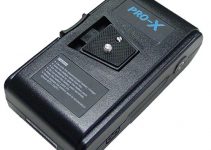Blackmagic has been making waves in the industry lately but before we get our hands on the brand new Pocket 6K that was announced just a week ago, let’s take a closer look at the previous unexpected arrival – the URSA Mini Pro G2. This small beast is a notable upgrade from the older version if not aesthetically as the two are almost identical, it is so on a much more substantial point of view, and that refers to the features it packs.
This camera, in fact, can shoot a whopping 300 frames per second in Full HD, almost unrivaled frame rate at that frame size and price point. Of course, overcranking isn’t everything. Another question many videographers ask frequently is how does the URSA Mini Pro G2 perform in low light as well as how well can BRAW handle highlight and shadow recovery? Greg from LensProToGo is here with some interesting findings on the subject.
Low light has always been kind of Blackmagic’s Achille’s heel, and quite ironically so if you think of their name. It’s unsurprising then, that many filmmakers around the world are actually questioning this new sensor’s performance under such conditions.
Over the years, the color science that Blackmagic Design have been developing inside the cameras has advanced by leaps and bounds, far away from the messy noise bin that was the footage from the Production camera when shot over ISO 400.
So, to test out the URSA Mini G2, Greg starts with a baseline, and that’s a clean image shot at ISO 200. Here, the result speaks for itself. The colors are rich and vibrant, there is no noise in the shadows and the whole image looks beautiful as expected.
Now cranking slowly up the ISO, a little bit of noise can be spotted predominantly in the shadows. At the upper limit of ISO 3200, it becomes clearly visible even to an untrained eye, unlike the lower values where it was noticeable only through pixel peeping.
Fortunately, though, there is no color noise. Instead, we have a grainy and consistent digital noise that keeps the footage fairly usable.
Aiming to try the highlight recovery, Greg first sets a correct exposure on the subject and then proceeds to stepping up one stop at a time. The results were more than impressive. It seems that the camera keeps all the necessary information in the Raw file itself, while the actual image looks completely blown out.
Even at 4 stops over, which can easily be considered as an enormous exposure mistake, the footage can be saved and brought back to life. That kind of performance sets the limit as going to 5 stops over will produce pretty unusable footage which is beyond the scope of the available recovery tools.
Going in the other direction, diving down in the underexposed image, the rhythm changes quickly. At -2 stops, there’s a clear color shift towards the magenta, and it gets worse going down. -3 stops and over are worth trying to recover only if that footage is extremely necessary.
You can get a lot of detail back in the image, but the noise pattern becomes prevalent, almost overwhelmingly at -5, and the color shift is so huge that it will probably be impossible to recover in any post production software, including DaVinci Resolve.
The conclusion we can make after this second test is more or less the same – 3 stops under turned out to be a serious challenge for the URSA Mini Pro G2, a push that most professionals will never make, but knowing that there is s small safety net on both ends is a nice thought for everyone in case you mess up something or if necessities change down the line and you need to recover a detail that was never intended to be a subject of recovery in the first place.
Disclaimer: As an Amazon Associate partner and participant in B&H and Adorama Affiliate programmes, we earn a small comission from each purchase made through the affiliate links listed above at no additional cost to you.