Avid Media Composer is following in the footsteps of Adobe and its Creative Cloud, with MC converting to a subscription model not that long ago – check out our prior write-up on the previous Media Composer update here, and now Avid are adding even more new features to Media Composer, most of which have already been available to Premiere Pro users for some time.
But this isn’t a stab at Avid, far from it. Instead of dissing Media Composer, I commend their forward thinking and making their once-unattainable-to-mere-mortals-outside-Hollywood NLE accessible to more filmmakers and full-time editors that have not used Avid before.

Image by Avid
Now, I must preface this by saying I am no editor, but just looking at a Media Composer timeline in years past has made me facepalm in sheer terror of the inexplicable lack of cohesive logic to some of the buttons, layout, and overall “user-friendliness” of the whole experience.
Maybe this is a direct result of me being an idiot or lacking any form of education into the dark arts of Avid editing, but nevertheless times are changing for Media Composer and for the past couple of years it has come a long way. Or at least that’s what I’ve been told.
The latest Media Composer 2018.7 update brings a load of new features, some of which include, for some reason, 16K resolution presets up to 120fps. Not that you will ever need it, but since this is “Hollywood’s NLE” it’s there in case you feel the need to quadruple-stack some 8K footage or however you get to a 16K timeline…. I mean, what the hell do I know, I still post YouTube videos in 1080p…
Moving – the big thing in the MC 2018.7 update is the Live Timeline. Or in other words, the ability to do other things both in Media Composer and outside of it without interrupting timeline playback. This is a feature that I have in Premiere Pro, and don’t really use that much, but there are lots of MC editors out there who will find the new Live Timeline hugely beneficial to their workflow.
According to Avid, thanks to the Live Timeline, editors can now access menus, reveal tool tips and highlights, switch applications, zoom in and out of the timeline, add and remove bins, expand and collapse folder views, add and adjust columns, and do much more—all without stopping playback.
Avid also say that they will be expanding this functionality in the near future.
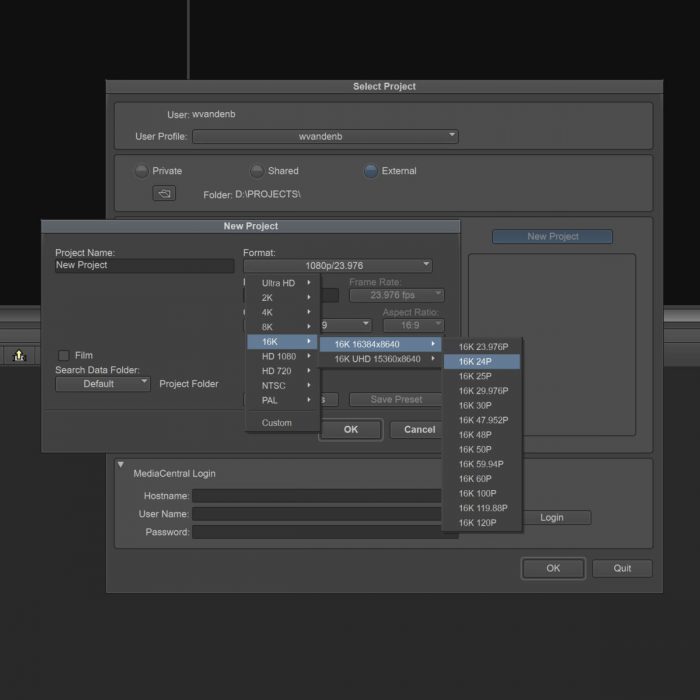
What’s New in Media Composer 2018.7 Update:
- Export to File Options
- You can select additional export options from Export to File.
- AMA File Export with Media Offline
- You can export files with offline media from the AMA File Export dialog.
- This is helpful if you still have effects work to do, but need to deliver a draft version of your sequence.
- 16K Project Presets
- The editing application includes 16K project presets; even in native 119.88/120fps.
- Activating AC3 Separately
- You no longer need to activate AC3 separately.
- Support for Full Frame Stereoscopic with Avid Artist DNxIQ
- Full frame stereoscopic is supported with the Avid Artist DNxIQ.
- Thin Raster Support with Open I/O Hardware
- You can open a thin raster project with an Open I/O device attached.
- Resizable Composer window
- You can freely resize the Composer Monitor.
- Working with BXF Files
- You can edit a BXF sequence, then export it with related essence files.
- Preview Growing Sequences and Clips while Exporting to DNxHR or DNxHD
- You can link to and preview a file that is still being exported (on another system).
- Exporting XDCAM OP1a Media
- XDCAM MXF OP1a export is available in any project type that supports XDCAM.
- Performing an Insert Edit to an Exported Sequence
- The editing application allows you to perform a file-based insert edit to an already exported DNxHD sequence in a 1080i/59.94 project.
- Support for NewTek NDI Video over IP
- Avid Media Composer now includes support for transmitting NDI streams directly from the application.
- Live Timeline
- You can perform a number of tasks in and out of MC while a sequence plays in the Timeline.
- Correlation Tracker
- An additional correlation tracker for tracking motion in an image has been included with this release.
- Support for High Frame Rate Projects (100, 119.88, 120)
- The editing application supports 100, 119.88, and 120 frame rate projects.
I’d be interested to know how many of you out there are Media Composer users, or how many have used it in the past and are considering switching back to MC? Make yourselves known in the comments below.
To learn more head over to Avid here.
On a more personal and slightly different note (but similar), Adobe Premiere Pro still delivers all I need, but I am exploring options as far as NLE’s in my continuous commitment to end my dependency on ProRes and rid myself from all Apple products by the end of 2018.
That means moving over to PC very soon, which I find a bit scary, but after 8 years as a Mac-user, I am just tired of being spoon-fed sub-par crippled hardware for top dollar and something’s gotta give. I know what some of you will say – why don’t you just move to FCP X if you are on a MacOS? It’s optimized for AMD GPUs, duh!?
Well, it’s a bit more complicated than that, but without getting into too much detail – I just want to explore a different path and try a high-end gaming Intel/Nvidia powered PC for my editing needs for a while. And even if it doesn’t work out, I am sure that I’ll be able to find solace in the upcoming Mac Pro in 2019 while simultaneously going bankrupt in the process.
In either case, I shall be updating you on my quest to migrate fully to DNxHD/HR for my all editing and archive needs while rocking Windowz.
Disclaimer: As an Amazon Associate partner and participant in B&H and Adorama Affiliate programmes, we earn a small comission from each purchase made through the affiliate links listed above at no additional cost to you.




