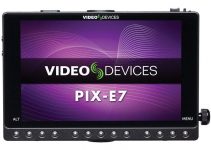The use of smartphones as an external monitoring solution is not a recent innovation. Despite the fact that many camera manufacturers have developed proprietary camera monitoring systems for smartphones over the years, the available solutions don’t seem to be very promising overall. Panasonic’s own remote app, for instance, has very limited features and viewing capabilities that make the app somewhat useless at times.
Fortunately, that hasn’t stopped the third-party developers from coming up with their own workarounds. An excellent example in that regard is the FieldMonitor app for iOS designed to remotely control WiFi-enabled cameras from Sony and Panasonic, in addition to providing powerful monitoring tools such as remote settings adjust, scopes, waveform, focus assist, and LUT support.
Even though the app works with multiple Sony and Panasonic cameras, Caleb Pike of DSLR Video Shooter focuses solely on its use with the Panasonic GH5. To start off, you first need to connect your iPhone or iPad to the GH5’s WiFi network.
Once that’s done, launch the FieldMonitor app and select your camera from the menu as you’ll be instantly taken to the full-screen view mode. One of the first things you’ll notice is the extra screen space that Field Monitor provides when compared to the Panasonic’s native app.
Inside of the interface, there are several features that can be used right off the bat. For example, the left-hand side of the screen has buttons for triggering movie recording or taking stills. The bottom of the screen provides access to other essential camera settings such as aperture, shutter speed, ISO, and white balance.
On the right-hand side, there is a digital rocker switch that can be used with compatible servo zoom lenses. You’re also able to adjust the focus of the camera by either double tapping on any area on the screen, or by moving the focus area box.
Going further into the settings, you’ll find even more powerful features such as the ability to adjust the focus peaking settings to your liking. In addition, you can enable different markers to be displayed, including the cinema standard 2.39:1 aspect ratio. The app even includes the ability to adjust the squeeze ratio for use with anamorphic lenses.
Another powerful feature found in the app is the inclusion of various scopes, which isn’t available on many lower-end monitoring systems. The app includes scopes such as a waveform, vectorscope, and histogram for proper shot composition, lighting, and setup.
All in all, for just $20, FieldMonitor performs surprisingly well despite the occasional delays due to the WiFi connection strength. While using this app may not be the perfect external monitoring solution for everyone, the inclusion of tools such as scopes and autofocus assist features make it an absolute no-brainer for gauging the quality and look of your shots before you start rolling.
[source: DSLR Video Shooter]
Disclaimer: As an Amazon Associate partner and participant in B&H and Adorama Affiliate programmes, we earn a small comission from each purchase made through the affiliate links listed above at no additional cost to you.