Just four days before NAB 2018 officially kicks off in Las Vegas, Adobe rolls out another major update of the Creative Cloud Suite giving video professionals a plethora of new tools to automate and speed up time-consuming production tasks without sacrificing on production quality and creative control.
Again, there’s a lot to cover since the latest CC updates bring a multitude of powerful new capabilities for refining color, creating graphics and crafting audio, along with enhanced VR tools, improved collaboration, and much more. Here’s just a fraction of the feature highlights included in this major CC update.
Adobe Creative Cloud New Feature Highlights
- Edit more powerfully with color and light in Premiere Pro CC – Powered by Adobe Sensei, Color Match two shots with one click, applying editable Lumetri adjustments from one clip to another to achieve visual consistency in scenes and across whole projects. Compare shots using the new split-view.
- Create animation and graphics more quickly in After Effects CC – Stacked behaviors and effects in combination with timeline-based animation now make the creative process more visual and intuitive. Apply changes to individual effects across multiple versions of a composition with a single adjustment using new Master Properties. Also, complex motions can be made to any surface mesh with the new Advanced Puppet tool.
- Sound even better with Sensei-powered audio workflows – Automatically adjust soundtrack audio around dialog, whether for a single clip or an entire project, with Sensei-enabled auto ducking, now available in Adobe Premiere Pro.
- Bring art to life faster with Character Animator – Animate personas more quickly and efficiently with a library of behaviors and custom triggers. Drag layers from the Puppet panel into the Triggers panel to apply and refine existing behaviors or create new ones with intuitive new drop targets.
- Add 360 degrees of creativity with improved tools for immersive content – Adobe Immersive Environment is now available in After Effects CC, simplifying the immersive workflow to move more efficiently through clean-up and effects tasks. New support for the Microsoft Windows Mixed Reality platform offers a wider range of headsets to choose the best tools for the job.
- Collaborate more easily in Team Projects – For the ultimate in project collaboration, real-time presence shows when teammates are online and new badges indicate when a project has been updated.
- Get content you need with Adobe Stock – With direct access to millions of curated HD and 4K videos, select clips for establishing shots, fill in the final gaps in projects or enrich storytelling with visual variety. Add sophistication and polish to video content with professionally designed Motion Graphics templates, including animated titling and lower thirds graphics with editable effects and text.
- Learn panel for new users – Premiere Pro beginners now have a place to start with targeted tutorials that guide them through the foundational steps of video editing. The new Learn panel is just a click away whenever it’s needed.
Premiere Pro CC
The new release of Premiere Pro CC introduces many neat features that automate color, graphics, and audio tasks thus simplifying content creators workflow like never before.
The newly added Color Match, for instance, captures color and light values from a reference image and applies them as editable color adjustments to the current shot. This allows you to see the changes in the Lumetri color wheels, where you can refine your color corrections and creative grades, or save them as Looks. Face Detection, on the other hand, adds even more magic by intelligently adjusting for skin tones in the target image when matching a shot.
Furthermore, if you want to compare two shots side-by-side or use a wipe slider to see before-and-after color adjustments, you can now use the Split View options. Plus, you can toggle Lumetri color on or off without impacting other effects. Meanwhile, the Video Limiter ensures that your color grading will meet broadcast standards allowing you to work within a defined standard as you edit, or apply Video Limiter parameters to your project on final export.
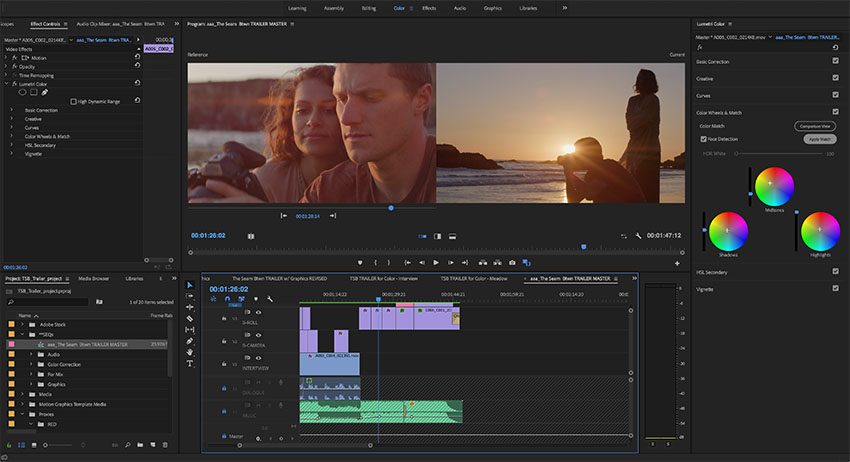
The enhanced Essential Graphics panel in Premiere Pro gives you next-generation titling and graphics, using familiar Adobe design tools. You can create lower thirds directly in your program monitor and toggle on animation in the Essential Graphics panel to record changes as keyframed motion in your video.
Last but not least, you can save animations as Motion Graphics templates for re-use or copy them into After Effects compositions for advanced work. Creative professionals can also enrich their storytelling with fresh, cinematic HD and 4K footage and professionally designed Motion Graphics templates from Adobe Stock right from Premiere Pro CC.

Beyond that, there are some noteworthy enhancements in Premiere Pro CC regarding audio mixing as well. As part of the Essential Sound panel in the NLE, Auto Ducking leverages Adobe Sensei technologies to create envelopes around dialog and sound effects, intelligently reducing soundtrack volume for those sections. Volume adjustments are keyframed and editable, so it’s easy to fine-tune the mix on the fly.
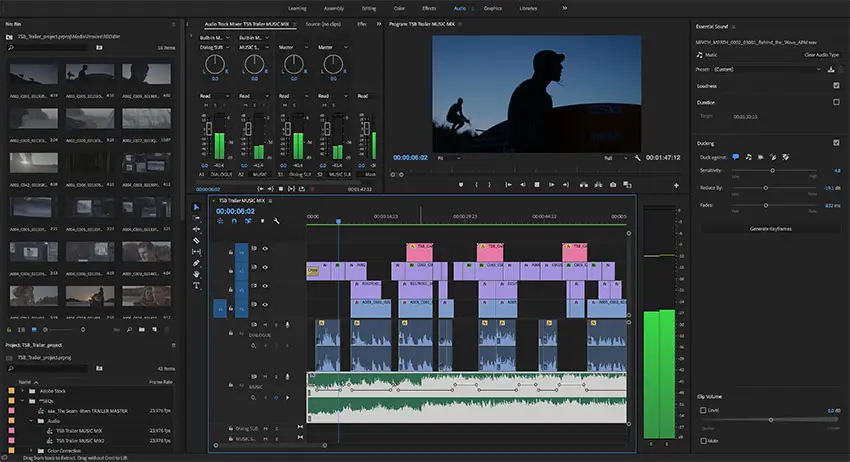
Adobe also brings an enhanced immersive environment for those content creators who specialize in creating 360-degree videos. Those users can now navigate 360 VR space with new controls that let them rotate the view without having to move their head. Other new features include streamlined collaboration with Team Projects where real-time presence shows when teammates are online and new badges indicate when a project has been updated.
Along with the Team Projects, the latest Premiere Pro CC supports project locking and multiple open projects to streamline on-premise editorial workflows. In addition, you can use CC Libraries to share images, creative Looks, Motion Graphics templates, and more.
Adobe After Effects CC
The latest release of the world’s leading compositing software introduces powerful new features for animation, compositing, and next-generation media, like immersive VR and data-driven graphics.
You can now streamline your motion graphics workflow by creating compositions with Master Properties. Just add layer properties, such as position, color or text, in the Essential Graphics panel and control them in the parent composition’s timeline. Use Master Properties to push individual values to all versions of the composition or pull selected changes back to the master.
Go beyond text, color, and opacity with new tools for adding 2D position, scale, and rotation parameters to layers and effects right in the Essential Graphics panel. Export compositions as customizable Motion Graphics templates that give Premiere Pro editors more creative options within a structured design.
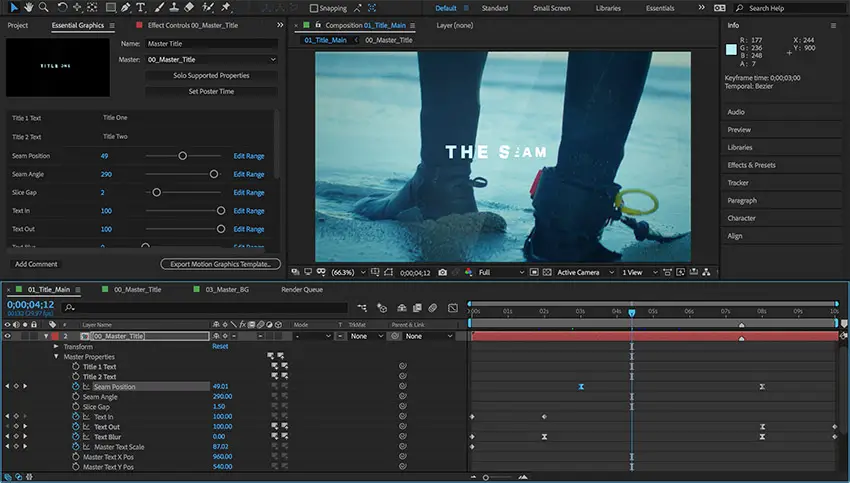
You can now open Motion Graphics templates as a project in After Effects, retaining the composition’s structure and assets. After editing, save the composition as an After Effects project or export as a new Motion Graphics template for Premiere Pro. Other all-new features include Adobe Immersive Environment, data-driven animation improvements, advanced puppet engine, performance and GPU optimizations and more.
Adobe Audition CC
The new release of Adobe Audition CC introduces a greatly simplified workflow with Premiere Pro projects and brilliant multitrack enhancements.
The audio software now allows you to open native Premiere Pro projects and select the sequences you want to work on, giving you a simpler, more efficient audio editing workflow. What’s more, you can twirl down compound media files to choose the audio and video tracks you want to work on, or simply import the whole file, including container formats like MXF.
You can also use the new Tracks panel to show or hide tracks, or groups of tracks. Users can create their own preferred track groups and save presets for an efficient, personalized multitrack editing experience. Video previews in Audition update in real time when new clips are added, moved, or trimmed so you can continue editing with frame-accuracy. Other enhancements include the ability to add album art, run scripts, improved responsive performance and much more.
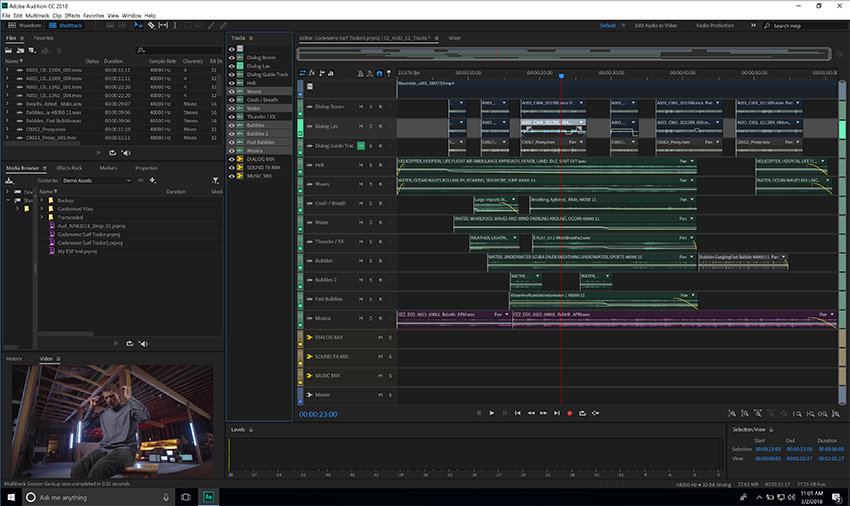
The just announced updates for Adobe Creative Cloud are now available with the latest version of Creative Cloud. You can also get a closer look at the newly available features of the Adobe CC apps at the Adobe booth (#SL4610, South Hall in the Las Vegas Convention Center) and at over 140 partner booths from April 9th to April 12th at NAB show in Las Vegas.
[source: Adobe]
Disclaimer: As an Amazon Associate partner and participant in B&H and Adorama Affiliate programmes, we earn a small comission from each purchase made through the affiliate links listed above at no additional cost to you.




