With less than six weeks until the end of Q1 a lot of EVA1 owners are eagerly anticipating the release of the promised firmware update which unlocks the 5.7K raw recording out of the SDI on the Panasonic EVA1 camera. And while I am sure, Panasonic are working hard on that firmware update, in the meantime they have released a new firmware update v1.12 which expands compatibility with a number of popular Sigma Art primes and zooms.
If you’re not caught up on the EVA1 firmware updates, back in January, Panasonic also previously released firmware version 1.10 for the camera, which fixed some bugs and issues, while at the same time improving the overall camera experience by fixing some small annoyances such as “ghosting” artifacts when panning, and the camera not remembering the Focus Assist settings when SDI is set to Mirror LCD and when the LCD monitor is disconnected.
You can read more about the previous firmware in my post here.
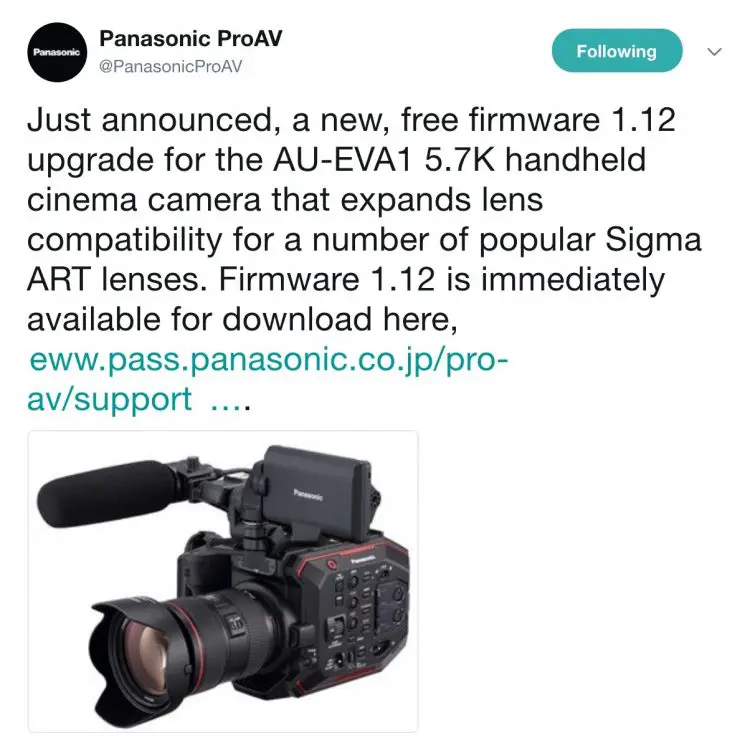
Panasonic EVA1 Firmware v1.12 Details
- Support for the following SIGMA Art lenses (EF):
- 12-24mm F4 DG HSM
- 24-70mm F2.8 DG OS HSM
- 14mm F1.8 DG HSM
- 30mm F1.4 DC HSM
- 85mm F1.4 DG HSM
- 135mm F1.8 DG HSM
- IRIS and ZOOM show abnormal values on rare occasions.
- Additionally this phenomenon is corrected.
Interestingly enough the popular Sigma Art 18-35mm f1.8 zoom is missing from the list above, but it is quite possible they’ll add it in a future firmware update. I don’t have access to an EVA1 camera at the moment so I can’t say what is supported and what isn’t on Sigma Art lenses. Maybe some of you who already own the camera can share your findings in the comments below.

And for those who want to learn more about the functionality and the technology behind the AU-EVA1 camera, Panasonic have prepared a few short, but informative videos with the legendary Mitch Gross of Panasonic.
The EVA1 5.7K Sensor: learn what it means for the image:
EVA1 Video Routing: Learn how to adjust the camera’s multiple video outputs:
You can download firmware v1.12 for the Panasonic AU-EVA1 from Panasonic’s website here.
Disclaimer: As an Amazon Associate partner and participant in B&H and Adorama Affiliate programmes, we earn a small comission from each purchase made through the affiliate links listed above at no additional cost to you.


