After a series of bug fixes and improvements in the recent months, and with a completely overhauled backend, DaVinci Resolve 14 is now officially out of beta. The industry standard color grading software comes with a new ten times faster video playback engine with loads of CPU and GPU optimizations, a whole new audio post production suite with Fairlight audio built-in alongside multi-user collaboration tools and many new features.
You can now download the free version of DaVinci Resolve 14 from the Blackmagic Design website or purchase the full DaVinci Resolve 14 Studio for only $299. Besides the new collaborative multi user tools, the paid version of Resolve 14 packs over 20 new effects including the advanced face enhancement tools, 4K and 120fps project support, stereoscopic 3D, optical quality blur and mist effects, film grain, de-noise tools and much more.
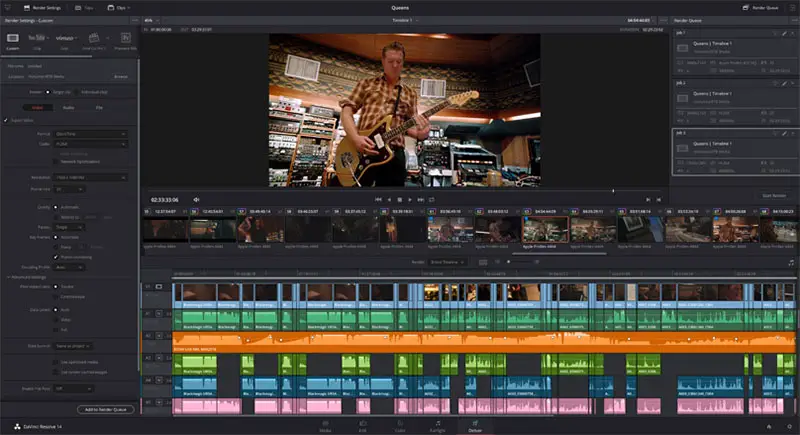
Working with processor intensive formats such as H.264, 4K, or multi-camera sequences has never been easier in Resolve mainly due to the 16-bit float playback that makes editing and scrubbing through the timeline a breeze. In addition to extensive CPU and GPU optimizations, creative professionals will also get better threading and GPU pipelining, lower latency, much faster UI refresh rates along with incredibly fluid performance resulting in more precise and flawless editing.
The fully built Fairlight audio engine, on the other hand, brings in superior sound quality and speed alongside a massive set of professional audio tools for recording, editing and sweetening, professional bussing, mixing and routing, and multi-format mastering to 3D audio formats such as 5.1, 7.1, Dolby and even 22.2. Working with 192kHz 24-bit audio with real time EQ, dynamics processing and plugins on every track when used with the Fairlight Audio Accelerator is now supported. Plus, users can record up to 96 channels while simultaneously playing back up to 150 audio channels, while mixing it all in real time.

Beyond that, the final release of DaVinci Resolve 14 comes with over 20 new Resolve FX filters that make it easy to remove dust, fix dead pixels, warp images and much more. Colorists might be particularly interested in the newly added face enhancement tool that automatically recognizes and tracks facial features. Now you can quickly smooth skin, adjust skin tone, brighten eyes, and even change lip color, all without having to manually select or rotoscope any part of the image.
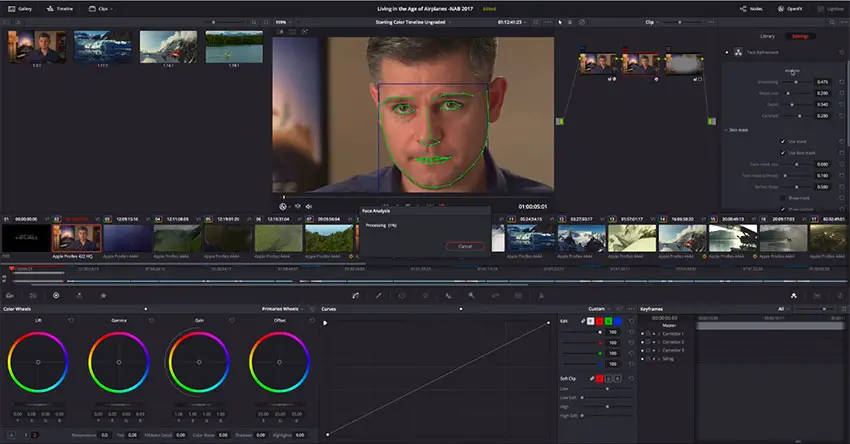
Other neat features in the latest update include new slip and slide trim commands, color-assigned timeline tracks, new marker overlays, undo history list, saving interface layout presets, view multiple bins at once and open multiple bin windows, subframe audio editing, and much more.
Best of all, the new multi user features of DaVinci Resolve 14 eliminate the need for importing, exporting, translating and conforming projects. In other words, the software allows editors, colorists and mixing engineers to all work on the same project file simultaneously. There’s even a built in secure chat client that lets team members talk to each other from within DaVinci Resolve without the need for an external internet connection.
Ultimately, DaVinci Resolve 14 runs on all major platforms, including Mac, Windows, and Linux so if you want to give it a try, head over to the Blackmagic Design website here.
[source: Blackmagic Design]
Disclaimer: As an Amazon Associate partner and participant in B&H and Adorama Affiliate programmes, we earn a small comission from each purchase made through the affiliate links listed above at no additional cost to you.



Personally, I haven’t noticed a 10x Faster Video Playback. It’s just equally the same as with 12.5 version.
since 14 beta ive been able to edit 4k from a surface book with no reduction in framerate until multiple nodes or intense ofx like neat video. Never would’ve been able too do that with 12.5
Hogo,
that’s very strange then. What graphics card do you use? Do you edit 4K RAW or another file type?
The surface book with performance base is a gtx 965m. Pretty low power. I use a 1dx mark II so it films in mjpeg. 4K 60fps, 800mbs. Definitely go through your system and see if everything is working well. Resolve 14 has completely changed the way I use it now. I can even launch it on an old MacBook Air with 8gb of ram and integrated graphics for crying out loud. Love it.
My Ursa’s Mini Pro RAW 3:1 compression 3K 60fps files do not play in HD timeline, in real time. I have to make proxies in Resolve 14.
Has anyone tested this new update of the free version with GH5 files?