As a video shooter, you are likely to find yourself working as a video editor too. Even if you don’t edit on a regular basis, the situation comes up and clients might be looking to you for their editing needs. One thing that a lot of video creators, and sometimes editors, aren’t always taught is how to edit audio for their videos. In high budget situations, a dedicated audio engineer may be brought in to edit the audio, but in many cases it falls to the video editor, which could be you.
Simple concepts like picking the right music and editing it to the video are crucial, and much of the work can be done right inside of editing software like Premiere Pro, even when it comes to adding details like sound effects. In order to help you make the most of editing audio for your video, we’ve gathered up 5 tutorials for audio editing in Premiere Pro that you must check out.

Using Music Kits in Premiere Pro
Royalty free stock music is a great way to go for your video, but we’ve taken this idea to the next level with our music kits. A music kit, for those who haven’t seen them, is basically a set of song elements that can be edited together in different ways to build the perfect track. Instead of being locked into a song, the way it was recorded, a music kit provides various assets like drum loops, individual instrument parts, and stings. This way, you can simply drag and drop elements on your timeline and make your own custom track.
This tutorial explains exactly how music kits work and how you can use them in your videos to build the right track for you. It shows how to grab various elements and lay them in the timeline, giving you something unique in just a few clicks. This is definitely worth checking out if you ever want total control of your royalty free stock music selections.
https://motionarray.com/tutorials/premiere-pro-tutorials/how-to/using-music-kits-in-premiere-pro
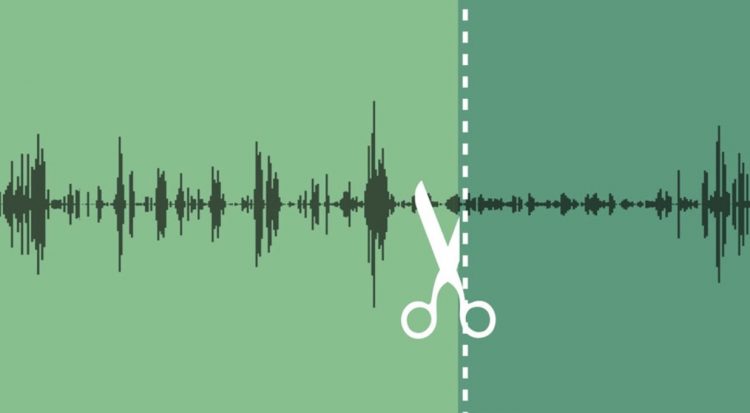
How To Change Music Length In Premiere Pro
Editing music tracks in Premiere Pro may seem daunting at first, but it’s really not that hard to get a handle on. You just need some good tips for editing quickly to find out what works best for you.
In this tutorial, you’ll learn some great techniques for audio editing, like how to retime your track to fit your video length. While that method is definitely worth learning, sometimes that doesn’t get the expected results. So, there are a few more quick tips here to help you edit audio to match your video track. In just a few minutes, you can learn a few different ways to quickly and effectively edit music tracks to fit your needs.

Cutting Music To Match Video In Premiere Pro
Once you’ve watched the previous tutorial, you can dig a little deeper into this one that explains a little bit more about song structure and how to find natural edit points in your music track.
It covers natural changes in music and how to find them so your track sounds like it was made for your video. From there, it digs into how to cut your music and line everything up in a way that makes sense to the listener. This technique may take a little practice to get right, but once you understand it, you’ll have no problem creating music edits that sound natural and work great with your videos.

Using Our Free Sound Effects In Premiere Pro
Sound effects can be another great asset for making your video come to life. And in many cases, you can get away with adding your sound effects right inside of Premiere Pro.
This tutorial comes with a link to download almost 90 free sound effects that you can use for any of your projects. The tutorial also shows off some of the included sounds and gives tips on layering them into your timeline. With a little creative thinking and some quick edits, you can have a video that buzzes and zings to your heart’s content.

What Is An OMF Anyway?
What is an OMF anyway? That’s the question we try to answer with this quick tutorial. Here’s a hint, it’s a file format short for Open Media Framework, and it can be extremely useful for importing and exporting edited audio in a number of programs including Premiere Pro.
The reason this format is so useful, as the tutorial explains, is because it saves edit points and layers for you. This way, if you bring in layered audio, everything will be in the right place and on the right track. Be sure to give this short blog post a read to see how the classic OMF file can become your best friend in audio editing.
https://motionarray.com/blog/what-is-an-omf-anyway
Working with audio inside of Premiere Pro doesn’t have to be that hard, and it doesn’t always require a dedicated audio professional. You’d be surprised at how much professional work you can do in this robust editing program.
With the tips you learn from these tutorials, you’ll be able to handle countless audio editing needs so you can save your client the headache of hiring another vendor. This will ultimately give you more control over your projects and can make you an irreplaceable asset to your clients.
And for a great collection of royalty free stock music, music kits, and sound effects, check out MotionArray.com.
Disclaimer: As an Amazon Associate partner and participant in B&H and Adorama Affiliate programmes, we earn a small comission from each purchase made through the affiliate links listed above at no additional cost to you.

