Video Devices have released a new firmware update v3.51 for their 4K recorder/monitor lineup – the PIX-E series, including the 5-inch PIX-E5, the HDMI variant PIX-E5H and larger 7-inch PIX-E7. The latest firmware update features mainly important bug fixes concerning some observed artifacts on some PIX-E recorders when recording 4K via HDMI, and some notable fixes to bugs in the audio pipeline on the PIX-E series.
Just as a reminder, in the previous firmware update v3.50 the PIX-E series gained key playback functionality, including the ability to add, delete, and locate to cue markers, create a custom playlist, loop playback of individual recordings, regions or playlists, and much more. The new functionality is available as a free download for PIX-E5, PIX-E5H, and PIX-E7 owners, and work with or without the optional PIX-LR audio interface accessory.
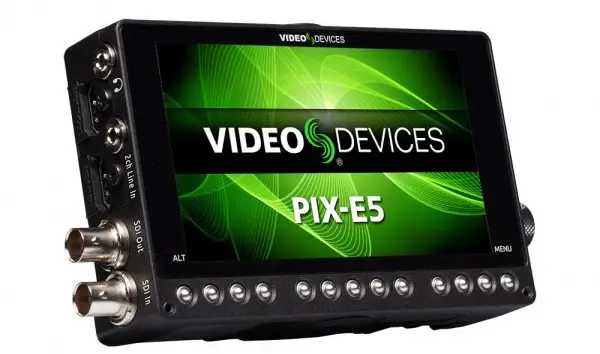
You may recall we posted about firmware 3.0 here, which added simultaneous H.264 recording to the ProRes options. I also reviewed the 5-inch PIX-E5 not that long ago, and in case you missed it, you can check out my review in our post here.

Video Devices PIX-E Series Firmware ver. 3.51 Details
Bus and Issues Fixed
- Visible “Speckle” artifacts on some PIX-E when receiving 4K via HDMI.
- Loud audio pops on PIX-LR XLR Out when playback was stopped.
- Audio channel 3 and 4 gains reset to 0 after the unit entered record.
- Incorrect timecode value displayed if files were skipped during playback.
- Upon stopping playback, there was a brief window of time where if Record was initiated, the unit might indicate that recording was active, but no recorded file was created.
- Other miscellaneous performance enhancements
Note: Enhancements made and issues resolved in previous firmware updates still apply.
Known Issues or Limitations
This is a list of any published Known Issues or Limitations for the latest PIX-E Series Firmware:
- PIX-E monitors do not support playback of non-native files. They will playback only those files that have been recorded on the device.
- The GH4 Menu > Motion Picture > HDMI Rec Output > 4K Down Convert must be set to Off in order for the PIX-E to receive 4K signal when PIX-E Menu>Recorder & Drives>Rec Trigger is set to HDMI/SDI Flag – Panasonic.
- GH4 HDMI timecode is only received by the PIX-E when Menu > Recorder & Drives > Rec Trigger is set to HDMI/SDI Flag – Panasonic is set on the PIX-E.
- H.264 Playback is not supported.
- While recording H.264, HDMI output, scopes, and the 4-way view are disabled.
- When 720p is coming in and the monitor is set to anamorphic de-squeeze with the following combination of settings (16:9, 2x, Full), the display will be noticeably choppy. This is only a display issue; the recordings are fine. Display of incoming 720p with any other combination of anamorphic de-squeeze settings is okay, and the aforementioned combination of settings will work just fine with other resolutions.
You can learn more about the latest functionality in the PIX-E series in the videos below:
H.264 Recording for the PIX-E Series:
To download the latest firmware version 3.51 head over to Video Devices’s website via the link here.
Disclaimer: As an Amazon Associate partner and participant in B&H and Adorama Affiliate programmes, we earn a small comission from each purchase made through the affiliate links listed above at no additional cost to you.




I love this brand for Audio, but for video… really please leave the market. In ANY other brand like Sony, Atomos, Panasonic, etc when they release new firmware upgrades they really are UPGRADES not bug fixes! VideoDevices in every firmware are actually bug fixes, not upgrading nothing!
Video devices has turned into a joke!